
RAF Files
LFS Replay Analysers work by reading a RAF file created by Live for Speed and displaying the data in their own way on graphs or map displays.
To create a RAF file, record a single player replay and then watch the replay. At any time during the lap BEFORE the lap you wish to analyse, press ESC and click on "Output lap data" and type in a name for the RAF file. Output will start when the car crosses the finish line. The RAF will be stored in the "lfs\data\raf" folder.

SMX Files
The SMX files are required for the replay analyser to display an image of the track. Click this link to download the SMX files. Place the contents of this zip file in the "smx" folder which is inside your "LFS\data" folder.
SMX meshes for RAF readers updated for 0.6H
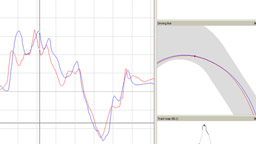
wsinda's LFS Replay Analyser tool
A new tool for in-depth analysis of saved replays. See the thread on our forum for downloads and information.

SDI's 'F1PerfView' Replay Analyser
This analyser can display detailed customisable telemetry data from one or more RAF files in conjunction with a 2d top-down view of the path on the track. It can also analyse replays from a range of racing simulators.
F1PerfView website