1
2
I've overlaid a wireframe over your skin to show where the white patch on the wing comes from: 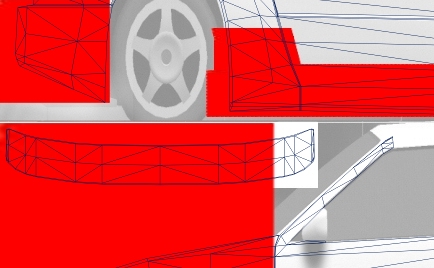
I would recommend downloading the Pro Kits from Master Skinnerz - they can be obtained from http://www.barkingpig.org/msz/pages/kits.php. They come in Photoshop format but some other good editors can also open them such as GIMP (free) and Paint Shop Pro. Amongst other things these kits provide the wireframes which are crucial for setting out skins correctly.
In addition to the wing, there are another couple of locations with similar problems - some red appearing in the upper-rear corner of the right side and a thin white stripe behind the front wheel arch.
Other tips I would offer would be to source better quality logos - www.brandsoftheworld.com is very good for this. You should also refer to JazzOn's stretching guide which shows how to squash images on your skin file so that they appear correctly on the car - you've probably noticed that the Nismo logo on your car has been stretched into the wrong shape.
I would recommend downloading the Pro Kits from Master Skinnerz - they can be obtained from http://www.barkingpig.org/msz/pages/kits.php. They come in Photoshop format but some other good editors can also open them such as GIMP (free) and Paint Shop Pro. Amongst other things these kits provide the wireframes which are crucial for setting out skins correctly.
In addition to the wing, there are another couple of locations with similar problems - some red appearing in the upper-rear corner of the right side and a thin white stripe behind the front wheel arch.
Other tips I would offer would be to source better quality logos - www.brandsoftheworld.com is very good for this. You should also refer to JazzOn's stretching guide which shows how to squash images on your skin file so that they appear correctly on the car - you've probably noticed that the Nismo logo on your car has been stretched into the wrong shape.
I'm currently working on this exact problem as I'm looking to create some new skin templates and want good quality wireframes for them. The solution I have come up with is to import the car models into Blender (which fortunately has already been done with Bogey Jammer's Ready to Render kits). The next step is to convert the wireframe mesh to bezier curves and then to use this Blender plugin to export the curves to SVG format. It's slow going at the moment as I get to grips with Blender, but I hope this will produce good results eventually. Another caveat is that the Blender file is about 2 years old - I'm not sure if or how any car models may have changed since then, so I may have to consider learning how to import the car models into Blender myself to ensure I am using the latest models.
Thanks, glad you like it. You may also like the [post=1423615]version I did for the RA.[/post]
Yeah, I'm familiar with the stretching issue – in fact I used your stretching kit to get the proper dimensions, so thanks for that! Much easier than trying to work it out myself. And yes, I did rotate before squeezing.
I assume inner/outer glow is a Photoshop technique? I guess I'll have to do some research and see how best to achieve a similar effect in Gimp as I am not familiar with any such function - maybe I can find a plugin.
As for the resolution, sorry 'bout that - I work on skins at 2048x2048 which should be fine, but I was only running the viewer at 1024x768 so the preview doesn't look as good as it could.
Thanks for the feedback guys. I've put this skin on the back burner for the time being as I've been working on some others, but as soon as I get back to it I'll take your comments on board. In particular in regards to redrawing the shapes with more attention paid to the lines of the car, which is a consideration I had neglected.
Derbi GPR 50 Replica
After making an [post=1423097]MRT skin[/post] for a request, I liked the design so much I've made it for the RaceAbout as well.
Previews


Skin files
2048px:
1024px:
There's also a matching helmet [post=1423098]here[/post].
Previews
Skin files
2048px:
1024px:
There's also a matching helmet [post=1423098]here[/post].
Are you sure they were switched? Everything seemed OK this end. Thanks for the compliment, and as for the misalignment on the rear left, I've reuploaded the skins and it's looking much better now (not 100% perfect, but I'm happy).
Thanks very much!

Is this what you mean?
Hi there Demon Illidan - I've made the skin you requested. It's posted in the [post=1423097]MRT thread[/post]. Hope you like it!
I got a little carried away, and I also made a [post=1423098]matching helmet[/post] if you're interested.
Both files have been uploaded to LFSWorld.
I got a little carried away, and I also made a [post=1423098]matching helmet[/post] if you're interested.
Both files have been uploaded to LFSWorld.
Derbi GPR 50 Replica
I made an MRT skin for this request and just for the hell of it decided to make a matching helmet.
Preview

Skin files
1024px:
512px:
File has been uploaded to LFSWorld.
The MRT skin can be found [post=1423097]here[/post].
Preview
Skin files
1024px:
512px:
File has been uploaded to LFSWorld.
The MRT skin can be found [post=1423097]here[/post].
Last edited by ajcham, .
Reason : Improved version.
MRT - Derbi GPR 50 Replica
Made for a request in this thread.
Preview

Skin files
2048px: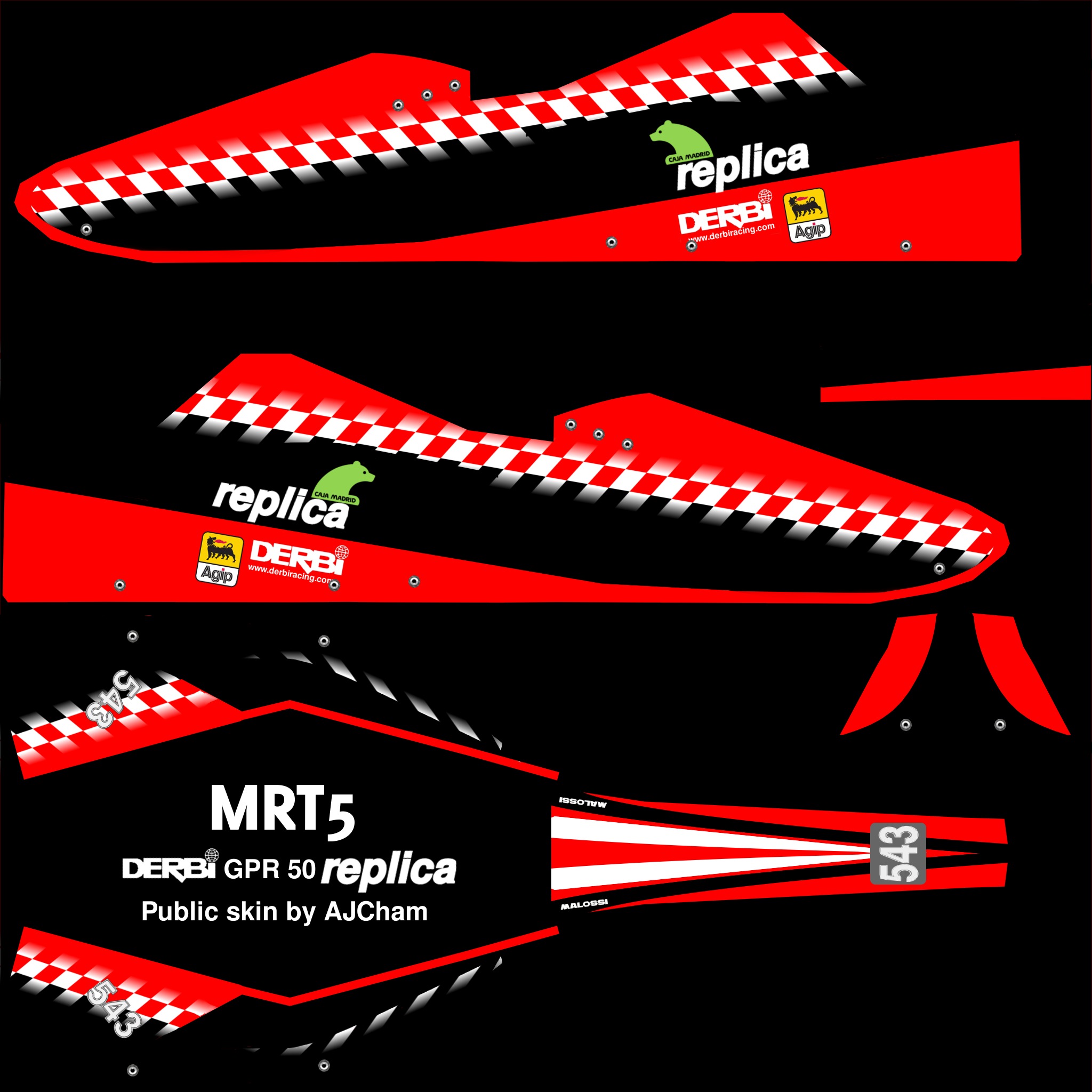
1024px: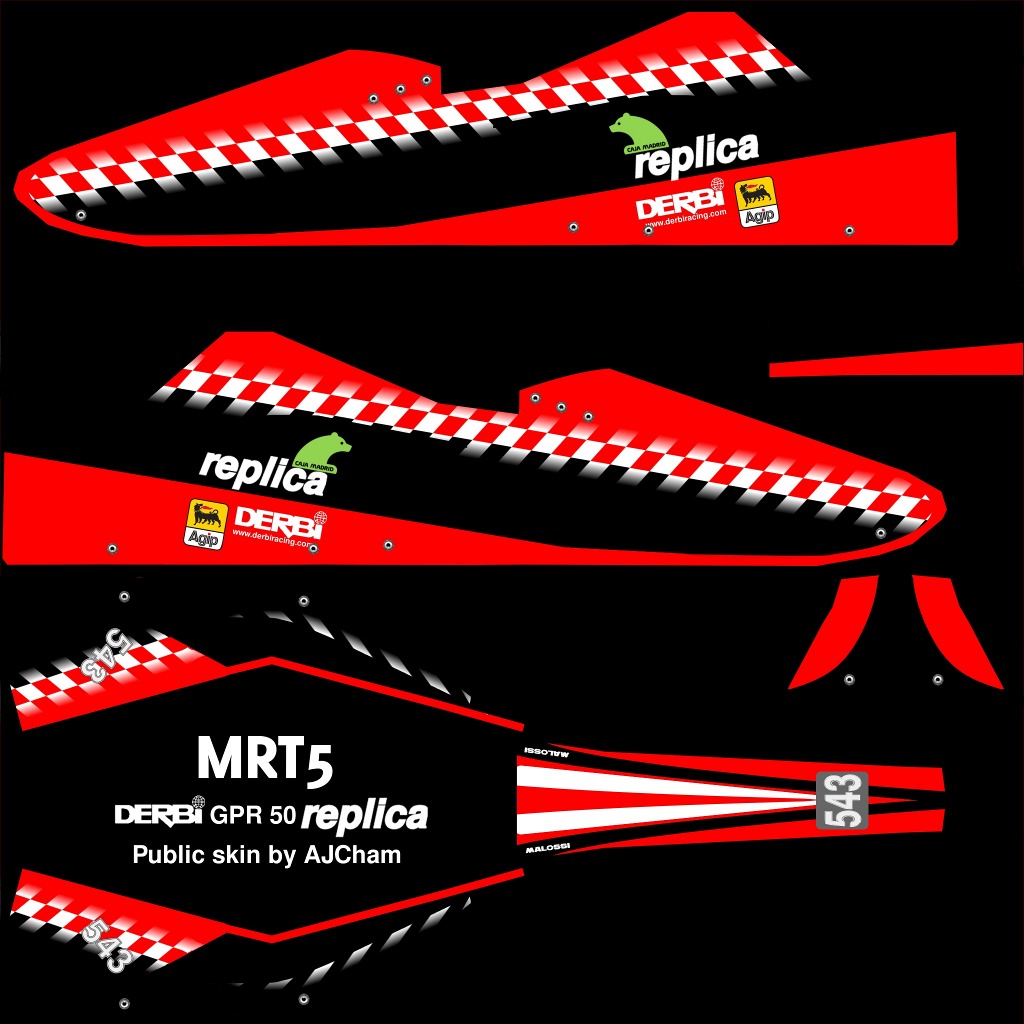
File has been uploaded to LFSWorld.
I've also made a matching helmet, which can be found [post=1423098]here[/post].
Preview
Skin files
2048px:
1024px:
File has been uploaded to LFSWorld.
I've also made a matching helmet, which can be found [post=1423098]here[/post].
Last edited by ajcham, .
Reason : Tweaked skin - better alignment.
Grainger Games skins
Nothing special, but these are decent enough I feel.
Preview:

Skin files:
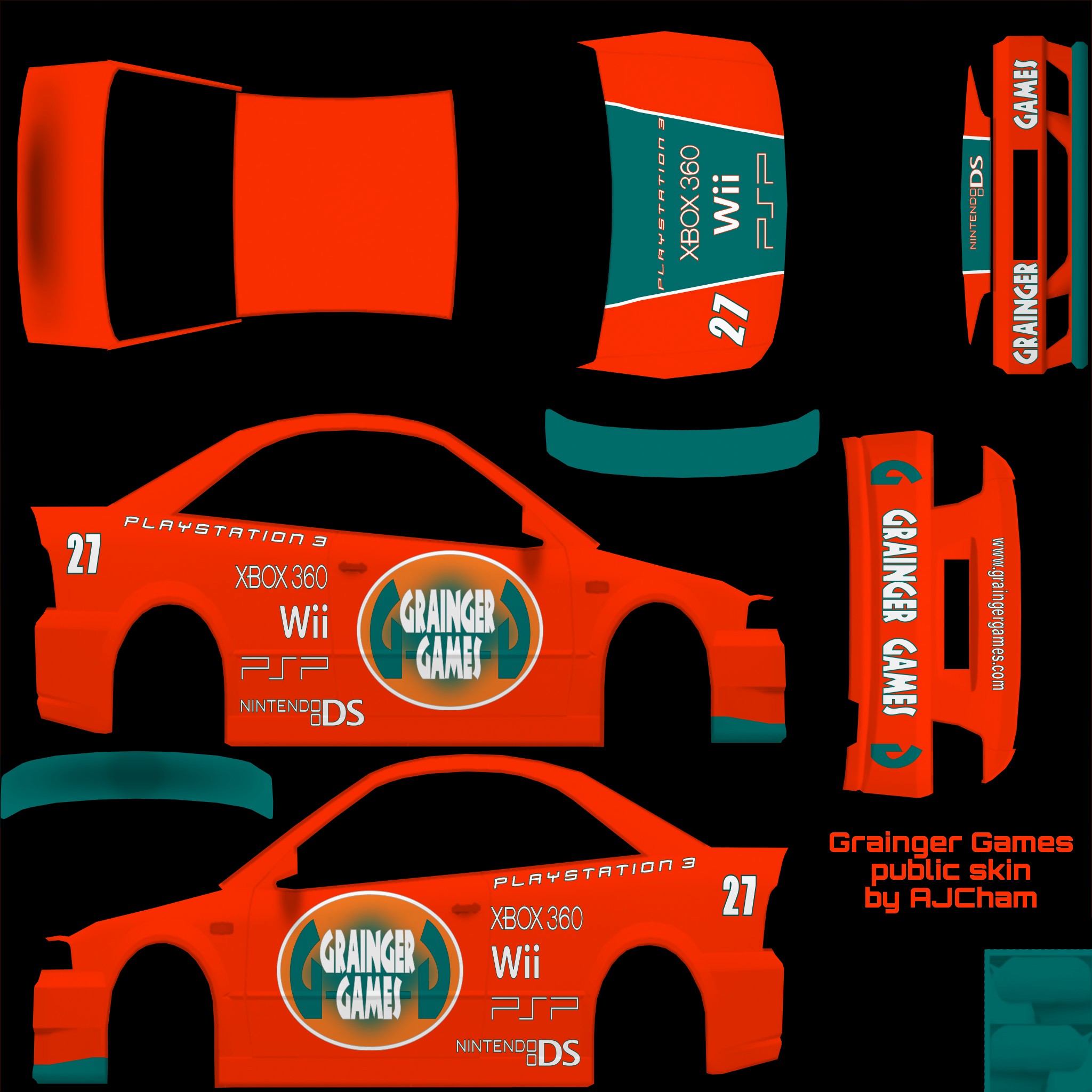
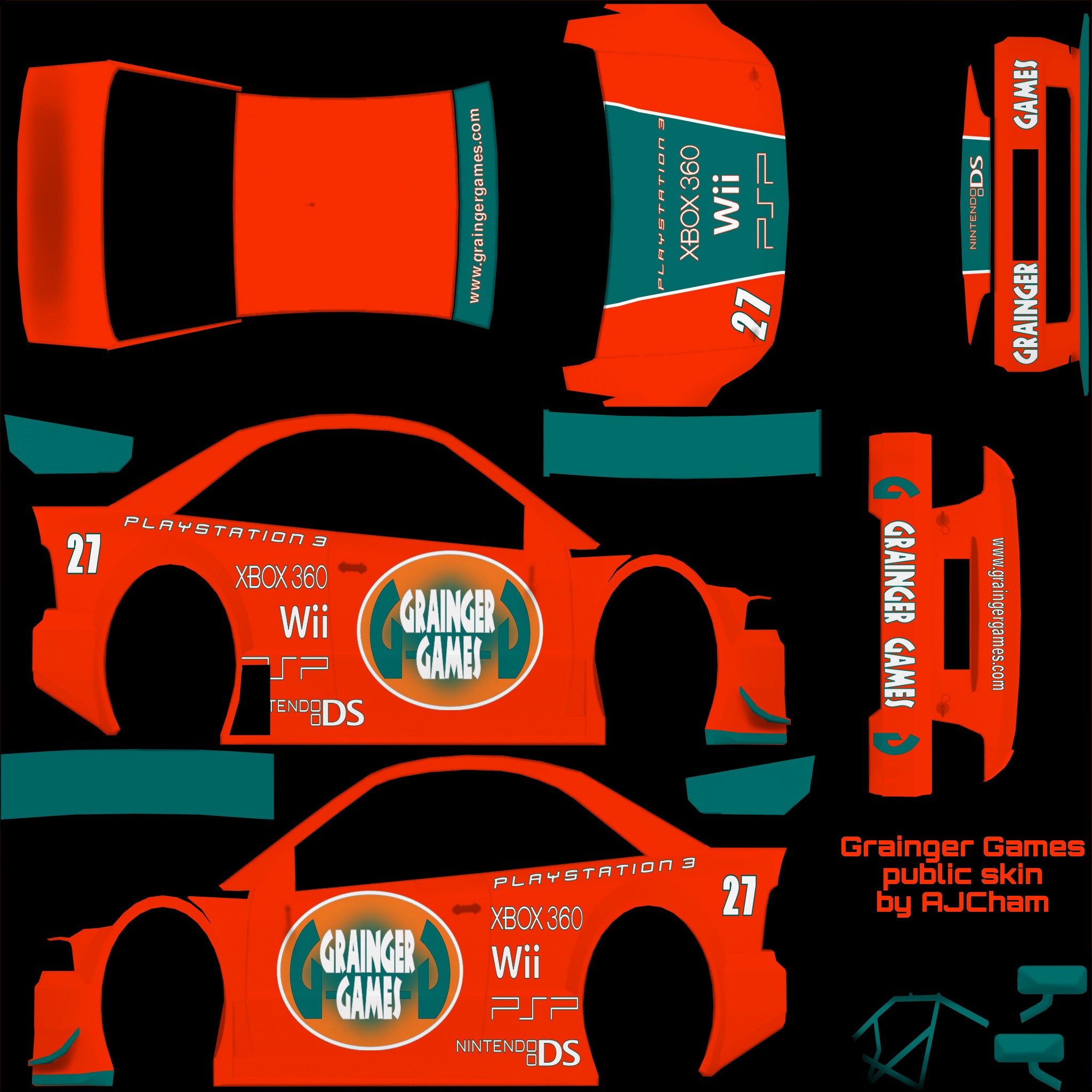
Preview:
Skin files:
Constructive criticism of RB4 skin, please.
Hi guys. Could one of you talented folks please tell me how I'm doing with this skin, and what improvements I should consider? Thanks. 

I've not had a problem running LFS in Wine. (Ubuntu Intrepid, Wine 1.0.1) With low graphics settings, frame rates are decent rather than spectacular, but I am running pretty low-end hardware. Can't say whether running it in Windows on this box would be any improvement, but I don't expect so.
As has already been made clear anyway, Wine on a PS3 could never be an option, no matter how well or otherwise it runs Linux.
1
2
FGED GREDG RDFGDR GSFDG