NEW Blend and OBJ Files for All LFS Cars Updated v1.2!
By using the old CMX-importer plugin for blender 2.62 by Bogey Jammer: https://www.lfs.net/forum/thread/80064-Blender-CMX-importer-plugin I have managed to get the new interior for GT cars and also update all other cars. I had to fix some UV and make some new materials for this. The Issues from my previous file with the windows and tires are also gone!
The blend file is made in Blender 2.9 and is made for Cycles.
The blend files are basically ready to render.
Download: https://mega.nz/file/oKJB3KoZ#cV0bY0cXXSovIhwJNanpanCdYzNyqYNGUe8R4NIapVU
Mirror 1: https://drive.google.com/file/d/1_xPSpKrCMnNR0fWa9xXQapD_t1R38DLK/view?usp=sharing
The obj files named something like bf1export1.obj are the unedited ones from the CMX-importer plugin
The obj files named BF1-2021-OBJ.obj are the ones I have edited. I recommend using these.
The blend files are ready to be used for rendering with blender. There is HDRI lighting and a shadow plane added. There is also one basic camera added.
Example Renders:



Rendering Tutorial: TBA
Post Issues and Questions here!
The blend file is made in Blender 2.9 and is made for Cycles.
The blend files are basically ready to render.
Download: https://mega.nz/file/oKJB3KoZ#cV0bY0cXXSovIhwJNanpanCdYzNyqYNGUe8R4NIapVU
Mirror 1: https://drive.google.com/file/d/1_xPSpKrCMnNR0fWa9xXQapD_t1R38DLK/view?usp=sharing
The obj files named something like bf1export1.obj are the unedited ones from the CMX-importer plugin
The obj files named BF1-2021-OBJ.obj are the ones I have edited. I recommend using these.
The blend files are ready to be used for rendering with blender. There is HDRI lighting and a shadow plane added. There is also one basic camera added.
Example Renders:
Rendering Tutorial: TBA
Post Issues and Questions here!
Last edited by ClasK_03, .
Reason : Updated to version v1.2
Okay so as suggested by regispicanco updating this file is not really enough. This file is really old and things have changed since. Im going to re do all the cars using this old blender cmx importer: https://www.lfs.net/forum/thread/80064-Blender-CMX-importer-plugin and the technique suggested by regispicanco, exporting to obj to keep materials. I have already done the XRR with the new interior! Everything is not plug to play though. Some UV's still break and I had to re do them manually.
Download XRR blend: https://mega.nz/file/pTJE0LIZ#8TUYytrDTRVosbQioViDtFv0USWPfNe3O0WZrp0giv0
I will probably start a new thread for this project.

Download XRR blend: https://mega.nz/file/pTJE0LIZ#8TUYytrDTRVosbQioViDtFv0USWPfNe3O0WZrp0giv0
I will probably start a new thread for this project.
Since you are so keen on getting all the textures right im gonna try to fix that too! 
It's not that the UV-maps are wrong, they have just changed. So new textures dont line up. So the easiest fix is to just add the old interior:
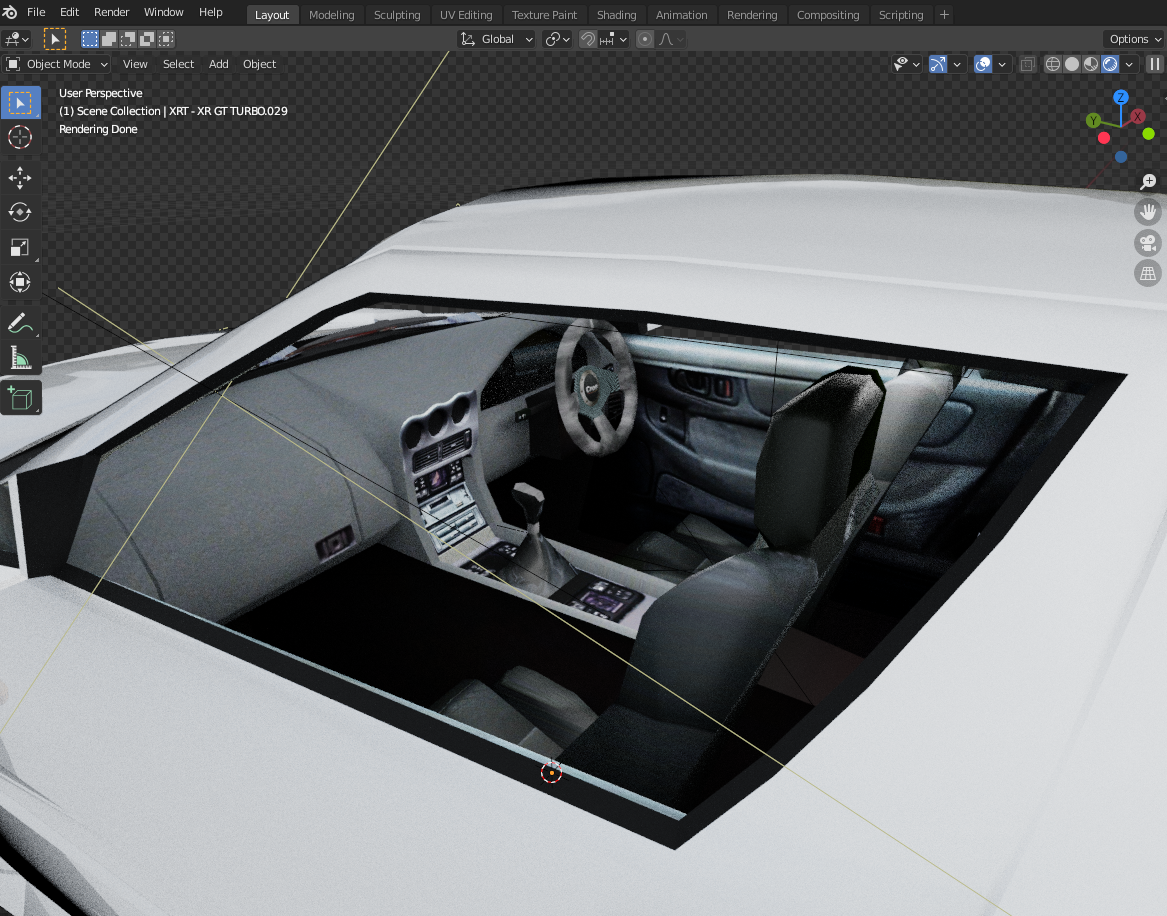

It's not that the UV-maps are wrong, they have just changed. So new textures dont line up. So the easiest fix is to just add the old interior:
I updated the kit to work in blender 2.9!
https://www.lfs.net/forum/thread/95304-Blender-Ready-To-Render-kit-UPDATED-for-2-9
https://www.lfs.net/forum/thread/95304-Blender-Ready-To-Render-kit-UPDATED-for-2-9
OBSELETE! Blender Ready-To-Render kit Updated for 2.9
NEW FILES AVALIABLE HERE: https://www.lfs.net/forum/thread/95307-NEW-Blend-and-OBJ-Files-for-All-LFS-Cars%21
This is an updated version of Bogey Jammers old ready to render kit.
All credit goes to Bogey Jammer for the original file!
In 2008 Bogey Jammer posted this rendering kit: https://www.lfs.net/forum/thread/34770-Ready-To-Render-kit-%28free%29 (Thanks to Bean0 for hosting the file!)
It has since been the only blender kit avaliable and it's a little dated to say the least.
Therefor I have updated it to work with Cycles; the new rendering engine in blender, and blender 2.9.
You use it in the same way. This does not make the cars look better it only makes you not have to use a really old blender version. Everything is not fixed either. Some cars still have a messed up interior, becuase of broken UV-maps. But all cars look okay in the render. There is also some issue with the windows. It would be nice if someone could fix these issues!
Download: https://mega.nz/file/cOggkS7a#fs_jJjrlj3HyAU4nfoRWPpiCWZ7k-7NaVv5g4TW9Kvo
Mirror 1: https://drive.google.com/file/d/1xFG875qQVbsnA2HzXtVclCBOJnbtcQqE/view?usp=sharing
Example renders:


How to use:
Adding the skin and where the render button is:
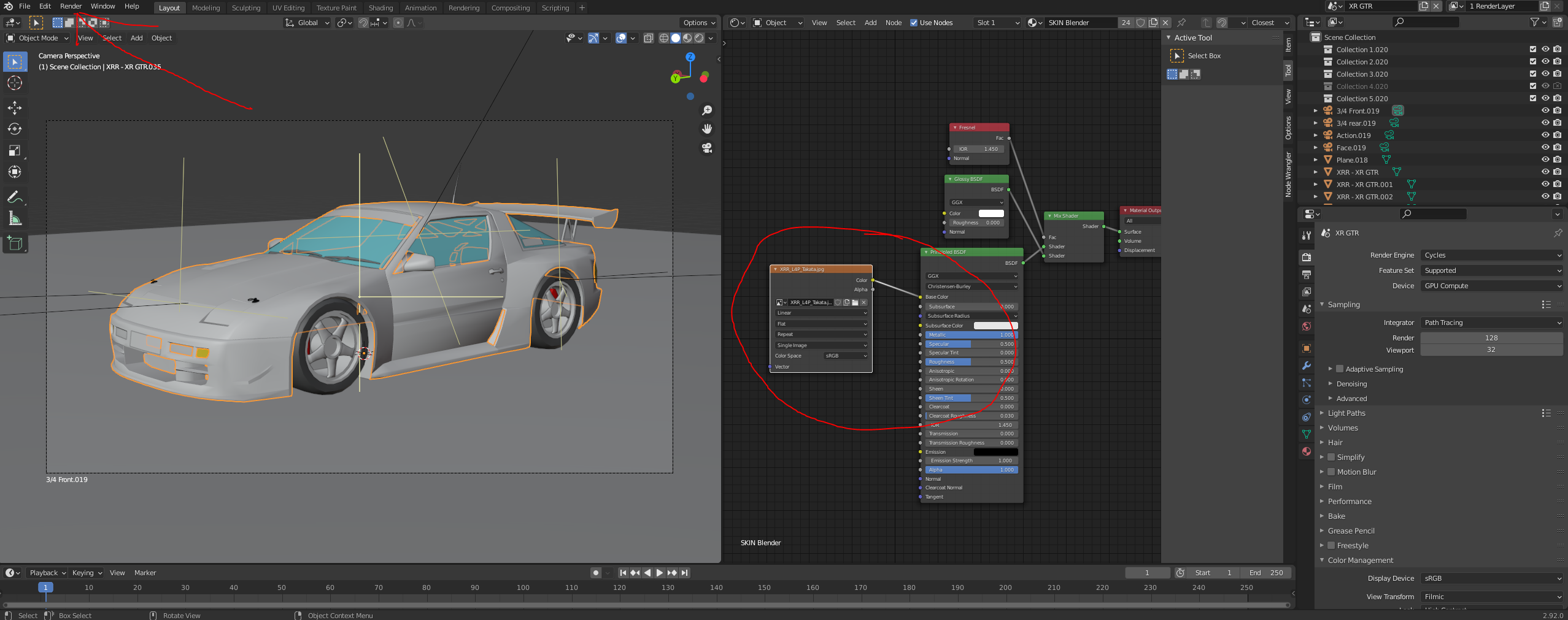
Save the render:

Changing camera:

This is mostly made for people to not have to re apply all the materials themselves. You can use this to just steal the cars and make you own scene! All credit goes to Bogey Jammer for the original file!
Feel free to ask for help, report issues, improve the file etc!
This is an updated version of Bogey Jammers old ready to render kit.
All credit goes to Bogey Jammer for the original file!
In 2008 Bogey Jammer posted this rendering kit: https://www.lfs.net/forum/thread/34770-Ready-To-Render-kit-%28free%29 (Thanks to Bean0 for hosting the file!)
It has since been the only blender kit avaliable and it's a little dated to say the least.
Therefor I have updated it to work with Cycles; the new rendering engine in blender, and blender 2.9.
You use it in the same way. This does not make the cars look better it only makes you not have to use a really old blender version. Everything is not fixed either. Some cars still have a messed up interior, becuase of broken UV-maps. But all cars look okay in the render. There is also some issue with the windows. It would be nice if someone could fix these issues!

Download: https://mega.nz/file/cOggkS7a#fs_jJjrlj3HyAU4nfoRWPpiCWZ7k-7NaVv5g4TW9Kvo
Mirror 1: https://drive.google.com/file/d/1xFG875qQVbsnA2HzXtVclCBOJnbtcQqE/view?usp=sharing
Example renders:
How to use:
- Get blender, I recommend downloading it through Steam.
- Extract the .zip and open the .blend file.
- Press the car body and drag and drop the skin you want to use into the window in the middle of the screen. Connect the image texture to the color of the Principled BSDF
- In the top menu press Render -> Render Image, can be canceled by pressing ESC.
- Once the render is ready press Image -> Save a copy.
- Now you have a complete render!
- Properties window, Render properties tab:
Change rendering between CPU and GPU, depending on Computer
Under Samples, change number of samples. Higher Value = Less noise but slower. Lower Value = More noise but faster render.
- Scene Properties, change camera. Make sure you choose the correct one, if it says .019 as standard the new camera also needs to end with .019. The numbers need to match.
- Output Properties, change resolution.
- I can recommend adding a denoise node in compositing tab. Google how to do this.
Adding the skin and where the render button is:
Save the render:
Changing camera:
This is mostly made for people to not have to re apply all the materials themselves. You can use this to just steal the cars and make you own scene! All credit goes to Bogey Jammer for the original file!
Feel free to ask for help, report issues, improve the file etc!
Last edited by ClasK_03, .
Tutorial: Procedural skins using Blender!
Tutorial on creating LFS skins using Blender!
So I've know about this method of creating skins for a while now and I have not seen anyone else use it so I'm going to share it here!
With this method you can get cool patterns on the car quickly that line up over the cuts in UV-map. No tedious lining up to do!
I've made a video showing the basics of it. If you have any questions feel free to post them here!
NEW BETTER 3D FILES: https://www.lfs.net/forum/thread/95307-NEW-Blend-and-OBJ-Files-for-All-LFS-Cars-Updated-v1-2%21
Old file:
I'm using version 2.92 of Blender, but I think you should be able to follow along with any version above 2.8. If you don't have blender I recommend downloading it through Steam.
Example material to give insperation:
Another skin created using this method:
Last edited by ClasK_03, .
Reason : Added link to better 3D files
Ignoring the hating on cruisers, working safety cars would be so cool! Like said above maybe the version could be switched like we switch to alternate gtr cars in new test patch.

Rendering black skins it pretty hard. I could try different style if you have any request

https://imgur.com/Lg3YOVF
I will render it tomorrow! Any request for the style?
@rockclan Ive stepped up my rendering game and rendered your XRR skin:
not that fancy but a render

or transparent:

Last edited by ClasK_03, .
FGED GREDG RDFGDR GSFDG
