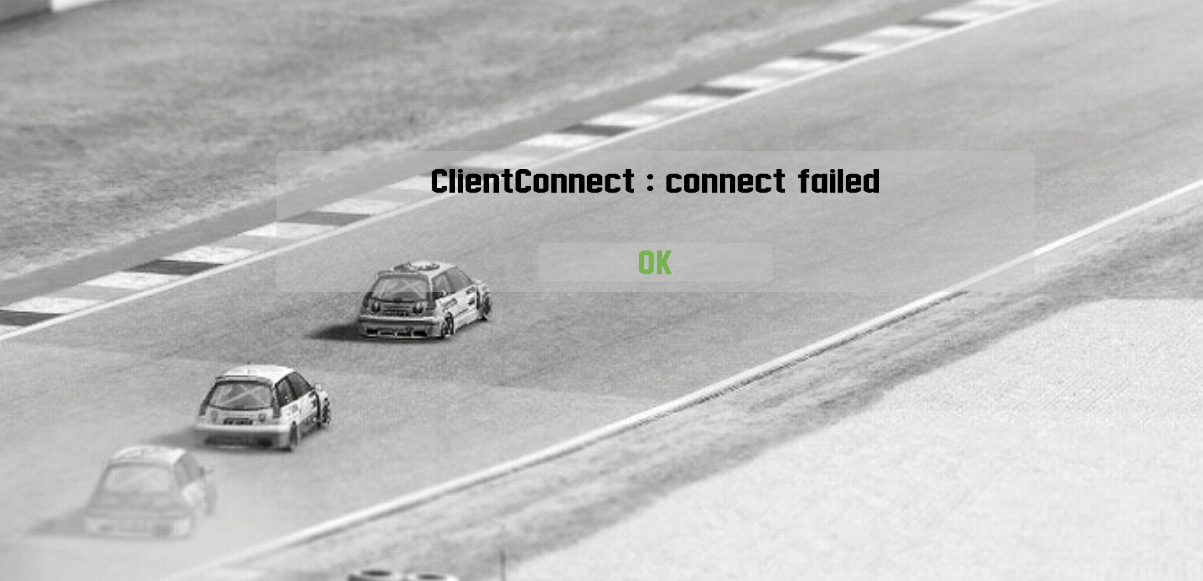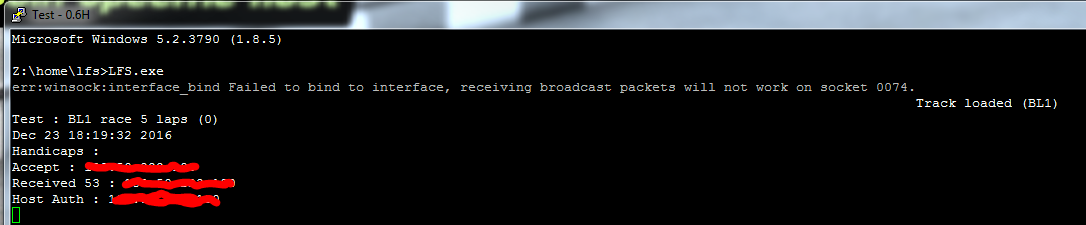Thank you for trying to help me
Can anyone help me ?
how can i know the version ?
what the best version ?
i don't have any ideas , about this
err:winsock:interface_bind Failed to bind to interface, receiving broadcast packets will not work on socket 0074.
!!!
Do you have Skype ??
same problem and it's say in log
lfs=0.6H
status=online
guests=0
maxguests=8
host=Test
pass=
usemaster=yes
trackcfg=BL1
cars=00111000000000000000
qual=0
laps=5
conn=
i have Linux Debian 8 64 bit not windows < how do it ??
i have big a problem (did not received ..etc)
My problem is did not received or did not receive lfs
in putty :
http://e.top4top.net/p_357dv5ja1.png
in LFS :
http://c.top4top.net/p_357vzb9c1.png
I Don't have any idea about that
Please help me
Thank You
in putty :
http://e.top4top.net/p_357dv5ja1.png
in LFS :
http://c.top4top.net/p_357vzb9c1.png
I Don't have any idea about that
Please help me

Thank You

i have big a problem (did not received ..etc)
My problem is did not received or did not receive lfs
in putty :
http://e.top4top.net/p_357dv5ja1.png
in LFS :
http://c.top4top.net/p_357vzb9c1.png
I Don't have any idea about that
Please help me
Thank You
in putty :
http://e.top4top.net/p_357dv5ja1.png
in LFS :
http://c.top4top.net/p_357vzb9c1.png
I Don't have any idea about that
Please help me

Thank You

how Running a LFS Server in Linux debian 7 64 bit
hello, i've server Linux debian 7 64 bit and i wanna to Running LFS Server
- How to install wine on debian 7 64 bit?
- I hope I explain in detail the steps ..
i'm sorry for my english is so bad ..
Thank you: D!
- How to install wine on debian 7 64 bit?
- I hope I explain in detail the steps ..
i'm sorry for my english is so bad ..
Thank you: D!
I did not find threads regarding this
How to Installing LFS on Linux Debian?
Hello People ..
I have Linux Server Sys Debian 7 64-Bit ..
My Question:
How to Installing LFS on Linux Debian 7 64-Bit ??
mention steps in detail Please..
I have Linux Server Sys Debian 7 64-Bit ..
My Question:
How to Installing LFS on Linux Debian 7 64-Bit ??
mention steps in detail Please..
FGED GREDG RDFGDR GSFDG