1
2I have no planned Changes to the cars, feel free to use it
I just posted the update for the car if you guys want to give it a test
I can try, I’ll upload the updated car sometime today for you guys to try
The only way to fix that would be to add fake, non-moving suspension arms to the LOD2.
FORMULA FRAUD 1600
Vehicle mod: FORMULA FRAUD 1600
Details page: https://www.lfs.net/files/vehmods/9DD7FF
SHORT DESCRIPTION:
DESCRIPTION:
COVER SCREENSHOT:
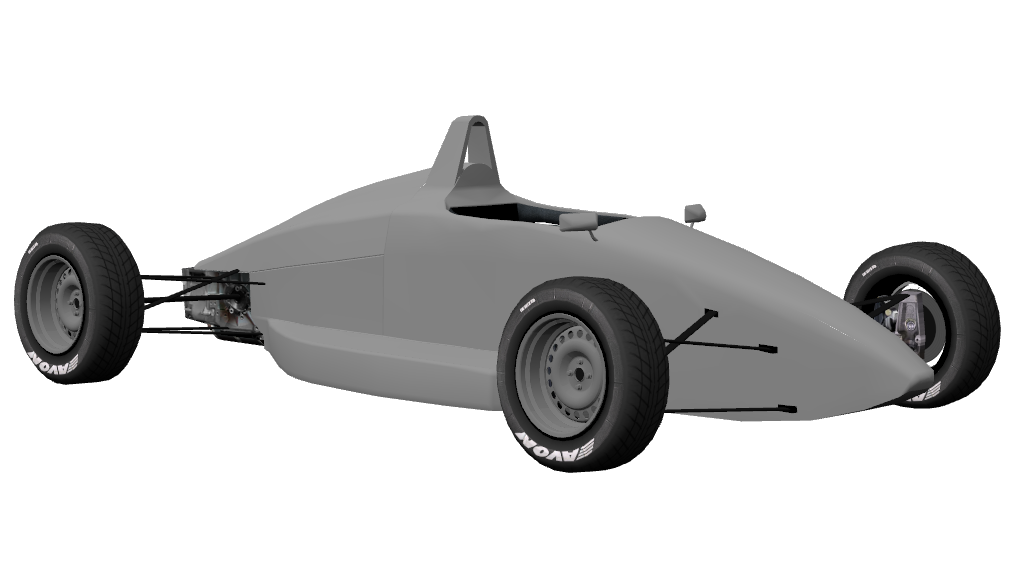
Details page: https://www.lfs.net/files/vehmods/9DD7FF
SHORT DESCRIPTION:
DESCRIPTION:
COVER SCREENSHOT:
Is there some other place I can send the car files?
I’ve finished a skin mapping and generated it but one of my Left side textures (an engine cover) is not showing on the mapping. I’ve mapped it correctly the same as everything else but it simply will not show up on the mapping at all. I’ve sent the file to a friend and they were able to successfully generate the skin mapping and get the left side of the engine cover to show up but the tops of both engine cover pieces are connected by something on the mapping and it stretches the gap between the two sides. Even more confusingly, anything I map within the same mapping as it also suffers the same issue and will not appear on the skin mapping. I’ve tried remapping the entire engine cover to another mapping but had no luck. I’ve also searched for any tiny triangles that could be causing any issues but also found nothing. This isn’t the first time I’ve had this issue on a car though and it seems to happen with open wheelers and specifically on the engine covers. The part is not excluded from the car in any configs or setups. I’m not sure if there’s any significance but just in case, I use MediBang Paint Pro to process and edit skin mappings.
(Photos from a much older project for a friend with the same issue)
• The black and white skin mapping is how the car appeared when I generated the mapping (note the left side of the car is missing)
• The wireframe image was what another modder received when they were sent the files to the car and generated their own skin mapping (The left side appears, but with weird lines connecting the two sides of the engine cover)
(Photos from a much older project for a friend with the same issue)
• The black and white skin mapping is how the car appeared when I generated the mapping (note the left side of the car is missing)
• The wireframe image was what another modder received when they were sent the files to the car and generated their own skin mapping (The left side appears, but with weird lines connecting the two sides of the engine cover)
i just fixed it, feel free to let me know if there are still any issues
I’ll have that fixed in a few minutes, thank you for letting me know
PINEWOOD P110 RALLY
Vehicle mod: PINEWOOD P110 RALLY
Details page: https://www.lfs.net/files/vehmods/621ABA
SHORT DESCRIPTION:
DESCRIPTION:
COVER SCREENSHOT:

Details page: https://www.lfs.net/files/vehmods/621ABA
SHORT DESCRIPTION:
DESCRIPTION:
COVER SCREENSHOT:
what type? i and plenty of others are making all sorts of race cars
FORMULA SKIPPY
Vehicle mod: FORMULA SKIPPY
Details page: https://www.lfs.net/files/vehmods/C05BCF
SHORT DESCRIPTION:
DESCRIPTION:
COVER SCREENSHOT:

Details page: https://www.lfs.net/files/vehmods/C05BCF
SHORT DESCRIPTION:
DESCRIPTION:
COVER SCREENSHOT:
No i am not but it looks like a pretty cool game
Sorry for the long wait, I setup the onboard by going to the view menu, switching to “custom” view, then adjusting the pitch view, Y offset, and Z offset until I got the camera in the position I wanted
FORMULA AMERICAS 2022
Vehicle mod: FORMULA AMERICAS 2022
Details page: https://www.lfs.net/files/vehmods/95CC3E
SHORT DESCRIPTION:
DESCRIPTION:
COVER SCREENSHOT:

Details page: https://www.lfs.net/files/vehmods/95CC3E
SHORT DESCRIPTION:
DESCRIPTION:
COVER SCREENSHOT:
Thank you, and that issue should be fixed when I tweak the engine soon.
FORMULA AMERICAS 2019
Vehicle mod: FORMULA AMERICAS 2019
Details page: https://www.lfs.net/files/vehmods/C03CA8
SHORT DESCRIPTION:
DESCRIPTION:
COVER SCREENSHOT:
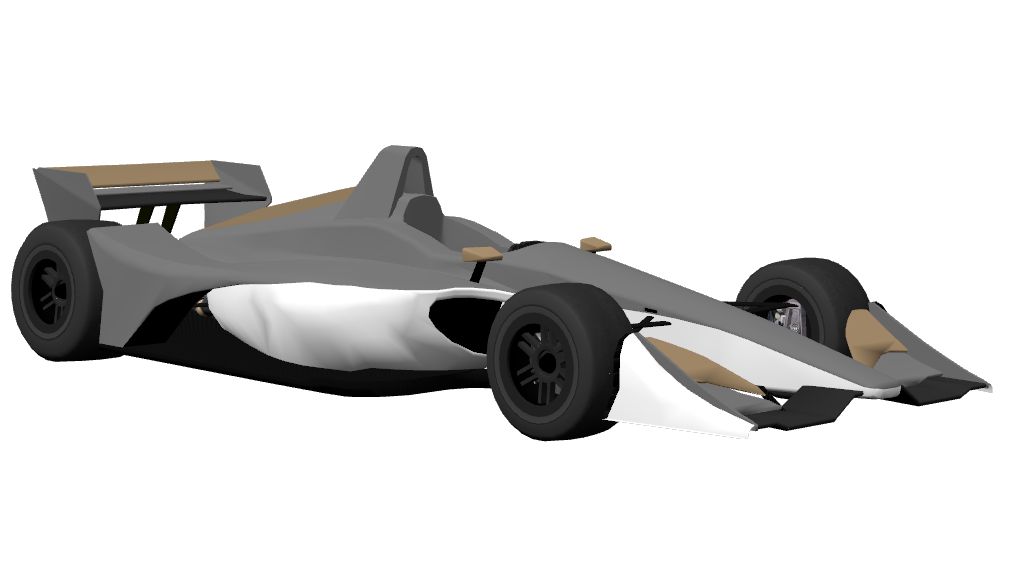
Details page: https://www.lfs.net/files/vehmods/C03CA8
SHORT DESCRIPTION:
DESCRIPTION:
COVER SCREENSHOT:
Thank you, I’m planning to make it skinnable as soon as I learn how
Thank you, I’m planning to add them when I get the hang of the rim editor
PINEWOOD P110
Vehicle mod: PINEWOOD P110
Details page: https://www.lfs.net/files/vehmods/5E8013
SHORT DESCRIPTION:
DESCRIPTION:
COVER SCREENSHOT:

Details page: https://www.lfs.net/files/vehmods/5E8013
SHORT DESCRIPTION:
DESCRIPTION:
COVER SCREENSHOT:
1
2FGED GREDG RDFGDR GSFDG