Here is a link to an archive containing CMX viewer 6a car models in MAX file format, if anyone is interested.
https://my.pcloud.com/publink/show?code=XZ4CFiZzS7fxIle2nyQYgNRSB8F8RSyxDmy
https://my.pcloud.com/publink/show?code=XZ4CFiZzS7fxIle2nyQYgNRSB8F8RSyxDmy
Disabling Windows 10 game bar by going to Settings > Gaming > Game bar and turning off "Record game clips, screenshots and broadcast using Game bar" should resolve the issue and eliminate the need of minimizing and maximizing the game.
MS Sidewinder FF wheel - force feedback too stiff/heavy
Hey, chaps.
Got a used Sidewinder FF wheel (usb version) for 10 euro locally last week and the force feedback works decently in Assetto Corsa under 64-bit Windows 7 Ultimate despite the wheel being 20 years old and the lack of MS driver support since Win 98.
LFS (latest 0.6T) is a different story, though. The wheel is recognized as a 270 degree Sidewinder and with FF @ 100%, 0 wheel turn compensation and dead zone removal enabled the wheel is way too stiff/heavy when turned either direction regardless of the car moving or not, quickly centering itself when released. The in-game FF settings also do nothing when changed, meaning FF level can't be adjusted or enabled/disabled neither while driving nor in the options menu.
The situation is the same both under 64-bit Windows 7 Ultimate with generic drivers (since the 4.0 MS drivers install but crash when accessing the wheel setup page) and 32-bit Windows XP SP3 with Sidewinder drivers 4.0 installed, maximum FF level and return-to-center tension off and a custom settings profile saved in the Sidewinder setup panel (which is constantly running in the background).
I guess it is a hardware limitation considering the wheel age and I am well aware that a DFGT is the bare minimum for decent racing experince when using a steering wheel, although I expected the core LFS FF to be partially similar (in principle) to Assetto Corsa even with this ancient controller.
Will appreciate any thoughts.
Best regards!
Got a used Sidewinder FF wheel (usb version) for 10 euro locally last week and the force feedback works decently in Assetto Corsa under 64-bit Windows 7 Ultimate despite the wheel being 20 years old and the lack of MS driver support since Win 98.
LFS (latest 0.6T) is a different story, though. The wheel is recognized as a 270 degree Sidewinder and with FF @ 100%, 0 wheel turn compensation and dead zone removal enabled the wheel is way too stiff/heavy when turned either direction regardless of the car moving or not, quickly centering itself when released. The in-game FF settings also do nothing when changed, meaning FF level can't be adjusted or enabled/disabled neither while driving nor in the options menu.
The situation is the same both under 64-bit Windows 7 Ultimate with generic drivers (since the 4.0 MS drivers install but crash when accessing the wheel setup page) and 32-bit Windows XP SP3 with Sidewinder drivers 4.0 installed, maximum FF level and return-to-center tension off and a custom settings profile saved in the Sidewinder setup panel (which is constantly running in the background).
I guess it is a hardware limitation considering the wheel age and I am well aware that a DFGT is the bare minimum for decent racing experince when using a steering wheel, although I expected the core LFS FF to be partially similar (in principle) to Assetto Corsa even with this ancient controller.
Will appreciate any thoughts.
Best regards!
Last edited by nikec, .
Vob mod aside, there is a public tweak app allowing xrg exterior exchange for xrt or xrr (by pressing a button), whose usage isn't restricted by license type. Looking at the custom wheels used in the shots, it's obviously an xrg with xrt body.
Here are .max files of all cars I converted from the 6a viewer .cmx files a couple of years ago, which you should be able to export to .dxf via 3ds max.
https://my.pcloud.com/publink/show?code=XZ4CFiZzS7fxIle2nyQYgNRSB8F8RSyxDmy
https://my.pcloud.com/publink/show?code=XZ4CFiZzS7fxIle2nyQYgNRSB8F8RSyxDmy
DDS alpha channel not working ingame
Hello, chaps.
I've been messing around with some game textures containing alpha channels and despite using the DXT3 explicit alpha preset in PS Nvidia dds tool, the modified files lack the ingame alpha information, showing the textures on white background instead of transparent one.
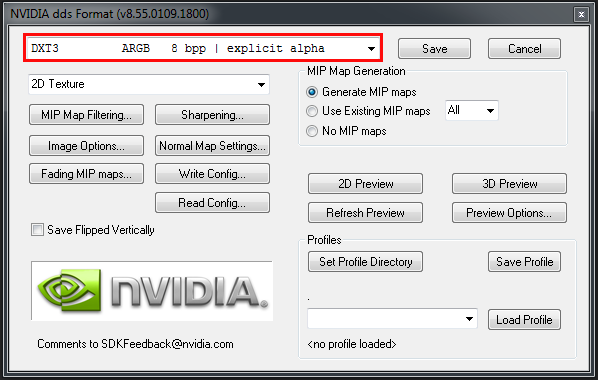
Right before saving a dds file, I have only the texture layers visible and the background one hidden in PS. I'm also ending the dds file names with _ALP. Hadn't had issues until the ALPHA to ALP transition.
Thoughts are welcome.
Best regards.
I've been messing around with some game textures containing alpha channels and despite using the DXT3 explicit alpha preset in PS Nvidia dds tool, the modified files lack the ingame alpha information, showing the textures on white background instead of transparent one.
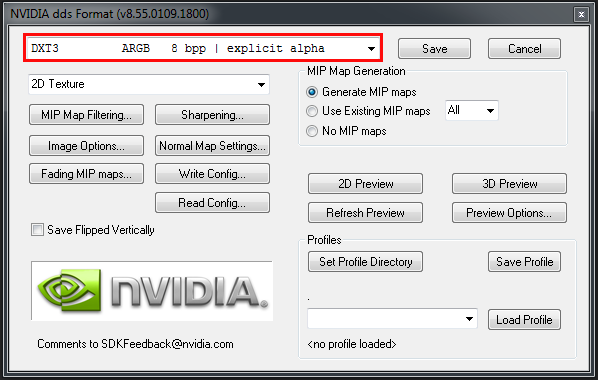
Right before saving a dds file, I have only the texture layers visible and the background one hidden in PS. I'm also ending the dds file names with _ALP. Hadn't had issues until the ALPHA to ALP transition.
Thoughts are welcome.
Best regards.
Blackwood now looks much more refined. Pleasantly suprised by the new industrial area, tbh.
Thumbs up.
Thumbs up.
Posting a working download link, including interior and skin files.
https://my.pcloud.com/publink/show?code=XZfmYKZT0HU26j38i8CHrLk6onbc5Keg7k0
Greets!
https://my.pcloud.com/publink/show?code=XZfmYKZT0HU26j38i8CHrLk6onbc5Keg7k0
Greets!
The thing is there is an alternative way of creating modifications based on Python which allows altering the shape as well as the collision structure of a vehicle while maintaining the online compatibility. This one might lead to far more multiplayer issues than the currently prohibited mods, which in fact don't cause collision alteration. Anyway, mods shouldn't be an issue since they aren't supported by the dev team, which makes them virtually nonexistent for the majority of new gamers, excluding the fact that a simple "live for speed" google search returns tons of vob mod results.
Some of you may be "amused" by the fact that despite introducing the vob mod protection one can still use them online. I don't see any harm in using mods as long as no mod related media is posted here. Flamewars and insults are worse than mods tbh.
Actually, nowadays there are tons of tweak apps designed with demo users in mind, some of which offer very extensive tweak options.
A bit of NZ goodness
http://soundcloud.com/johnny-kon/johnny-kon-laos
Plus some step by a fellow Bulgarian mate of mine (Balkansky // Cooh)
http://soundcloud.com/sinister ... kansky-runnit-wip-preview
http://soundcloud.com/cooh/balkansky-propan-clip
Greets!
http://soundcloud.com/johnny-kon/johnny-kon-laos
Plus some step by a fellow Bulgarian mate of mine (Balkansky // Cooh)
http://soundcloud.com/sinister ... kansky-runnit-wip-preview
http://soundcloud.com/cooh/balkansky-propan-clip
Greets!
Nice one, mate.
Came across this today:
http://soundcloud.com/fourward ... rd-sooner-or-later-citrus
Nothing special, just liked the straightforward sound.
Adding some more russian excellence:
http://soundcloud.com/andrewea ... mix-v1-aim-gridlovesdnb-1
Must have been hiding under a stone to miss such a thread.
Anyway, here is some dnb goodness from Russia:
http://soundcloud.com/enei/eastcolors-enei-to-fly
Anyway, here is some dnb goodness from Russia:
http://soundcloud.com/enei/eastcolors-enei-to-fly
Final entry.
Preview // High-res.
Preview // High-res.
FGED GREDG RDFGDR GSFDG