Yeah but not on my TV. It's a Viera, read the manual. http://service.us.panasonic.com/OPERMANPDF/TCL42U12.PDF
Max resolution supported on the VGA link is 1280x1024. You need an HDMI connection to go 1920x1080.
Max resolution supported on the VGA link is 1280x1024. You need an HDMI connection to go 1920x1080.
Ok this is still driving me nuts. I have uploaded some pictures to try and show what is going on. These screen shots are all at 60+ fps.
http://www.imsolidstate.com/wp ... t/uploads/2011/04/017.JPG
http://www.imsolidstate.com/wp ... t/uploads/2011/04/018.JPG
http://www.imsolidstate.com/wp ... t/uploads/2011/04/019.JPG
http://www.imsolidstate.com/wp ... t/uploads/2011/04/020.JPG
http://www.imsolidstate.com/wp ... t/uploads/2011/04/021.JPG
http://www.imsolidstate.com/wp ... t/uploads/2011/04/022.JPG
http://www.imsolidstate.com/wp ... t/uploads/2011/04/024.JPG
http://www.imsolidstate.com/wp ... t/uploads/2011/04/025.JPG
I think this is an issue with my video card. There are posts all over the web with stuttering on the 6950s. And it's not crossfired.
I tested LFS on my "old" computer and it worked great. AMD 64 4000+, 2GB RAM 400Mhz DDR, Nvidia 7950GT on a PCIe x16 v1.0a, and a VGA connection to a 42" TV that is resolution limited by the VGA port to 1280x1024. I don't have a HDMI adapter so I can't test 1920x1080.
I'm thinking about trying my 6950 on my old machine to see if it still has the problem, and maybe my Precision 390's MB is causing some issue.
I've tried all of the settings that are available to me, both in game and out. I have figured out that setting AA and AF in the Catalyst control panel works better than the in-game settings. Other than that, nothing else has helped. I read somewhere where a person fixed the issue by disabling the video card HDMI audio, but that didn't work either. I'm starting to think I need to return this card for Nvidia. The only people that don't seem to have a problem with this card are running quad core 4Ghz CPUs.
At any rate, if I don't get this fixed I'll be really annoyed because I just converted everything in my custom-cockpit over from Forza 3 multiscreen (which had incredibly smooth gameplay and proper side screen renderings) to PC because of games like this one. I've found that LFS is the only game though that doesn't stretch the side screens awful. I tried GTR Evo and it's awesome but the side screens make you sick. Rfactor is even worse. Dirt 2 and shift 2 are fun but they do it too. I'm not sure if I should go back to single screen or back to Forza.
http://www.imsolidstate.com/wp ... t/uploads/2011/04/017.JPG
http://www.imsolidstate.com/wp ... t/uploads/2011/04/018.JPG
http://www.imsolidstate.com/wp ... t/uploads/2011/04/019.JPG
http://www.imsolidstate.com/wp ... t/uploads/2011/04/020.JPG
http://www.imsolidstate.com/wp ... t/uploads/2011/04/021.JPG
http://www.imsolidstate.com/wp ... t/uploads/2011/04/022.JPG
http://www.imsolidstate.com/wp ... t/uploads/2011/04/024.JPG
http://www.imsolidstate.com/wp ... t/uploads/2011/04/025.JPG
I think this is an issue with my video card. There are posts all over the web with stuttering on the 6950s. And it's not crossfired.
I tested LFS on my "old" computer and it worked great. AMD 64 4000+, 2GB RAM 400Mhz DDR, Nvidia 7950GT on a PCIe x16 v1.0a, and a VGA connection to a 42" TV that is resolution limited by the VGA port to 1280x1024. I don't have a HDMI adapter so I can't test 1920x1080.
I'm thinking about trying my 6950 on my old machine to see if it still has the problem, and maybe my Precision 390's MB is causing some issue.
I've tried all of the settings that are available to me, both in game and out. I have figured out that setting AA and AF in the Catalyst control panel works better than the in-game settings. Other than that, nothing else has helped. I read somewhere where a person fixed the issue by disabling the video card HDMI audio, but that didn't work either. I'm starting to think I need to return this card for Nvidia. The only people that don't seem to have a problem with this card are running quad core 4Ghz CPUs.
At any rate, if I don't get this fixed I'll be really annoyed because I just converted everything in my custom-cockpit over from Forza 3 multiscreen (which had incredibly smooth gameplay and proper side screen renderings) to PC because of games like this one. I've found that LFS is the only game though that doesn't stretch the side screens awful. I tried GTR Evo and it's awesome but the side screens make you sick. Rfactor is even worse. Dirt 2 and shift 2 are fun but they do it too. I'm not sure if I should go back to single screen or back to Forza.
Last edited by imsolidstate, .
It's the same. Guess I just have to work on ignoring it, maybe a new driver from ATI will fix it, since my card is relatively new. Thanks for the input.
I guess that's part of my problem though and why I posted here. I haven't been able to get satisfactory performance, even on the bare minimum settings. With everything at minimum it still looks blurry in turns, sharp as a tack straight ahead.
The only thing I don't have at minimum is Z buffer depth because 16 bit makes it look even worse.
And I do have 60Hz monitors.
The only thing I don't have at minimum is Z buffer depth because 16 bit makes it look even worse.
And I do have 60Hz monitors.
Thanks for the replies. I don't think I am running in window mode, I don't see a window anyway. I also can't find an option in the game for windowed mode.
Here is what my CPU usage looks like when running lfs:
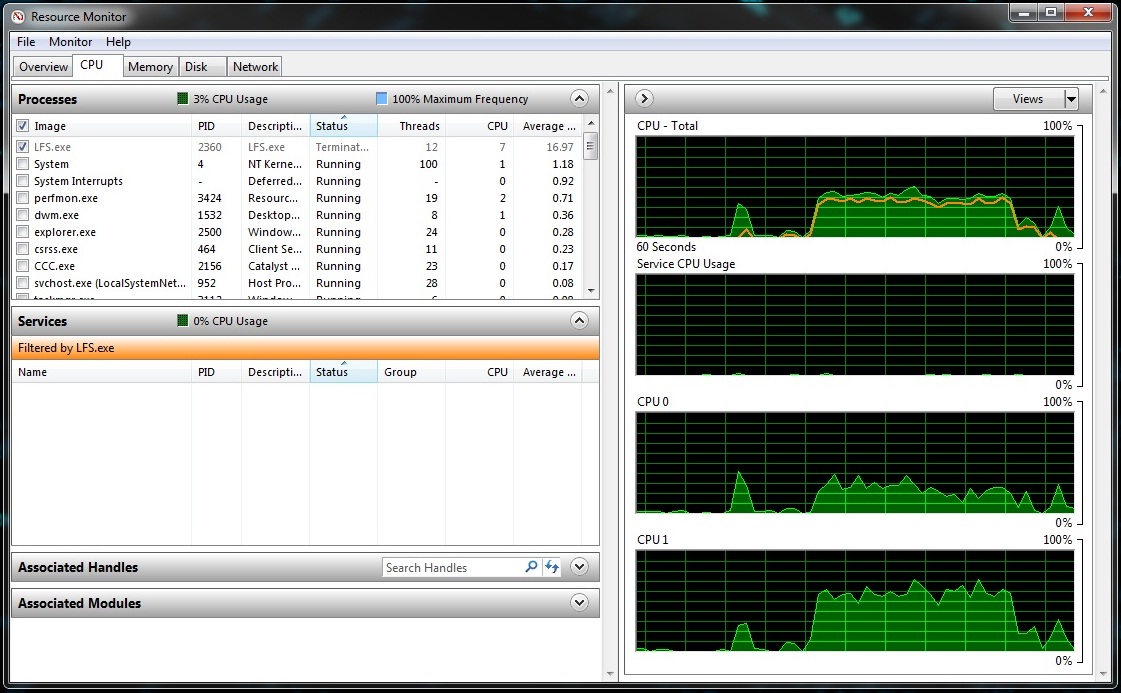
When I use affinity to limit lfs to one core, one core goes to about 90%. It doesn't change how it runs though.
I've already tried limiting the frame rate, but it didn't work. I did notice this time though that enabling v-sync helped with the stuttering. It's at least to where I can tolerate it now. But I still have bad bluriness when stuff moves across the display. When I am going straight at something, it looks really great and crisp. But in corners or when things go past you things get really blurry and it kind of gives you a headache.
Here is what my CPU usage looks like when running lfs:
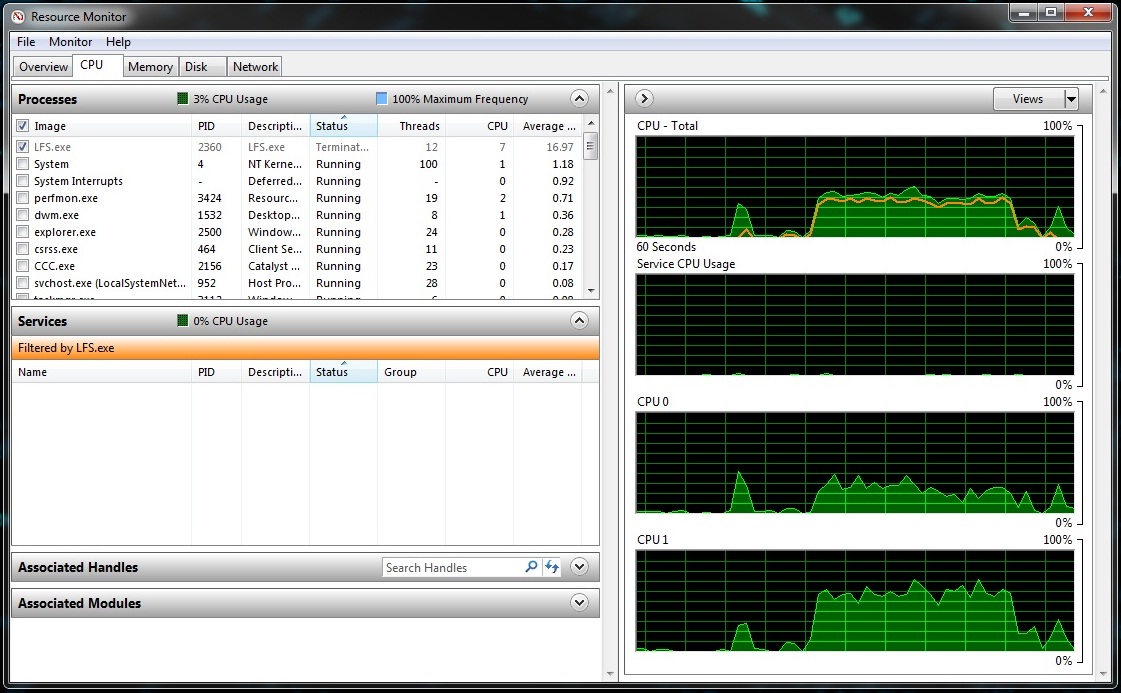
When I use affinity to limit lfs to one core, one core goes to about 90%. It doesn't change how it runs though.
I've already tried limiting the frame rate, but it didn't work. I did notice this time though that enabling v-sync helped with the stuttering. It's at least to where I can tolerate it now. But I still have bad bluriness when stuff moves across the display. When I am going straight at something, it looks really great and crisp. But in corners or when things go past you things get really blurry and it kind of gives you a headache.
Game is choppy even with high fps
Hello all,
I'm new to lfs, trying to get it set up on my new PC. I think I will really like this game, but I need to get it working first.
My problem is that the graphics are choppy, even though the fps counter never drops below 75, and usually runs just over 100. I've tried messing with most of the graphics settings and re-testing but nothing seems to change it. V-snyc, fps limit, LOD sliders, it always looks exactly the same.
My hardware shouldn't be an issue. I have an HD6950 2GB video card in an x16 slot, running a bezel-corrected Eyefintity three display setup. CPU is a C2D at approximately 2.2Ghz. 4Gb dual channel RAM running at the FSB speed of 266Mhz. Win7 x64. With all in-game settings at high, my CPU runs at 50% load (combined, 40% CPU1 60% CPU2). Oddly enough if I turn everything down, AA off, etc. my CPU runs at about 60% load. Still has the same choppy effect though.
I'm running the latest drivers and I downloaded lfs a few days ago so both are up to date. Hopefully someone has some ideas!
I'm new to lfs, trying to get it set up on my new PC. I think I will really like this game, but I need to get it working first.
My problem is that the graphics are choppy, even though the fps counter never drops below 75, and usually runs just over 100. I've tried messing with most of the graphics settings and re-testing but nothing seems to change it. V-snyc, fps limit, LOD sliders, it always looks exactly the same.
My hardware shouldn't be an issue. I have an HD6950 2GB video card in an x16 slot, running a bezel-corrected Eyefintity three display setup. CPU is a C2D at approximately 2.2Ghz. 4Gb dual channel RAM running at the FSB speed of 266Mhz. Win7 x64. With all in-game settings at high, my CPU runs at 50% load (combined, 40% CPU1 60% CPU2). Oddly enough if I turn everything down, AA off, etc. my CPU runs at about 60% load. Still has the same choppy effect though.
I'm running the latest drivers and I downloaded lfs a few days ago so both are up to date. Hopefully someone has some ideas!
FGED GREDG RDFGDR GSFDG