Here are some pictures, of the config, and error:
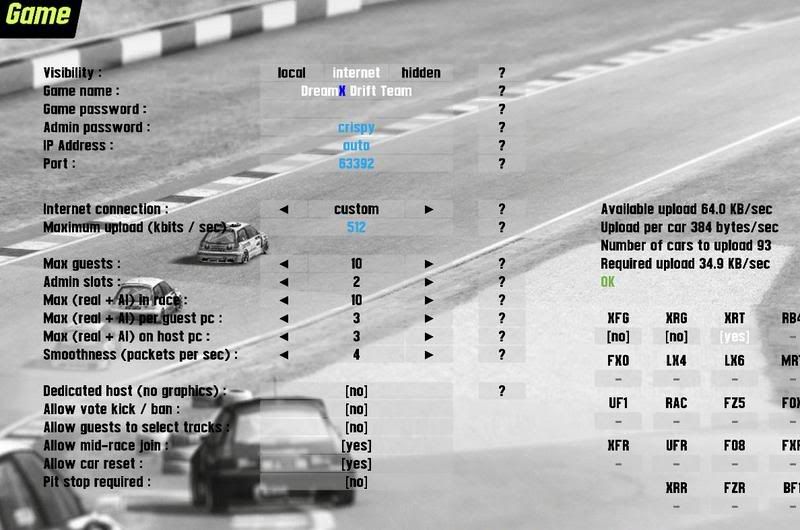

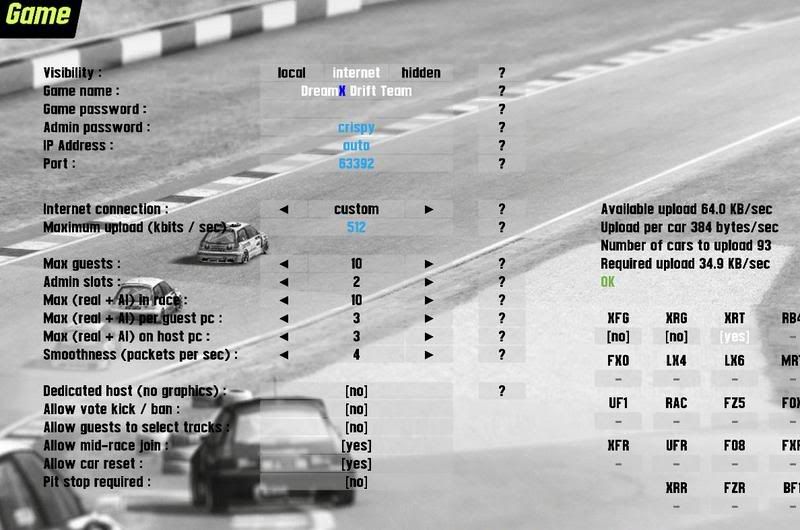

I set the ip for auto. So i dont know where im running into a problem, and did you not read the part where i mentioned i'm on Windows Vista Ultimate, that may cause the issue im having.
I made the starting port 63389 and the ending port 63398 so it should work at the default 63392.
You have to go in a configure them, it took me awhile to figure it out with my momo, i'm not sure if the configuration if different but here we go.
While in LFS go into options then controls, up that the top click the tab that says "wheel/js" Then about half way down find the tab that says Axis's, click that and figure out how to get you wheel and pedals working, that should give you a start.
While in LFS go into options then controls, up that the top click the tab that says "wheel/js" Then about half way down find the tab that says Axis's, click that and figure out how to get you wheel and pedals working, that should give you a start.
TCP Socket: Bind Failed
I've never run into this issue while making an attempt to run a server, i haven't tried a dedicated yet, that is my last resort. To make it more clear im running vista ultimate, and ive set all the ports(but not on the router, for i have never had an issue until now) i cant make local, internet, and or hidden, all of them give me the same message. Not sure if you can help but give er' a shot. I'm also wondering if it isnt a "router issue" but more of an internal problem.
-Sparrow
-Edit* I did all the port forwarding, and still the same Mesage TCP bind: socket failed
-Sparrow
-Edit* I did all the port forwarding, and still the same Mesage TCP bind: socket failed
Last edited by 99_Sparrow, .
Reason : update
I'm not sure if you will know, but where do i get the old drivers? i hope this works..
*Edit* i went to ati and got the 5.11 drivers ill see how they work
ok well, the fps did go up by about 5 to 10. but i know i should be getting alot better fps... I think ill just send it back to frikkin Ati
*Edit* i went to ati and got the 5.11 drivers ill see how they work
ok well, the fps did go up by about 5 to 10. but i know i should be getting alot better fps... I think ill just send it back to frikkin Ati
Last edited by 99_Sparrow, .
Thx for all the help i think ill just keep my low fps, Nothing has worked
Lol ive got the omega drivers
The link doesnt work
The link doesnt work
Last edited by 99_Sparrow, .
Well i dont know igzactly what you mean, ive tried for about 3hrs to get my fps to better regions. Also sometimes when im ingame my mouse and kb lock up. And im not running anything in the bg. Thanks
Trouble with the Radeon x700
OK ill explain this quick, i got the card today got all the drivers ect. and i now get 35-45 fps when with my radeon 9600 i got 50-60. Is there something specific i need to do? I know i should be getting 80-mid 90's fps.. On CSS i get 90 avg. and i can run UT2004 on med/high settings. Thanks
Color of name
I know how to change the color of my name in the game, you hit control, but then it doesnt let me type can you help me?
FGED GREDG RDFGDR GSFDG