Hi,
Already thanks for helping out.
As for the questions you asked:
There is no such file in that folder, so i think LFS never made one. Is it possible someone places the content over here so i can make my own?
Yea
See screenie
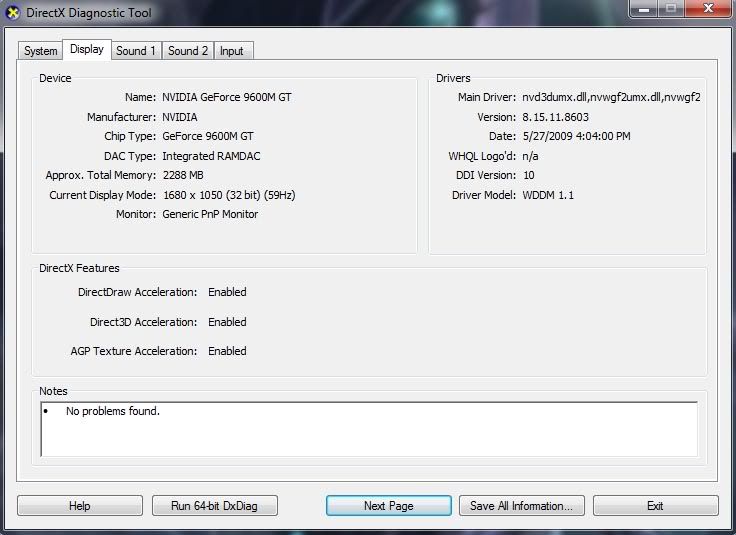
It could be that LFS looks at the Windows Settings. See pic below.
Now to turn on hardware acceleration u need that button (however i think the NVIDIA drivers set it on full). But there might be a chance it needs the Windows settings to run.

Thanks in advance.
Already thanks for helping out.
As for the questions you asked:
There is no such file in that folder, so i think LFS never made one. Is it possible someone places the content over here so i can make my own?
Yea
See screenie
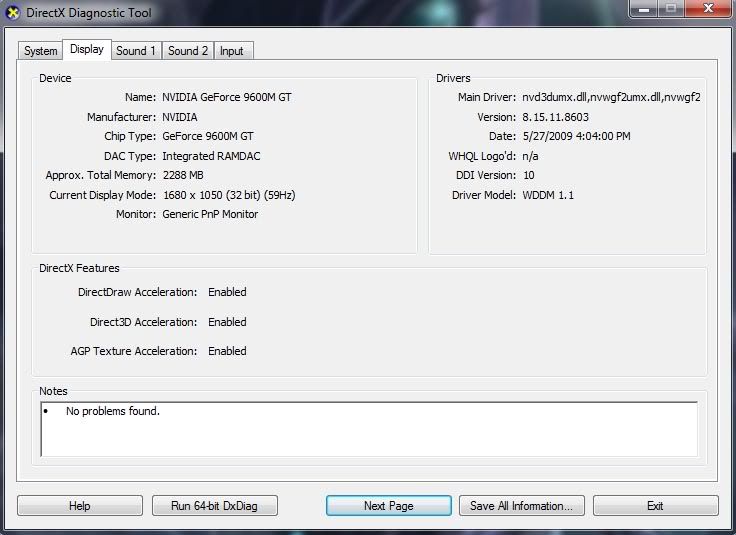
It could be that LFS looks at the Windows Settings. See pic below.
Now to turn on hardware acceleration u need that button (however i think the NVIDIA drivers set it on full). But there might be a chance it needs the Windows settings to run.

Thanks in advance.
LFS S2 and Win7 x64
Hi ppl,
This week is was bored and was thinking to give LFS S2 a shot again. So i downloaded the game again and installed it.
Now i got this nasty problem that it simply won't run. Every time i try to run it, it gives the error: Could not detect any suitable screen modes.
I've searched trough google / this forum but i can't find a good solution anywhere for the problem.
Things ive already tried from possible solutions:
- Edit CFG.txt and set Start Windowed to 1
- Reinstall Direct X 9.1c
- Reinstall Direct X 10
- Reinstall the game
- Install the latest NVIDIA GFX card drivers
- Try Win XP / Vista / other Compatibility modes.
None of these things have any effect. On some forums i read this game should run on Windows 7 RC x64, but i can't get it to work somehow. I hope someone has a way to get this game running on Windows 7.
My specs: (Laptop idd)
Operating System: Windows 7 Ultimate 64-bit (6.1, Build 7100)
System Manufacturer: Acer
System Model: Aspire 6935
Processor: Intel(R) Core(TM)2 Duo CPU P8400 @ 2.26GHz
Memory: 4096MB RAM
GFX: NVIDIA GeForce 9600M GT 512 MB
Personally i think it has something to do with LFS looking at Direct 3D and can't find the options or w/e.
Hope someone has a solution!
This week is was bored and was thinking to give LFS S2 a shot again. So i downloaded the game again and installed it.
Now i got this nasty problem that it simply won't run. Every time i try to run it, it gives the error: Could not detect any suitable screen modes.
I've searched trough google / this forum but i can't find a good solution anywhere for the problem.
Things ive already tried from possible solutions:
- Edit CFG.txt and set Start Windowed to 1
- Reinstall Direct X 9.1c
- Reinstall Direct X 10
- Reinstall the game
- Install the latest NVIDIA GFX card drivers
- Try Win XP / Vista / other Compatibility modes.
None of these things have any effect. On some forums i read this game should run on Windows 7 RC x64, but i can't get it to work somehow. I hope someone has a way to get this game running on Windows 7.
My specs: (Laptop idd)
Operating System: Windows 7 Ultimate 64-bit (6.1, Build 7100)
System Manufacturer: Acer
System Model: Aspire 6935
Processor: Intel(R) Core(TM)2 Duo CPU P8400 @ 2.26GHz
Memory: 4096MB RAM
GFX: NVIDIA GeForce 9600M GT 512 MB
Personally i think it has something to do with LFS looking at Direct 3D and can't find the options or w/e.
Hope someone has a solution!

FGED GREDG RDFGDR GSFDG