I dunno lol @ what your test platform's specs are but yes, the expanding stuff was the slowest part of the install.
I dunno lol @ what your test platform's specs are but yes, the expanding stuff was the slowest part of the install.
And it is initially fixed in build 7022.
My friend decided to try this and it seemed to work ok. Now I have the same DVD from where he installed it.
So, I boot from CD (well DVD actually eh), it says Windows is loading files. Then the fancy Windows is starting screen with the logo is shown, it sits there for a bit and then BSOD's. :doh:
Oh lol.
After some googling it seems to be related to NVidia card again.
Tho my friend has Nvidia too. Seems to be quite random this.
So, I boot from CD (well DVD actually eh), it says Windows is loading files. Then the fancy Windows is starting screen with the logo is shown, it sits there for a bit and then BSOD's. :doh:
Oh lol.
After some googling it seems to be related to NVidia card again.

Tho my friend has Nvidia too. Seems to be quite random this.
BigPeBe, do you have latest leaked build (7127)? Try getting it.
Anybody seen the changelog for 7127? Cant even find it on MSDN Forum! 

No, i also can´t find any changelog for the 7127. Some Sites wrote that there are no really big changes to see at the first look. The Build was compiled on 09th May.
I really like Windows 7 - i think it is better than Windows Vista. I have no Problems with my Applications, everyhing is running fine. I must only re-install Kaspersky Internet Security 2009 and a demo of Adobe Premiere does not proper run.
It is fast in boot up till ready to work, operations like copy and paste from huge Files and a lot of small files seems to work better than in Vista, the hardware support is very nice and i really like the look and feel of it.
All the little things that was changed under the skin - the User Control, Network Support ...... - are very goo. And I like the new features that can be access by Win-Key + Arrow to switch the position of the Windows for example.
I am looking forward to the Release and hope that it wouldn´t be to expansive.
[hope you understand me .... I do not often write in english about something like this
 ]
]Not so many visible changes in this build I would think, since they're mostly concentrating on fixing bugs and optimizing it. People do say it has better compatibility with games, and is a bit faster in general usage.
I decided to move to using Windows 7 as my main/only operating system, as the copy of xp i was just using had started to not pass windows genuine tests.
And although this is the second time ive acctually installed windows 7, its the first time ive used it as a main OS, and due to me using it constantly ive started to love windows 7 haha, although the startbar along the bottom looks fugly i like how everything works now, how multiple conversations on msn only take up that one icon.
The only problem im having now, is trying to get my soundcard to work propery, currently it only seems to be outputting 2.1 sound, so only my front two speakers are playing, my rear two and centre(which isnt yet plugged in) arent playing anything. Anybody know how to fix this?
Anybody know how to fix this?
And although this is the second time ive acctually installed windows 7, its the first time ive used it as a main OS, and due to me using it constantly ive started to love windows 7 haha, although the startbar along the bottom looks fugly i like how everything works now, how multiple conversations on msn only take up that one icon.
The only problem im having now, is trying to get my soundcard to work propery, currently it only seems to be outputting 2.1 sound, so only my front two speakers are playing, my rear two and centre(which isnt yet plugged in) arent playing anything.
 Anybody know how to fix this?
Anybody know how to fix this?Not plugged in = no sound

Try to run Windows Update in case there's updated drivers available. Or install the Vista drivers. Or setup your speaker configuration in the control panel.
Anyone found a version of Firefox that works on Windows 7? I installed it, worked fine, then I rebooted after installing a driver and it no longer works lol.
I know the centre one wont make any sound as its not plugged in, but i mean the two rear ones still dont make any sound :/
I've ran windows update and it did nothing
 And my speakers are setup for 5.1
And my speakers are setup for 5.1Firefox works fine for me, although im using the beta.
I will try beta then lol.
A piccy is worth a million spams......
You can browse here to see if others have the same problem, or if there's some hints on how to fix it.
http://www.sevenforums.com/sound-audio/
It installed first time and then came up with an error, so I uninstalled it and tried to re install it. Only thing is now, I can't this little box come up.
If I click run as current user (which is Sam and is an administrator account) and click ok, it will just close and not install.
How can I overcome this?
First thing I would do is to RIGHT CLICK on the install program, and select "Run as Administrator"....then see what happens.
Thanks it worked.... finally lol.
or turn user account control off like i did
I've checked a list of processors with hardware virtualization and mine is included on the list (E5200), so I can only understand it has indeed virtualization. However, when I installed that intel thingy to check wether the processor has or not virtualization, it said mine didn't have it. 
I downloaded Virtual Windows XP anyway and installed it, everything went fine except that I can't use it
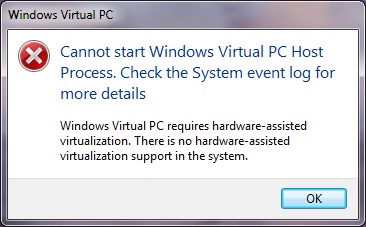
What can I do? My processor was supposed to have virtualization, that's very weird.

I downloaded Virtual Windows XP anyway and installed it, everything went fine except that I can't use it

What can I do? My processor was supposed to have virtualization, that's very weird.
Check in your bios if there's an option to enable/disable it. If not, see if there's a newer bios for your mb that supports it.
Funny how things go downhill pretty much with every new software versions. I'm currently running ~5 years old laptop with 1.5ghz Celeron I salvaged & fixed from trashing and have no problem running virtual pc on it.
That has really cheerd me up mate, thanks

Just joking : D
My MOBO doesn't have any virtualization options, and I'm using the latest (non-beta) bios version currently available (F9). The latest beta one is F10 or something, but I don't know if it'll change anything.
My mobo is GA-G31M-S2L if I'm not mistaken.
Your bios has an option for virtualization, but it will only show up if you have a cpu that supports it (according to the manual for your motherboard).
Thanks a lot 
I guess I need to get another processor..

I guess I need to get another processor..

well so far after 2 weeks i have had only 1 issue which was fixed easily.
And that issue was the sound card driver would not install. Simple fix was to run the installer in compatability mode for Vista.
Works perfectly.
Quite liking it to be honest.
And that issue was the sound card driver would not install. Simple fix was to run the installer in compatability mode for Vista.
Works perfectly.
Quite liking it to be honest.
Windows 7 Release Candidate
(73 posts, started )
FGED GREDG RDFGDR GSFDG