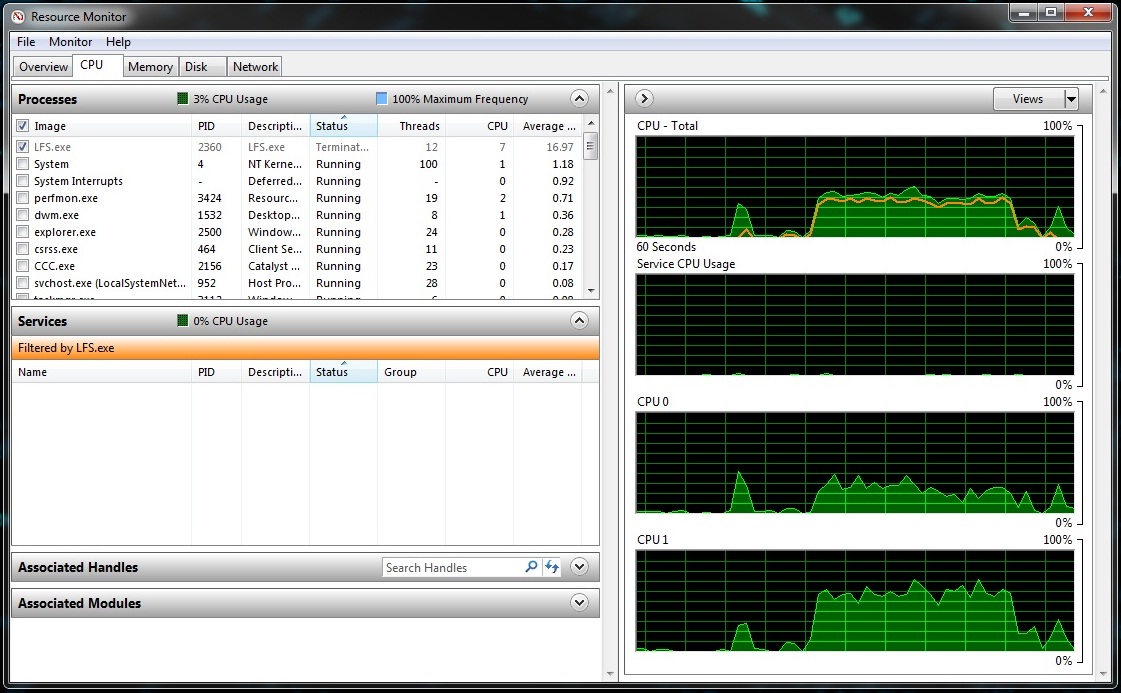Hello all,
I'm new to lfs, trying to get it set up on my new PC. I think I will really like this game, but I need to get it working first.
My problem is that the graphics are choppy, even though the fps counter never drops below 75, and usually runs just over 100. I've tried messing with most of the graphics settings and re-testing but nothing seems to change it. V-snyc, fps limit, LOD sliders, it always looks exactly the same.
My hardware shouldn't be an issue. I have an HD6950 2GB video card in an x16 slot, running a bezel-corrected Eyefintity three display setup. CPU is a C2D at approximately 2.2Ghz. 4Gb dual channel RAM running at the FSB speed of 266Mhz. Win7 x64. With all in-game settings at high, my CPU runs at 50% load (combined, 40% CPU1 60% CPU2). Oddly enough if I turn everything down, AA off, etc. my CPU runs at about 60% load. Still has the same choppy effect though.
I'm running the latest drivers and I downloaded lfs a few days ago so both are up to date. Hopefully someone has some ideas!
I'm new to lfs, trying to get it set up on my new PC. I think I will really like this game, but I need to get it working first.
My problem is that the graphics are choppy, even though the fps counter never drops below 75, and usually runs just over 100. I've tried messing with most of the graphics settings and re-testing but nothing seems to change it. V-snyc, fps limit, LOD sliders, it always looks exactly the same.
My hardware shouldn't be an issue. I have an HD6950 2GB video card in an x16 slot, running a bezel-corrected Eyefintity three display setup. CPU is a C2D at approximately 2.2Ghz. 4Gb dual channel RAM running at the FSB speed of 266Mhz. Win7 x64. With all in-game settings at high, my CPU runs at 50% load (combined, 40% CPU1 60% CPU2). Oddly enough if I turn everything down, AA off, etc. my CPU runs at about 60% load. Still has the same choppy effect though.
I'm running the latest drivers and I downloaded lfs a few days ago so both are up to date. Hopefully someone has some ideas!