I made a Westhill WE2X rally layout (layout), and I was going to use it on one of my servers.
Before I load things on my server, I check that lapper will have the correct stuff loaded, as I sometimes have to make configuration changes (usually speed trap locations, etc). As I normally load AutoX layouts, I usually check the pitboard add-on, and change if number of splits has changed.
I've added WE2X into the pitboard file, but it wasn't showing the times correctly, nor was my drift scoreboard showing drift scores.
Added WE2 and WE2R to pitboard file, but still not working properly for WE2X, although WE1 and WE2 work correctly.
I don't think this is anything to do with the pitboard file, but something in lapper.
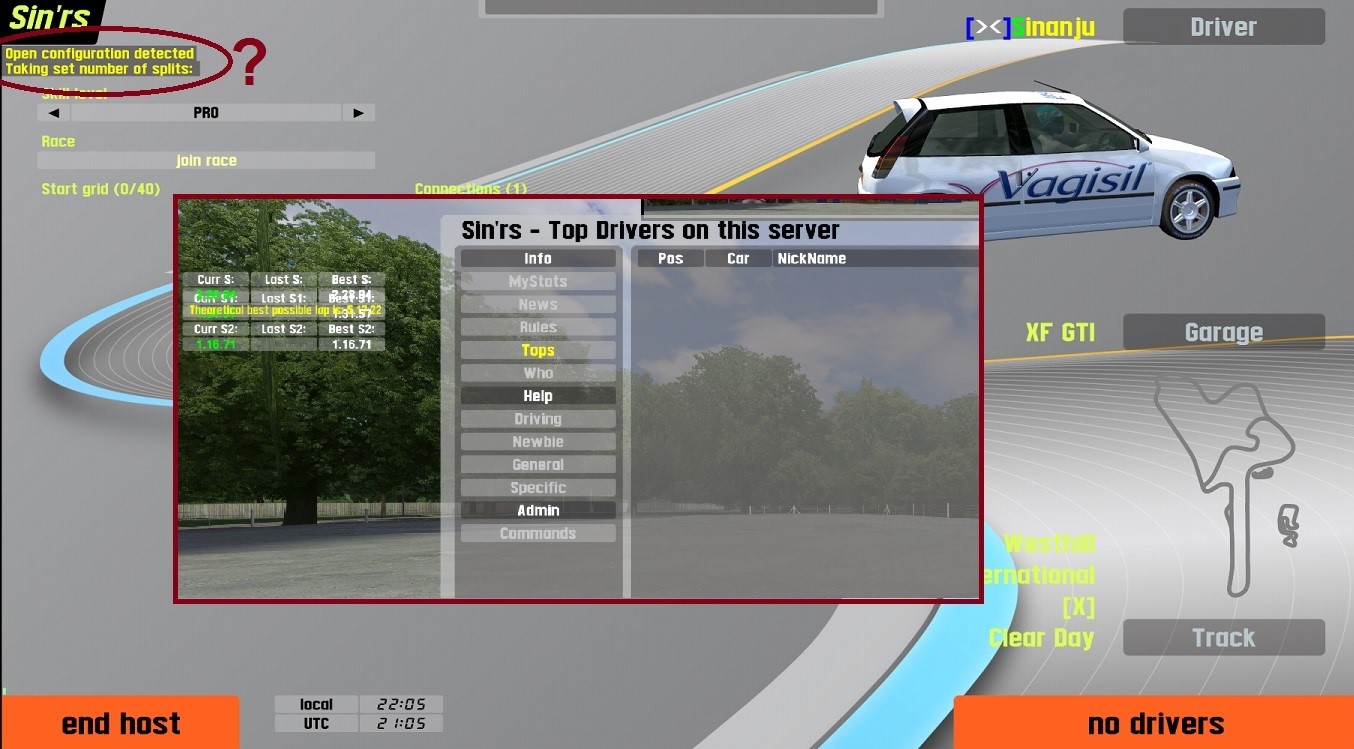 .
.
Lapping WE1 or WE2, lapper, the pitboard and drift scoreboard all work properly, and I don't get the message:
Open configuration detected
Taking set number of splits:
First time I've ever seen this message.
Changed the tracklist.cfg file to alter WE1/WE1R and add the other Westhill configs. Altered file attached (just remove the .txt at end).
There is a file called trackInfo.cfg, that has all the original track names and abbreviations, with various cars and times, but I'm not sure how this file came to be (it says auto generated file), nor if I should change it. How would I know times to add for new configurations?
Not sure lapper is supported anymore, so if this is a problem within the lapper programming, is there a solution?
Before I load things on my server, I check that lapper will have the correct stuff loaded, as I sometimes have to make configuration changes (usually speed trap locations, etc). As I normally load AutoX layouts, I usually check the pitboard add-on, and change if number of splits has changed.
I've added WE2X into the pitboard file, but it wasn't showing the times correctly, nor was my drift scoreboard showing drift scores.
Added WE2 and WE2R to pitboard file, but still not working properly for WE2X, although WE1 and WE2 work correctly.
I don't think this is anything to do with the pitboard file, but something in lapper.
Lapping WE1 or WE2, lapper, the pitboard and drift scoreboard all work properly, and I don't get the message:
Open configuration detected
Taking set number of splits:
First time I've ever seen this message.
Changed the tracklist.cfg file to alter WE1/WE1R and add the other Westhill configs. Altered file attached (just remove the .txt at end).
There is a file called trackInfo.cfg, that has all the original track names and abbreviations, with various cars and times, but I'm not sure how this file came to be (it says auto generated file), nor if I should change it. How would I know times to add for new configurations?
Not sure lapper is supported anymore, so if this is a problem within the lapper programming, is there a solution?
 Many thanks for that, although I had problems with getting it working - but now everything ok.
Many thanks for that, although I had problems with getting it working - but now everything ok.
