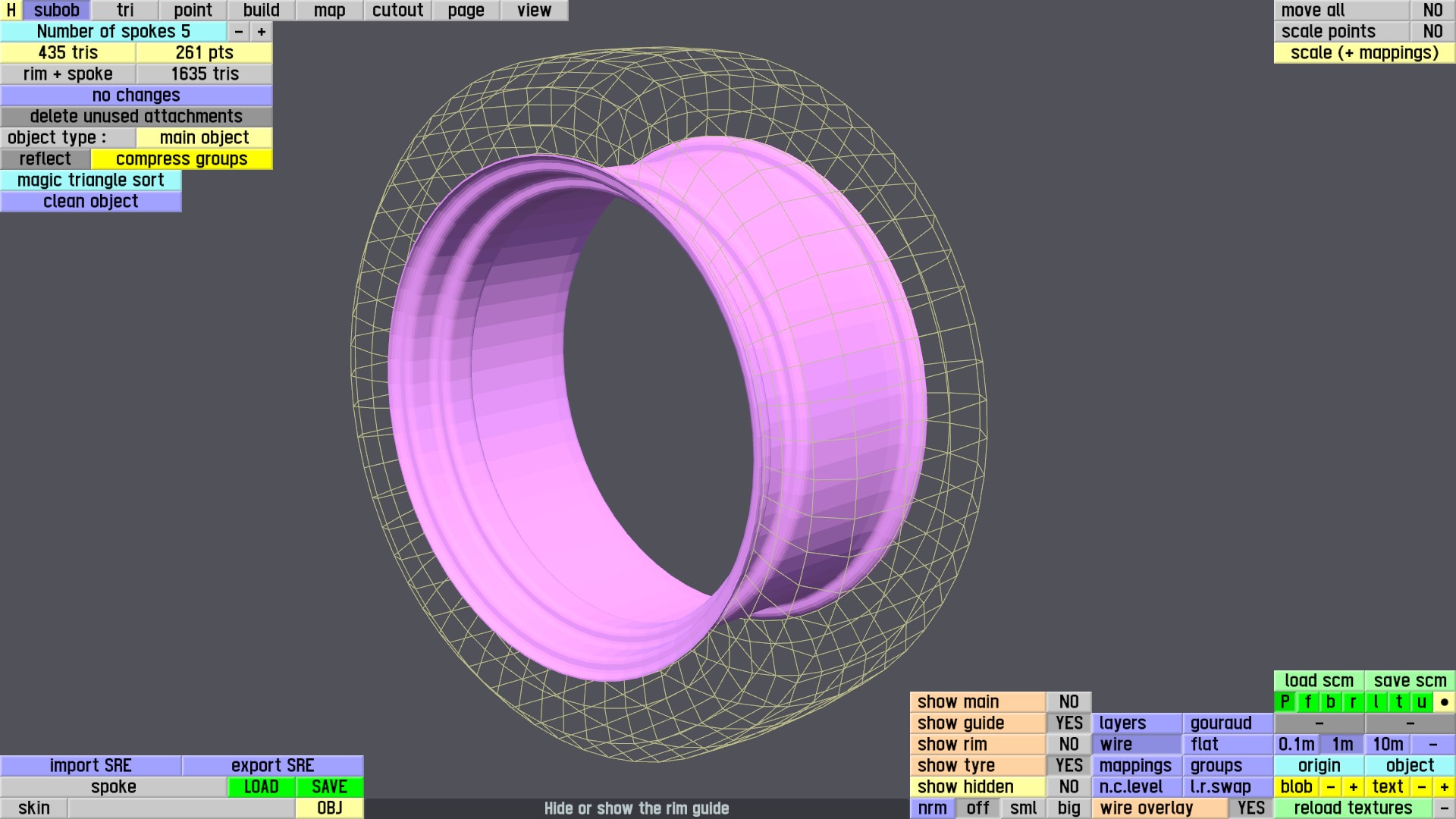 Rim editor:
Rim editor:A complete rim profile cross section guide is now shown
Options for rim guide well offset and reverse mount
Points are a different colour in surface mode
Protection against adding duplicate or opposite surfaces
FIX: + and - buttons did not instantly update the 3D model
Spoke editor:
A wireframe of the tyre and rim are shown in "wire" view mode
A new 3D rim guide is included, representing a minimum steel rim
- alloy rims should exceed the guide as they are thicker
Separate show options for spoke / rim / tyre / guide
It is now possible to rename the first mapping in the list
A "rim" button is shown beside the first mapping (used for rim)
Export size reduction:
Option to include or exclude PNG textures when exporting for upload
- Exclude PNG to reduce file size and allow a faster upload
- This does not affect the appearance of a mod in game
- The PNG textures are not required for a functioning mod
- DDS (in-game textures) are included whichever option you choose
- PNG files can be useful if you allow derivatives of your mod
Engine editor:
Increased maximum value of "Turbo MOI Multiplier" to 2.0
- allows turbo to spin up more slowly (turbo lag)
Model limits:
Model limits are checked in all configurations
Rim and spoke limits are checked when you export the model
Triangle budget of 4240 is shared between Rim and Spoke objects
- rim objects produced in rim editor are convenient for most rims
- each surface of the rim object contains 120 triangles
- some wheels may be built entirely as a spoke object
Modeller:
Much faster "reduce detail" function
Set up a trace then click "guide" to create a line guide
- the guide is visible in most editor modes and all views
- options to hide/show the guide or draw it open/closed
Drag selection box:
Function to make drag box from points now available in points mode
Scale / rotate / shear axes are now hidden while making a drag box
Grey button shows drag info to avoid left buttons moving around
Typing individual values to align points:
ALT + click r/f/u numbers to set all selected points to same value
- relative values compared with last selected point not preserved
Merging subobjects:
You can now merge a subobject fully into another subobject
- this is a step towards moving a selection between subobjects
- triangles can now be transferred via an intermediate subobject
Modeller cutout screen:
FIX: Number of materials and material index were wrong for subobjects
- helps when optimising a model for frame rate by texture sharing
Misc:
A new set of vehicles is included with updated dash and wheels
Engine damage and shift light can be enabled in the dash editor
Command /rtex can be used to reload textures