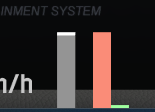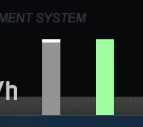on the mouse steering topic, i feel like unifying mouse controls with controllers could be a good idea, i have been using the mouse for full car control since somewhere around 2012, i have my steering and the gas/brake mapped to mouse, so when i push up, throttle is increased, when i pull down, the car starts braking, to turn and throttle or brake, i pull my cursor to the required quadrant of the screen etc.
after all those years, i still end up accidentally applying the brakes a bit or wobbling the steering on straights when i am shifting sometimes (i use sequential with clutch help on keyboard) especially when i am trying to shift fast, i would appreciate a tiny bit of deadzone in the middle to prevent that and also make it easier to hold the wheel fully straight when i need to
for the people that like it how it is right now or dont use the mouse for gas/brake, i feel like they can set the center deadzones to 0 and edge deadzones to a number similar to the multiplier they were using to have no change in their habits (the system could permit out of range edge deadzones to emulate lower than 1x multiplier)
i also feel like adjustments of 0.1x are a bit coarse, this would allow finer adjustments too (i have my gas/brake at 1.1x and it leaves a bit more deadzone on the top and bottom than i would like, i was unable to fully brake or throttle just by a tiny bit with 1.0x after a mouse change a few years ago)