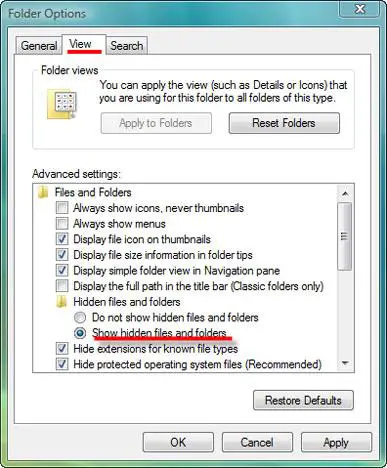Hi,
I'm running Vista Home Premium and hid a folder in My Documents, and I now I want it back, but I can't find where to "un-hide" it.
Anyone know how to un hide the folder and it's contents?
I'm running Vista Home Premium and hid a folder in My Documents, and I now I want it back, but I can't find where to "un-hide" it.

Anyone know how to un hide the folder and it's contents?