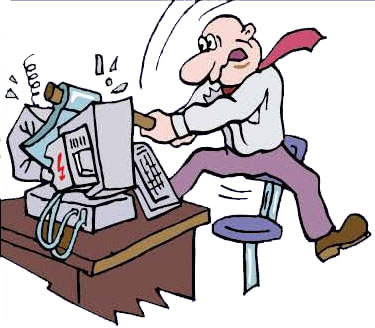I've been using an ordinary USB ADSL modem for a couple of years, but i switched to Router so i don't have to turn my PC on to be able to play online on PS3..
The model is Planet ADE-4400, the ISP gave me that, although i requested a TP Link 8840..
Anyway, i'm getting like 75, 80, or even 50 kbps (1mbit connection) when downloading something. Everything is like twice the slower then it was with the modem.
Anyone knows what's the deal, isp's customer support is awefull, their like robots, they have no idea what they're talking about..
The model is Planet ADE-4400, the ISP gave me that, although i requested a TP Link 8840..
Anyway, i'm getting like 75, 80, or even 50 kbps (1mbit connection) when downloading something. Everything is like twice the slower then it was with the modem.
Anyone knows what's the deal, isp's customer support is awefull, their like robots, they have no idea what they're talking about..
 What is a good program to scan for malwares?
What is a good program to scan for malwares?
 To check if the network scale goes up while i'm doing nothing, thanks
To check if the network scale goes up while i'm doing nothing, thanks  ) i maksimalna brzina downloada mi je 512kb/s...
) i maksimalna brzina downloada mi je 512kb/s... glad to hear its full speed now
glad to hear its full speed now