Had enough of GPU under-performance and decided to go to the top and just bought myself a ZOTAC GTX 295
Problem is now that pretty much all games are freezing up after a few seconds or few minutes of play. I've been trying for a week to fix it myself and not getting anywhere so I am asking for any help. Perhaps someone has had this happen to them or knows what I must do.
Here's the story as it unfolded.
Some happy snaps...
At idle everything looks fine
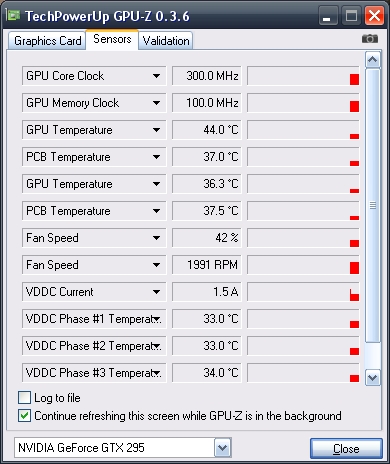
ONCE or TWICE the game crashed and I saw this
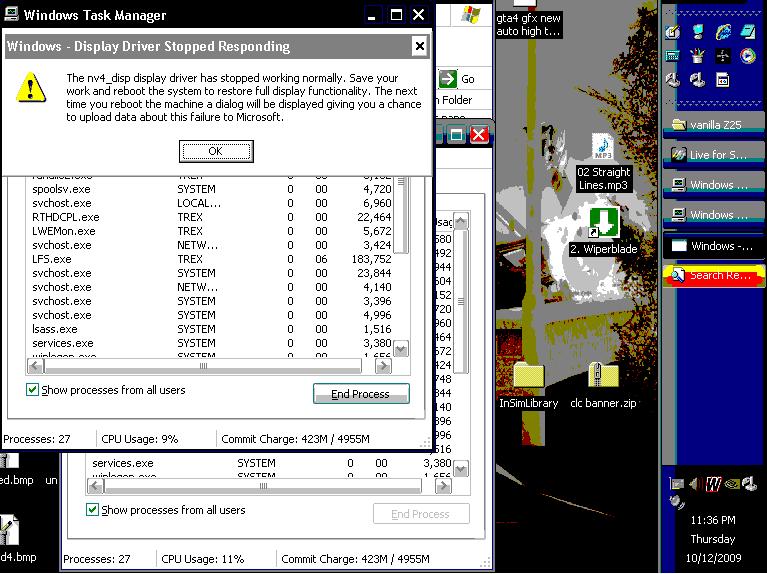
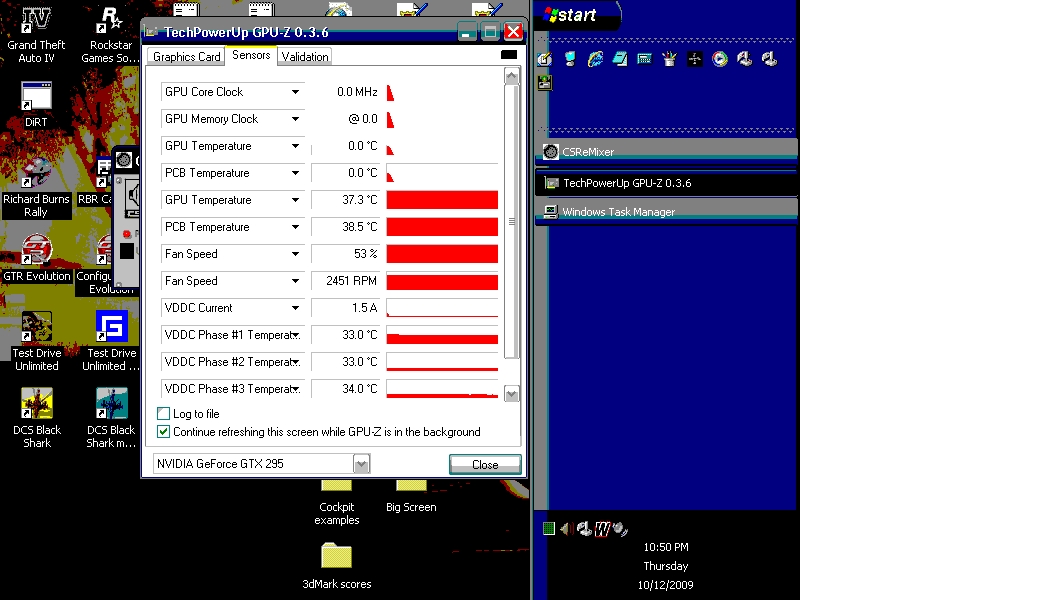 wtf? Has one of my cores accidently....?
wtf? Has one of my cores accidently....?
Game woke up a minute later after a crash, continued to freeze intermittently every 30 seconds or so.
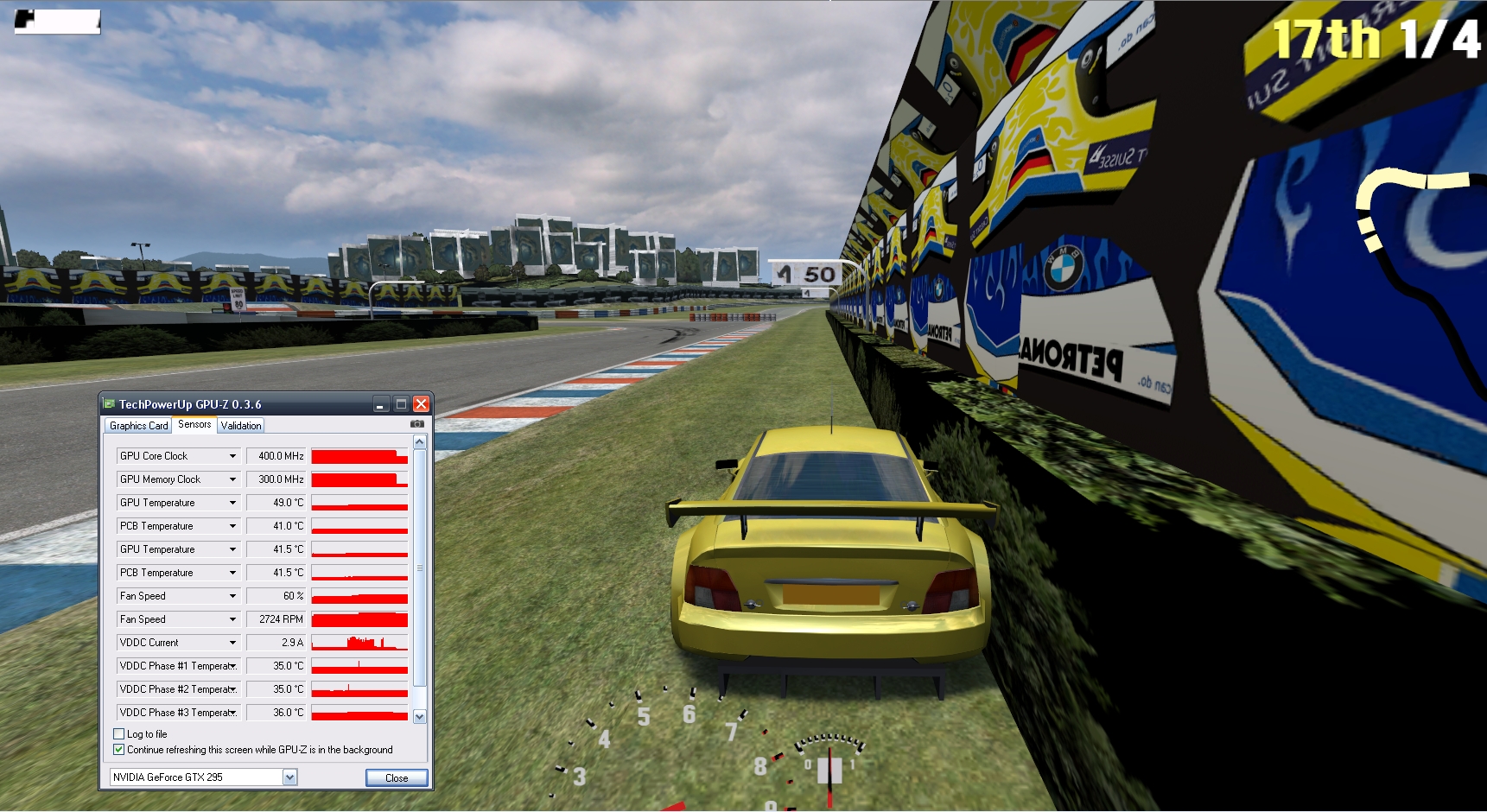
After computer freezes completely and need a hard reset
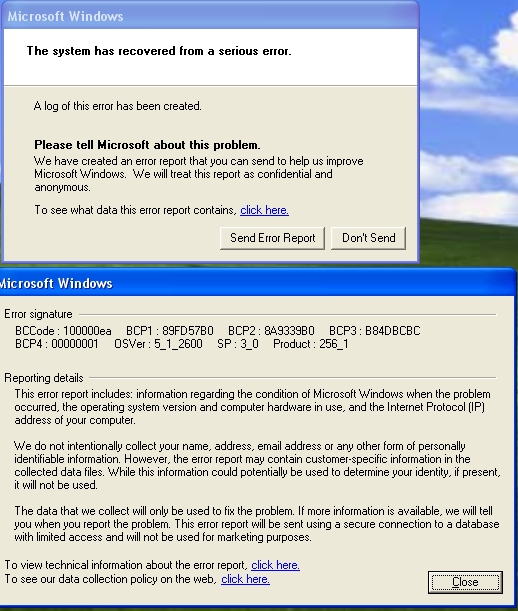
Closer inspection....
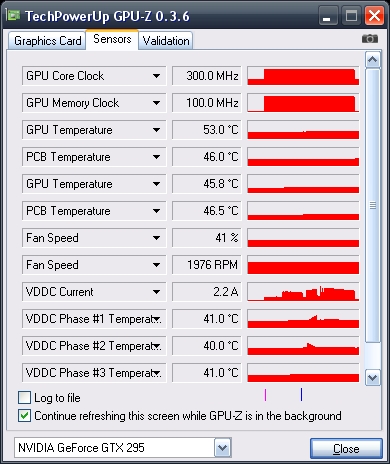
Game was running for about 6 seconds on the start grid. Game started race at Purple vertical line indicator, game froze at blue vertical line indicator. BTW, the GPU Core clock does get to it's peak 576~ MHz when game is running.
System specs..
OS : Windows XP Pro SP3 32bit
CPU : Intel Core 2 Duo e8400 3.0 GHz
RAM : 2x 1GB Team Dark + 1x 2GB AMICRO (3GB visible to WinXP x86)GPU : Zotac GTX 295 1792MB
PSU : Vantec ION2 700W (1 week old)
MB : Gigiabyte GA-EP35-DS3R
SOUND : Onboard Audio
LCD : Samsung 40" 1920x1080 via HDMI cable
My thoughts at this point.... I can't imagine it's a driver issue because the card worked well at first, for about an hour The games ran okay, over time the problem has become worse. Temps seem quite low and using full speed on the cooling fan made no difference and games continue to crash the same. 700W PSU is enough, surely? I was assured when buying the PSU that it would be good enough for this application. I'm thinking the card is a dud from the start. OMG - Has this no Q.A. done on it? It's difficult to return to the store as I bought it while on holiday. I want to try everything I can before the 30 day runs out and before I must resort to a difficult process in returning it.
The games ran okay, over time the problem has become worse. Temps seem quite low and using full speed on the cooling fan made no difference and games continue to crash the same. 700W PSU is enough, surely? I was assured when buying the PSU that it would be good enough for this application. I'm thinking the card is a dud from the start. OMG - Has this no Q.A. done on it? It's difficult to return to the store as I bought it while on holiday. I want to try everything I can before the 30 day runs out and before I must resort to a difficult process in returning it.
Thanks in advance for any input or ideas. Sorry for long post, but I've already spent a week trying to diagnose and fix this.
Problem is now that pretty much all games are freezing up after a few seconds or few minutes of play. I've been trying for a week to fix it myself and not getting anywhere so I am asking for any help. Perhaps someone has had this happen to them or knows what I must do.
Here's the story as it unfolded.
- Bought and installed the card.
- LFS was working okay for a while (maybe 30 mins or so). Good frame rates over 300 etc. on highest settings.
- Decided to try out TDU to see if it would get good frame rates to. Was really nice, up near 100 fps, but after playing for a while (10 mins) the game froze and the PC had to be hard reset. This went on again and again.
- Installed GRID (which came with the card) to try that out, that was freezing up after less than one lap. Sometimes the display went black, sometimes white, sometimes just showed a single texture blown up to 1000% covering the whole screen, but game was frozen. Sometimes the computer completely froze, sometimes I could eventually get back to desktop and close the crashed app. Event log showed Hung App Grid.
- Bios had been recently flashed a couple weeks ago, so no need to here.
- Initially was using only one PCI-E power cable from my PSU that had a splitter as part of the PCI-E power cable. One end of the PCI-E cable looks like this. So I decided to use BOTH sets of PCI-E power connector cables from the PSU, each one separately going to each power connector on the GPU. Now each PCI-E connector socket on the card has it's own dedicated cable directly from the PSU. ie, 2 PCI-E cables in use properly.
- Installed nvidia performance tools to get some control over the cooling fan. The temps were getting up around 59 degrees when the crash was happening. So I tried forced 100% fan speed while testing to keep it cool as possible. Very noisy :P but still crashing games. Temps were still hovering around the mid 50 degrees anyway.
- Disabled PhysX to try lowering power consumption and work done by the GPU
- Disabled multi GPU mode. Single GPU mode (I thought maybe the internal SLI was causing issues)
- Tried an older driver
- (edit) 195.62 (newest)
- (edit) 191.07
- 182.50
- (edit) 195.62 (newest)
- Tried another recently new Windows installed on another hard drive with nothing installed except for LFS and G25 drivers. So similar to a reformat of Windows.
- (edit) Tried resetting Card in main board PCI-E slot.
- (edit) Tried lowering clock speeds to half on all GPU clocks
- (edit) Tried disconnecting all unecessary hardware, HDDs, FDD, DVD
- (edit) Tried Swapping RAM around. Now just using 2GB.

Some happy snaps...
At idle everything looks fine
ONCE or TWICE the game crashed and I saw this
Game woke up a minute later after a crash, continued to freeze intermittently every 30 seconds or so.
After computer freezes completely and need a hard reset
Closer inspection....
Game was running for about 6 seconds on the start grid. Game started race at Purple vertical line indicator, game froze at blue vertical line indicator. BTW, the GPU Core clock does get to it's peak 576~ MHz when game is running.
System specs..
OS : Windows XP Pro SP3 32bit
CPU : Intel Core 2 Duo e8400 3.0 GHz
RAM : 2x 1GB Team Dark + 1x 2GB AMICRO (3GB visible to WinXP x86)GPU : Zotac GTX 295 1792MB
PSU : Vantec ION2 700W (1 week old)
MB : Gigiabyte GA-EP35-DS3R
SOUND : Onboard Audio
LCD : Samsung 40" 1920x1080 via HDMI cable
My thoughts at this point.... I can't imagine it's a driver issue because the card worked well at first, for about an hour
 The games ran okay, over time the problem has become worse. Temps seem quite low and using full speed on the cooling fan made no difference and games continue to crash the same. 700W PSU is enough, surely? I was assured when buying the PSU that it would be good enough for this application. I'm thinking the card is a dud from the start. OMG - Has this no Q.A. done on it? It's difficult to return to the store as I bought it while on holiday. I want to try everything I can before the 30 day runs out and before I must resort to a difficult process in returning it.
The games ran okay, over time the problem has become worse. Temps seem quite low and using full speed on the cooling fan made no difference and games continue to crash the same. 700W PSU is enough, surely? I was assured when buying the PSU that it would be good enough for this application. I'm thinking the card is a dud from the start. OMG - Has this no Q.A. done on it? It's difficult to return to the store as I bought it while on holiday. I want to try everything I can before the 30 day runs out and before I must resort to a difficult process in returning it.Thanks in advance for any input or ideas. Sorry for long post, but I've already spent a week trying to diagnose and fix this.

 I bought a HD4890 about 5 weeks ago. Nothing but disaster with software incomaptibilties, driver issues with ATI and very annoyed with it. I tried my best, but gave up now, card is shelved. So very annoyed and frustrated. Don't want another trip down that route of pain so decided to give nVidia a go. I thought a gtx295 might be good enough to try out some newer games, it's been out for a while so I thought I might have less compatibilty problems.
I bought a HD4890 about 5 weeks ago. Nothing but disaster with software incomaptibilties, driver issues with ATI and very annoyed with it. I tried my best, but gave up now, card is shelved. So very annoyed and frustrated. Don't want another trip down that route of pain so decided to give nVidia a go. I thought a gtx295 might be good enough to try out some newer games, it's been out for a while so I thought I might have less compatibilty problems. What should I clock it down to?
What should I clock it down to? But mainly want to try fix it myself in case I have missed something.
But mainly want to try fix it myself in case I have missed something.
 It's possible someone returned it and they just thought - "Maybe the user's system wasn't compatible so we can try someone else, it might work for them."
It's possible someone returned it and they just thought - "Maybe the user's system wasn't compatible so we can try someone else, it might work for them."