Hey folks,
registrations for the The Annual 16 hours - 2010 open in 2 days, so I will take the chance and present you our new registration page.
Basically nothing is like last year, 4 weeks ago I started to rework the whole system and that's what I came up with.
There are still some changes to made, to improve useability and performance, so there will be several scheduled downtimes. But don't worry you will get notified about them.
I also want to add some features in the future, but first i need some time to get them done :-)
If you have problems any kind regarding the 16hours race, you can contact me via email (it the fastest way):
[email protected]
info page / navigation
At the info page you will find all important dates, you need to know.
We will continue to add information about the race there and also add some useful links to the navigation like:
At the main page you see all successful enlisted teams. As you can see there are some teams highlighted, these teams signed up but are currently at the waiting list. If a team not at the waiting list resigns, the first team at the waiting list automatically moves 1 position up and is successfully enlisted.
Picture: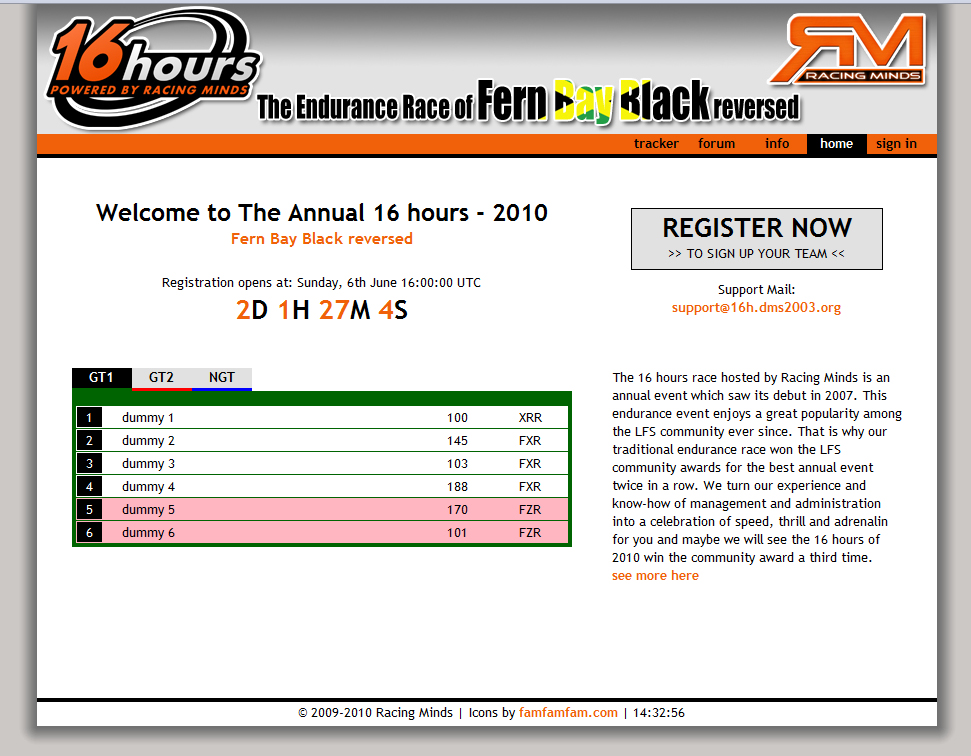
the usercp
At the USERCP you first have two options, create your own team or join a team. You also see at the top right hand corner all your pending invites and applications.
In case you decide to register your own team you have to fill out all team related information and after that your becoming a manager, that means you will get a new menu item called "manage all your teams".
Yes you can manage more than one team.
!! IMPORTANT !! After you have registered your team, this doesn't mean that you are already listed as driver.
Some words to the management panel later.
If you want to join a team, you can do that by clicking "join a team":
There are 2 ways to join a team:
the management panel
It should look like this:
Picture:
So what can you do and what you can't?
You can:
NOTE: pending invites & applications don't count for the max team member limit!
So that's it for the first time, i hope i didn't forget to much
registrations for the The Annual 16 hours - 2010 open in 2 days, so I will take the chance and present you our new registration page.
Basically nothing is like last year, 4 weeks ago I started to rework the whole system and that's what I came up with.
There are still some changes to made, to improve useability and performance, so there will be several scheduled downtimes. But don't worry you will get notified about them.
I also want to add some features in the future, but first i need some time to get them done :-)
If you have problems any kind regarding the 16hours race, you can contact me via email (it the fastest way):
[email protected]
info page / navigation
At the info page you will find all important dates, you need to know.
We will continue to add information about the race there and also add some useful links to the navigation like:
- Rules
- Server Watch
At the main page you see all successful enlisted teams. As you can see there are some teams highlighted, these teams signed up but are currently at the waiting list. If a team not at the waiting list resigns, the first team at the waiting list automatically moves 1 position up and is successfully enlisted.
Picture:
the usercp
At the USERCP you first have two options, create your own team or join a team. You also see at the top right hand corner all your pending invites and applications.
In case you decide to register your own team you have to fill out all team related information and after that your becoming a manager, that means you will get a new menu item called "manage all your teams".
Yes you can manage more than one team.
!! IMPORTANT !! After you have registered your team, this doesn't mean that you are already listed as driver.
Some words to the management panel later.
If you want to join a team, you can do that by clicking "join a team":
There are 2 ways to join a team:
- First you know the join password and will join the team right away
- Second, you don't know the password, in this case you leave the input field blank. The manager of the team will receive an email notification about your application and now can decide if he wants you or not.
the management panel
It should look like this:
Picture:
So what can you do and what you can't?
You can:
- edit your team details
- add drivers
- edit drivers details
- delete drivers
- manage invites & applications
- delete your team
- edit driver details, which are registered by their self's
- change your class (in order to do that you have to register a new team)
NOTE: pending invites & applications don't count for the max team member limit!
So that's it for the first time, i hope i didn't forget to much






