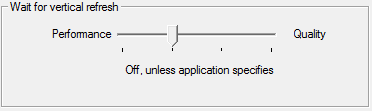Hello and good xmas to you all.
It has been some time since I last posted here, but now with RBR problems I thought about this forum, even if it's LFS forum but I bet there is plenty of RBR players here also since it's still the only good rally simulation available.
I have been fighting with steering lag issues and after hearing about the steering filters being the main cause I disabled all of them. But no luck. Some further experimenting and it seems that VSYNC is the reason for my problems here, if it's on I get annoying steering lag, seems like 60fps ain't enough for RBR to be drivable. So I forced it off from Nvidia control panel and even in the RichardBurnsRally.ini I put the "WaitRetrace" to "false" and worked, kinda. I could drive now, but even with these settings it sometimes randomly kept putting the Vsync on and I had to restart RBR to turn it off and it was drivable again. Because of this I couldn't play any full rally events because RBR always turned Vsync on at some point, I only did single stages.
But now I upgraded from PNY Nvidia 9800GTX+ 512Mb to Gigabyte AMD Radeon HD 6850 1Gb it seems like I can't turn Vsync off at all in RBR. I have the latest 10.12 drivers. I have tried to force it off and to let the application decide and tried to turn WaitRetrace true and back to false but no luck. The darn FPS is just locked at 60 and it seems I cannot do anything about it. So now it seems I cannot go enjoy myself in mk2 BDA Escort going maximum attack at Chirdonhead...
Anyone had similar problems and found any solutions? How to permanently disable VSYNC from RBR?
I'm using Windows 7 Ultimate 64-bit and my current system spec is following:
PSU: Corsair 400W
Motherboard: MSI K9VGM-V
Memory: 2GB Mushkin DDR2 800 Dual Channel
Processor: AMD Athlon 64 X2 6000+
GPU: Gigabyte Radeon HD 6850 1024
I know my system is a bit of a bottleneck for the new GPU but I'm upgrading other bits later. Still performance shouldn't be the issue here since years ago I used to run RBR with very high FPS readings VSYNC disabled with way slower system. Back in the day I've been running it with ATi 9600Pro, ATi X800 Pro and with Nvidia 8600 512 OC edition without any problems. These Vsync problems seem to have started somewhere around when I went from Win XP to Win 7, but I doubt I can blame the OS from this all?
Any advice?

It has been some time since I last posted here, but now with RBR problems I thought about this forum, even if it's LFS forum but I bet there is plenty of RBR players here also since it's still the only good rally simulation available.
I have been fighting with steering lag issues and after hearing about the steering filters being the main cause I disabled all of them. But no luck. Some further experimenting and it seems that VSYNC is the reason for my problems here, if it's on I get annoying steering lag, seems like 60fps ain't enough for RBR to be drivable. So I forced it off from Nvidia control panel and even in the RichardBurnsRally.ini I put the "WaitRetrace" to "false" and worked, kinda. I could drive now, but even with these settings it sometimes randomly kept putting the Vsync on and I had to restart RBR to turn it off and it was drivable again. Because of this I couldn't play any full rally events because RBR always turned Vsync on at some point, I only did single stages.
But now I upgraded from PNY Nvidia 9800GTX+ 512Mb to Gigabyte AMD Radeon HD 6850 1Gb it seems like I can't turn Vsync off at all in RBR. I have the latest 10.12 drivers. I have tried to force it off and to let the application decide and tried to turn WaitRetrace true and back to false but no luck. The darn FPS is just locked at 60 and it seems I cannot do anything about it. So now it seems I cannot go enjoy myself in mk2 BDA Escort going maximum attack at Chirdonhead...

Anyone had similar problems and found any solutions? How to permanently disable VSYNC from RBR?
I'm using Windows 7 Ultimate 64-bit and my current system spec is following:
PSU: Corsair 400W
Motherboard: MSI K9VGM-V
Memory: 2GB Mushkin DDR2 800 Dual Channel
Processor: AMD Athlon 64 X2 6000+
GPU: Gigabyte Radeon HD 6850 1024
I know my system is a bit of a bottleneck for the new GPU but I'm upgrading other bits later. Still performance shouldn't be the issue here since years ago I used to run RBR with very high FPS readings VSYNC disabled with way slower system. Back in the day I've been running it with ATi 9600Pro, ATi X800 Pro and with Nvidia 8600 512 OC edition without any problems. These Vsync problems seem to have started somewhere around when I went from Win XP to Win 7, but I doubt I can blame the OS from this all?
Any advice?