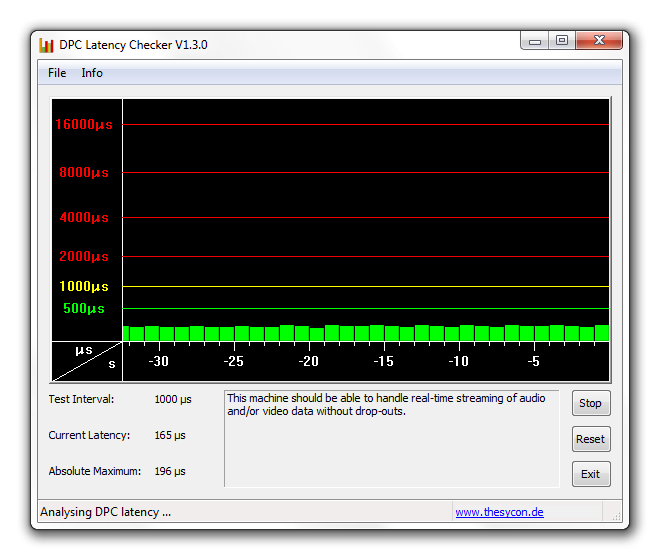I know this is isnt lfs related but it is hardware and i could do with someone to explain it to me in English.
as some of you know i use my laptop for dj'ing but recently ive been having drop outs in the sound where the software and mixer keeps going but the music just stops. and cant/wont resume untill resetting the soundcard ( ASIO)
Here is a graph of my latency as you can see i get random spikes ( i know the internet is open and Wifi is on but its the same story with them off aswell just abit less.
Anyone know what else might be the problem?
I use a bcd3000 mixer on either Traktor 2 or vdj7
Laptop specs.
Windows 7 32bit 320gb 3gb RAM
and i have a wireless keyboard + mouse because the original is fxxed
Any ideas?
as some of you know i use my laptop for dj'ing but recently ive been having drop outs in the sound where the software and mixer keeps going but the music just stops. and cant/wont resume untill resetting the soundcard ( ASIO)
Here is a graph of my latency as you can see i get random spikes ( i know the internet is open and Wifi is on but its the same story with them off aswell just abit less.
Anyone know what else might be the problem?
I use a bcd3000 mixer on either Traktor 2 or vdj7
Laptop specs.
Windows 7 32bit 320gb 3gb RAM
and i have a wireless keyboard + mouse because the original is fxxed

Any ideas?