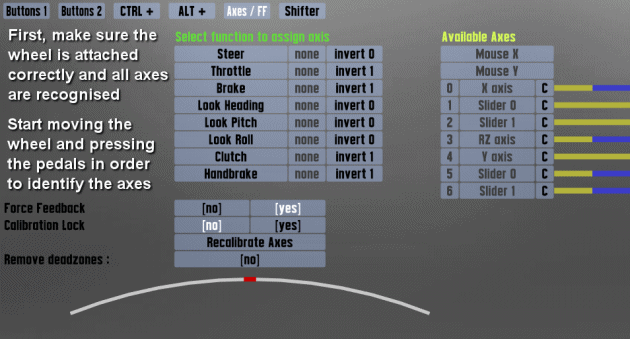Sorry in case this has come up before but new here and just got LFS so kinda in a hurry to get my G25 working 
Wheel and things are all working fine but I'm having trouble with assigning the buttons and settting it up.
Went out on the track and can't even get the handbrake off even though I'm pressing all the buttons that its assigned to.
Has anybody got a screen shot of their settings for the buttons and other settings that I could use to get me on my way?
TIA

Wheel and things are all working fine but I'm having trouble with assigning the buttons and settting it up.
Went out on the track and can't even get the handbrake off even though I'm pressing all the buttons that its assigned to.
Has anybody got a screen shot of their settings for the buttons and other settings that I could use to get me on my way?
TIA