I have returned to LFS after a break and I cannot play multiplayer due to lag issues which result in being kicked or lock up.
With Shift f8 i see TCP ER -300 issues every few seconds.
I have tried everything including the things suggested in these forums but with no luck.
Can anyone help please.
------------------
System Information
------------------
Time of this report: 1/2/2012, 20:26:32
Machine name: PC
Operating System: Windows XP Home Edition (5.1, Build 2600) Service Pack 3 (2600.xpsp_sp3_gdr.111025-1629)
Language: English (Regional Setting: English)
System Manufacturer: System manufacturer
System Model: System Product Name
BIOS: BIOS Date: 12/18/08 11:24:55 Ver: 08.00.15
Processor: Intel(R) Core(TM) i7 CPU 920 @ 2.67GHz (8 CPUs)
Memory: 3064MB RAM
Page File: 1001MB used, 3947MB available
Windows Dir: C:\WINDOWS
DirectX Version: DirectX 9.0c (4.09.0000.0904)
DX Setup Parameters: Not found
DxDiag Version: 5.03.2600.5512 32bit Unicode
------------
DxDiag Notes
------------
DirectX Files Tab: No problems found.
Display Tab 1: No problems found.
Sound Tab 1: No problems found.
Sound Tab 2: No problems found.
Music Tab: No problems found.
Input Tab: No problems found.
Network Tab: No problems found.
--------------------
DirectX Debug Levels
--------------------
Direct3D: 0/4 (n/a)
DirectDraw: 0/4 (retail)
DirectInput: 0/5 (n/a)
DirectMusic: 0/5 (n/a)
DirectPlay: 0/9 (retail)
DirectSound: 0/5 (retail)
DirectShow: 0/6 (retail)
---------------
Display Devices
---------------
Card name: ATI Radeon HD 5800 Series
Manufacturer: Advanced Micro Devices, Inc.
Chip type: AMD Radeon Graphics Processor (0x6899)
DAC type: Internal DAC(400MHz)
Device Key: Enum\PCI\VEN_1002&DEV_6899&SUBSYS_0B001002&REV_00
Display Memory: 1024.0 MB
Current Mode: 1920 x 1080 (32 bit) (60Hz)
Monitor: Plug and Play Monitor
Monitor Max Res: 1600,1200
Driver Name: ati2dvag.dll
Driver Version: 6.14.0010.7240 (English)
DDI Version: 9 (or higher)
Driver Attributes: Final Retail
Driver Date/Size: 11/10/2011 02:53:20, 304640 bytes
WHQL Logo'd: Yes
WHQL Date Stamp: n/a
VDD: n/a
Mini VDD: ati2mtag.sys
Mini VDD Date: 11/10/2011 03:42:12, 7493120 bytes
Device Identifier: {D7B71EE2-2BD9-11CF-FA6F-0A2BA1C2CB35}
Vendor ID: 0x1002
Device ID: 0x6899
SubSys ID: 0x0B001002
Revision ID: 0x0000
Revision ID: 0x0000
Video Accel: ModeMPEG2_C ModeMPEG2_D
Deinterlace Caps: {6E8329FF-B642-418B-BCF0-BCB6591E255F}: Format(In/Out)=(YUY2,YUY2) Frames(Prev/Fwd/Back)=(0,0,1) Caps=VideoProcess_YUV2RGB VideoProcess_StretchX VideoProcess_StretchY DeinterlaceTech_PixelAdaptive
{335AA36E-7884-43A4-9C91-7F87FAF3E37E}: Format(In/Out)=(YUY2,YUY2) Frames(Prev/Fwd/Back)=(0,0,0) Caps=VideoProcess_YUV2RGB VideoProcess_StretchX VideoProcess_StretchY DeinterlaceTech_BOBVerticalStretch
{6E8329FF-B642-418B-BCF0-BCB6591E255F}: Format(In/Out)=(UYVY,UYVY) Frames(Prev/Fwd/Back)=(0,0,1) Caps=VideoProcess_YUV2RGB VideoProcess_StretchX VideoProcess_StretchY DeinterlaceTech_PixelAdaptive
{335AA36E-7884-43A4-9C91-7F87FAF3E37E}: Format(In/Out)=(UYVY,UYVY) Frames(Prev/Fwd/Back)=(0,0,0) Caps=VideoProcess_YUV2RGB VideoProcess_StretchX VideoProcess_StretchY DeinterlaceTech_BOBVerticalStretch
{3C5323C1-6FB7-44F5-9081-056BF2EE449D}: Format(In/Out)=(NV12,0x3231564e) Frames(Prev/Fwd/Back)=(0,0,2) Caps=VideoProcess_YUV2RGB VideoProcess_StretchX VideoProcess_StretchY DeinterlaceTech_PixelAdaptive
{552C0DAD-CCBC-420B-83C8-74943CF9F1A6}: Format(In/Out)=(NV12,0x3231564e) Frames(Prev/Fwd/Back)=(0,0,2) Caps=VideoProcess_YUV2RGB VideoProcess_StretchX VideoProcess_StretchY DeinterlaceTech_PixelAdaptive
{6E8329FF-B642-418B-BCF0-BCB6591E255F}: Format(In/Out)=(NV12,0x3231564e) Frames(Prev/Fwd/Back)=(0,0,1) Caps=VideoProcess_YUV2RGB VideoProcess_StretchX VideoProcess_StretchY DeinterlaceTech_PixelAdaptive
{335AA36E-7884-43A4-9C91-7F87FAF3E37E}: Format(In/Out)=(NV12,0x3231564e) Frames(Prev/Fwd/Back)=(0,0,0) Caps=VideoProcess_YUV2RGB VideoProcess_StretchX VideoProcess_StretchY DeinterlaceTech_BOBVerticalStretch
Registry: OK
DDraw Status: Enabled
D3D Status: Enabled
AGP Status: Enabled
DDraw Test Result: Not run
D3D7 Test Result: Not run
D3D8 Test Result: Not run
D3D9 Test Result: Not run
With Shift f8 i see TCP ER -300 issues every few seconds.
I have tried everything including the things suggested in these forums but with no luck.
Can anyone help please.
------------------
System Information
------------------
Time of this report: 1/2/2012, 20:26:32
Machine name: PC
Operating System: Windows XP Home Edition (5.1, Build 2600) Service Pack 3 (2600.xpsp_sp3_gdr.111025-1629)
Language: English (Regional Setting: English)
System Manufacturer: System manufacturer
System Model: System Product Name
BIOS: BIOS Date: 12/18/08 11:24:55 Ver: 08.00.15
Processor: Intel(R) Core(TM) i7 CPU 920 @ 2.67GHz (8 CPUs)
Memory: 3064MB RAM
Page File: 1001MB used, 3947MB available
Windows Dir: C:\WINDOWS
DirectX Version: DirectX 9.0c (4.09.0000.0904)
DX Setup Parameters: Not found
DxDiag Version: 5.03.2600.5512 32bit Unicode
------------
DxDiag Notes
------------
DirectX Files Tab: No problems found.
Display Tab 1: No problems found.
Sound Tab 1: No problems found.
Sound Tab 2: No problems found.
Music Tab: No problems found.
Input Tab: No problems found.
Network Tab: No problems found.
--------------------
DirectX Debug Levels
--------------------
Direct3D: 0/4 (n/a)
DirectDraw: 0/4 (retail)
DirectInput: 0/5 (n/a)
DirectMusic: 0/5 (n/a)
DirectPlay: 0/9 (retail)
DirectSound: 0/5 (retail)
DirectShow: 0/6 (retail)
---------------
Display Devices
---------------
Card name: ATI Radeon HD 5800 Series
Manufacturer: Advanced Micro Devices, Inc.
Chip type: AMD Radeon Graphics Processor (0x6899)
DAC type: Internal DAC(400MHz)
Device Key: Enum\PCI\VEN_1002&DEV_6899&SUBSYS_0B001002&REV_00
Display Memory: 1024.0 MB
Current Mode: 1920 x 1080 (32 bit) (60Hz)
Monitor: Plug and Play Monitor
Monitor Max Res: 1600,1200
Driver Name: ati2dvag.dll
Driver Version: 6.14.0010.7240 (English)
DDI Version: 9 (or higher)
Driver Attributes: Final Retail
Driver Date/Size: 11/10/2011 02:53:20, 304640 bytes
WHQL Logo'd: Yes
WHQL Date Stamp: n/a
VDD: n/a
Mini VDD: ati2mtag.sys
Mini VDD Date: 11/10/2011 03:42:12, 7493120 bytes
Device Identifier: {D7B71EE2-2BD9-11CF-FA6F-0A2BA1C2CB35}
Vendor ID: 0x1002
Device ID: 0x6899
SubSys ID: 0x0B001002
Revision ID: 0x0000
Revision ID: 0x0000
Video Accel: ModeMPEG2_C ModeMPEG2_D
Deinterlace Caps: {6E8329FF-B642-418B-BCF0-BCB6591E255F}: Format(In/Out)=(YUY2,YUY2) Frames(Prev/Fwd/Back)=(0,0,1) Caps=VideoProcess_YUV2RGB VideoProcess_StretchX VideoProcess_StretchY DeinterlaceTech_PixelAdaptive
{335AA36E-7884-43A4-9C91-7F87FAF3E37E}: Format(In/Out)=(YUY2,YUY2) Frames(Prev/Fwd/Back)=(0,0,0) Caps=VideoProcess_YUV2RGB VideoProcess_StretchX VideoProcess_StretchY DeinterlaceTech_BOBVerticalStretch
{6E8329FF-B642-418B-BCF0-BCB6591E255F}: Format(In/Out)=(UYVY,UYVY) Frames(Prev/Fwd/Back)=(0,0,1) Caps=VideoProcess_YUV2RGB VideoProcess_StretchX VideoProcess_StretchY DeinterlaceTech_PixelAdaptive
{335AA36E-7884-43A4-9C91-7F87FAF3E37E}: Format(In/Out)=(UYVY,UYVY) Frames(Prev/Fwd/Back)=(0,0,0) Caps=VideoProcess_YUV2RGB VideoProcess_StretchX VideoProcess_StretchY DeinterlaceTech_BOBVerticalStretch
{3C5323C1-6FB7-44F5-9081-056BF2EE449D}: Format(In/Out)=(NV12,0x3231564e) Frames(Prev/Fwd/Back)=(0,0,2) Caps=VideoProcess_YUV2RGB VideoProcess_StretchX VideoProcess_StretchY DeinterlaceTech_PixelAdaptive
{552C0DAD-CCBC-420B-83C8-74943CF9F1A6}: Format(In/Out)=(NV12,0x3231564e) Frames(Prev/Fwd/Back)=(0,0,2) Caps=VideoProcess_YUV2RGB VideoProcess_StretchX VideoProcess_StretchY DeinterlaceTech_PixelAdaptive
{6E8329FF-B642-418B-BCF0-BCB6591E255F}: Format(In/Out)=(NV12,0x3231564e) Frames(Prev/Fwd/Back)=(0,0,1) Caps=VideoProcess_YUV2RGB VideoProcess_StretchX VideoProcess_StretchY DeinterlaceTech_PixelAdaptive
{335AA36E-7884-43A4-9C91-7F87FAF3E37E}: Format(In/Out)=(NV12,0x3231564e) Frames(Prev/Fwd/Back)=(0,0,0) Caps=VideoProcess_YUV2RGB VideoProcess_StretchX VideoProcess_StretchY DeinterlaceTech_BOBVerticalStretch
Registry: OK
DDraw Status: Enabled
D3D Status: Enabled
AGP Status: Enabled
DDraw Test Result: Not run
D3D7 Test Result: Not run
D3D8 Test Result: Not run
D3D9 Test Result: Not run

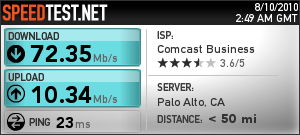



 Sorry, I'm out of ideas - hopefully someone else would have better advice/help.
Sorry, I'm out of ideas - hopefully someone else would have better advice/help.