So the problem is not with the connection to the master server. Can it be that the in-game server filters filter your server out? Can you connect to your server using "Join specific server" menu?
it says Client Connect: Connect failed
You do not need to forward the 29339 port, as you will not have incoming connections on that port.
In your router, you do need to forward the UDP and TCP ports 63392 (assuming you are using the default port).
I always just forward TCP 63392, and everything is fine. what for UDP port is used ?
As for "Client Connect: Connect failed" I'd rather check is my port really forwarded.
Try using websites like http://www.yougetsignal.com/tools/open-ports/ whilst runing dedicated server.
you are made caracteristic mistake , you are opening server ang client from the same mashine , but you cannot use the same port number , because of this you will not saw them on masterserver but he is online and the racers are connecting because theay are sawing the server in masterserver , you can connect but localy under same port use the adress 127.0.0.1 with the same port and you will in , on the other side you can use dedi servers but you must give them all different names and different port numbers and made the forwarding trhose ports and all will awailable thrue master server including you
Hmm
I Got My server to go on S2
OTHER people can connect with me
BUT i cannot connect myself when running dedicated
when i go on my dedicated server, it says Client Connect: Connect failed
Any Solution?
I Got My server to go on S2
OTHER people can connect with me
BUT i cannot connect myself when running dedicated
when i go on my dedicated server, it says Client Connect: Connect failed
Any Solution?
That is how it is with some routers, they do not allow you to connect to a computer on your own network using your internet IP address (which is what the master server tells your LFS client to connect to when you try to join your host by name or from the List of Hosts). If others can connect to you, then your host and router are configured correctly. In this case, to connect to your own host from your network, you must click "Join specific host" and select "local network" then enter the local IP address and port.
iff you wont and have a resources in your computer you can always made a virtual enviroment with dedicated Ram on virtual host .
I recomended for this MS Virtual PC 2007 , create on them virtual disc size 10 gb and install on xp, give him dedi 256 ram . This OS always runing on different IP adress from host and you can made them fix to not use dhcp , configure the router for that internal IP you will have no problems

Help
what is wrong with a game ? everything was great till yesterday... i tryied to connect more than 20 servers and everywhere it says :
It might be due to something on your end, and not the LFS masterserver or the servers that you are connecting to.
Has anything changed between when it worked normally and when you started getting errors? Did you change internet service providers, modem/router, install a new anti-virus/firewall or started using some sort of mod for LFS?
Is the "lost connection to host" the only error message that you get? Do you see any or error message on chat before you get the above error? Maybe something like CPW or OOS - CAR?
If possible, run tests from both www.speedtest.net and www.pingtest.net and post the results here. Might be able to see if this is mainly down to internet connectivity issues... When you get the pingtest results - have a look here: http://www.pingtest.net/learn.php
i.e.
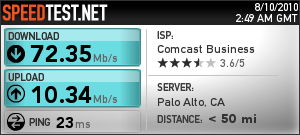

I'm not sure what's causing the error - but if you give more details and the post results from above two sites, maybe someone would be able to tell you how to sort it out. Good luck!
PS: If you do manage to sort it out, please post here stating what you did to sort it so someone in the future might be able to do the same if they get the same error.
Has anything changed between when it worked normally and when you started getting errors? Did you change internet service providers, modem/router, install a new anti-virus/firewall or started using some sort of mod for LFS?
Is the "lost connection to host" the only error message that you get? Do you see any or error message on chat before you get the above error? Maybe something like CPW or OOS - CAR?
If possible, run tests from both www.speedtest.net and www.pingtest.net and post the results here. Might be able to see if this is mainly down to internet connectivity issues... When you get the pingtest results - have a look here: http://www.pingtest.net/learn.php
i.e.
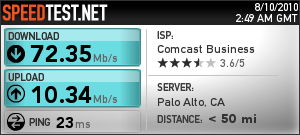

I'm not sure what's causing the error - but if you give more details and the post results from above two sites, maybe someone would be able to tell you how to sort it out. Good luck!

PS: If you do manage to sort it out, please post here stating what you did to sort it so someone in the future might be able to do the same if they get the same error.
works 4 me


help me
TEST 1
Microsoft Windows [Version 6.1.7600]
Copyright (c) 2009 Microsoft Corporation. All rights reserved.
C:\Users\Waglobal>ping master.liveforspeed.net
Pinging master.liveforspeed.net [213.40.20.2] with 32 bytes of data:
Reply from 213.40.20.2: bytes=32 time=332ms TTL=53
Reply from 213.40.20.2: bytes=32 time=326ms TTL=53
Reply from 213.40.20.2: bytes=32 time=361ms TTL=53
Reply from 213.40.20.2: bytes=32 time=323ms TTL=53
Ping statistics for 213.40.20.2:
Packets: Sent = 4, Received = 4, Lost = 0 (0% loss),
Approximate round trip times in milli-seconds:
Minimum = 323ms, Maximum = 361ms, Average = 335ms
TEST 2
C:\Users\Waglobal>tracert master.liveforspeed.net
Tracing route to master.liveforspeed.net [213.40.20.2]
over a maximum of 30 hops:
1 <1 ms <1 ms <1 ms 192.168.2.1
2 * * * Request timed out.
3 20 ms 25 ms 23 ms mx-ll-110.164.0-232.static.3bb.co.th [110.164.0.
232]
4 29 ms 30 ms 29 ms 61-91-29-37.static.asianet.co.th [61.91.29.37]
5 30 ms 29 ms 29 ms 61-91-213-65.static.asianet.co.th [61.91.213.65]
6 29 ms 29 ms 29 ms 61-91-213-35.static.asianet.co.th [61.91.213.35]
7 36 ms 29 ms 30 ms 61-91-213-1.static.asianet.co.th [61.91.213.1]
8 233 ms 336 ms 292 ms xe-10-1-0-xcr1.par.cw.net [195.2.9.205]
9 277 ms 269 ms 247 ms xe-4-0-0-xcr1.bru.cw.net [195.2.25.237]
10 281 ms 276 ms 276 ms TIG-Net241-214.trueintergateway.com [113.21.241.
214]
11 236 ms 255 ms 246 ms asd2-rou-1001.NL.eurorings.net [134.222.95.69]
12 343 ms 344 ms 344 ms 86.54.183.201
13 286 ms 248 ms 295 ms asd2-rou-1022.NL.eurorings.net [134.222.229.106]
14 341 ms 348 ms 358 ms lon01-stm1-man01.core.netline.net.uk [212.111.13
0.2]
15 351 ms 344 ms 253 ms ldn-s10-rou-1041.UK.eurorings.net [134.222.231.2
46]
16 342 ms 341 ms 341 ms beta.lfs.net [213.40.20.2]
Trace complete.
C:\Users\Waglobal>
not sure what all this means but i cant connect to master server
but i cant connect to master server
I NEED TO PLAY LFS PLEASEEEEEE
Microsoft Windows [Version 6.1.7600]
Copyright (c) 2009 Microsoft Corporation. All rights reserved.
C:\Users\Waglobal>ping master.liveforspeed.net
Pinging master.liveforspeed.net [213.40.20.2] with 32 bytes of data:
Reply from 213.40.20.2: bytes=32 time=332ms TTL=53
Reply from 213.40.20.2: bytes=32 time=326ms TTL=53
Reply from 213.40.20.2: bytes=32 time=361ms TTL=53
Reply from 213.40.20.2: bytes=32 time=323ms TTL=53
Ping statistics for 213.40.20.2:
Packets: Sent = 4, Received = 4, Lost = 0 (0% loss),
Approximate round trip times in milli-seconds:
Minimum = 323ms, Maximum = 361ms, Average = 335ms
TEST 2
C:\Users\Waglobal>tracert master.liveforspeed.net
Tracing route to master.liveforspeed.net [213.40.20.2]
over a maximum of 30 hops:
1 <1 ms <1 ms <1 ms 192.168.2.1
2 * * * Request timed out.
3 20 ms 25 ms 23 ms mx-ll-110.164.0-232.static.3bb.co.th [110.164.0.
232]
4 29 ms 30 ms 29 ms 61-91-29-37.static.asianet.co.th [61.91.29.37]
5 30 ms 29 ms 29 ms 61-91-213-65.static.asianet.co.th [61.91.213.65]
6 29 ms 29 ms 29 ms 61-91-213-35.static.asianet.co.th [61.91.213.35]
7 36 ms 29 ms 30 ms 61-91-213-1.static.asianet.co.th [61.91.213.1]
8 233 ms 336 ms 292 ms xe-10-1-0-xcr1.par.cw.net [195.2.9.205]
9 277 ms 269 ms 247 ms xe-4-0-0-xcr1.bru.cw.net [195.2.25.237]
10 281 ms 276 ms 276 ms TIG-Net241-214.trueintergateway.com [113.21.241.
214]
11 236 ms 255 ms 246 ms asd2-rou-1001.NL.eurorings.net [134.222.95.69]
12 343 ms 344 ms 344 ms 86.54.183.201
13 286 ms 248 ms 295 ms asd2-rou-1022.NL.eurorings.net [134.222.229.106]
14 341 ms 348 ms 358 ms lon01-stm1-man01.core.netline.net.uk [212.111.13
0.2]
15 351 ms 344 ms 253 ms ldn-s10-rou-1041.UK.eurorings.net [134.222.231.2
46]
16 342 ms 341 ms 341 ms beta.lfs.net [213.40.20.2]
Trace complete.
C:\Users\Waglobal>
not sure what all this means
 but i cant connect to master server
but i cant connect to master server I NEED TO PLAY LFS PLEASEEEEEE

Since the trace route completed, either LFS.exe's network access is blocked, or the ports LFS uses are blocked. Either by a software firewall, or a router; or both.
Hi, i had a little problem earlier on, so i timed out, and i couldnt connect to master server after this i tried locking back to demo thinking this would help, stupidly it didnt, so after i trid unlocking again, guess what, said it didnt recognize my username so waited a bit, tried unlocking it and, no luck, it said all my unlocks were used up.. =( i was wondering if someone could give me 1 more unlock, thanks for you time, hope this can be done
Done that for you.
The master server glitch is explained on this thread :
http://www.lfsforum.net/showthread.php?p=1768731#post1768731
The master server glitch is explained on this thread :
http://www.lfsforum.net/showthread.php?p=1768731#post1768731
Thank you very much scawen, and thanks for the quick replay. Have a nice weekend =)
master server down again?
Hi Guys,
I've been posting my troubles in this thread:
http://www.lfsforum.net/showthread.php?t=76010
but here are the results of connection test, everything look ok?
Pinging master.liveforspeed.net [213.40.20.4] with 32 bytes of data:
Reply from 213.40.20.4: bytes=32 time=92ms TTL=252
Reply from 213.40.20.4: bytes=32 time=95ms TTL=252
Reply from 213.40.20.4: bytes=32 time=94ms TTL=252
Reply from 213.40.20.4: bytes=32 time=97ms TTL=252
Ping statistics for 213.40.20.4:
Packets: Sent = 4, Received = 4, Lost = 0 (0% loss),
Approximate round trip times in milli-seconds:
Minimum = 92ms, Maximum = 97ms, Average = 94ms
Tracing route to master.liveforspeed.net [213.40.20.4]
over a maximum of 30 hops:
1 <1 ms <1 ms <1 ms Wireless_Broadband_Router.home [192.168.1.1]
2 7 ms 7 ms 7 ms L100.NYCMNY-VFTTP-141.verizon-gni.net [71.245.240.1]
3 13 ms 12 ms 10 ms G0-11-2-5.NYCMNY-LCR-22.verizon-gni.net [130.81.131.246]
4 9 ms 9 ms 10 ms so-3-1-0-0.NY5030-BB-RTR2.verizon-gni.net [130.81.199.12]
5 12 ms 13 ms 11 ms 0.xe-3-1-0.BR3.NYC4.ALTER.NET [152.63.2.81]
6 12 ms 12 ms 12 ms te-7-3-0.edge2.NewYork2.level3.net [4.68.111.137]
7 13 ms 12 ms 12 ms vlan51.ebr1.NewYork2.Level3.net [4.69.138.222]
8 13 ms 12 ms 12 ms ae-4-4.ebr1.NewYork1.Level3.net [4.69.141.17]
9 80 ms 79 ms 79 ms ae-44-44.ebr2.London1.Level3.net [4.69.137.77]
10 81 ms 79 ms 79 ms ae-59-224.csw2.London1.Level3.net [4.69.153.142]
11 * 81 ms 79 ms ae-2-52.edge4.London1.Level3.net [4.69.139.106]
12 79 ms 79 ms 79 ms 195.50.122.126
13 84 ms 85 ms 84 ms 86.54.183.205
14 83 ms 85 ms 84 ms lds01-ge-lds02.core.netline.net.uk [212.111.131.21]
15 83 ms 84 ms 84 ms ldscat01-ge-lds01.core.netline.net.uk [213.40.3.73]
16 90 ms 90 ms 89 ms 212.111.132.82
17 95 ms 94 ms 94 ms delta.lfs.net [213.40.20.4]
Trace complete.
I've been posting my troubles in this thread:
http://www.lfsforum.net/showthread.php?t=76010
but here are the results of connection test, everything look ok?
Pinging master.liveforspeed.net [213.40.20.4] with 32 bytes of data:
Reply from 213.40.20.4: bytes=32 time=92ms TTL=252
Reply from 213.40.20.4: bytes=32 time=95ms TTL=252
Reply from 213.40.20.4: bytes=32 time=94ms TTL=252
Reply from 213.40.20.4: bytes=32 time=97ms TTL=252
Ping statistics for 213.40.20.4:
Packets: Sent = 4, Received = 4, Lost = 0 (0% loss),
Approximate round trip times in milli-seconds:
Minimum = 92ms, Maximum = 97ms, Average = 94ms
Tracing route to master.liveforspeed.net [213.40.20.4]
over a maximum of 30 hops:
1 <1 ms <1 ms <1 ms Wireless_Broadband_Router.home [192.168.1.1]
2 7 ms 7 ms 7 ms L100.NYCMNY-VFTTP-141.verizon-gni.net [71.245.240.1]
3 13 ms 12 ms 10 ms G0-11-2-5.NYCMNY-LCR-22.verizon-gni.net [130.81.131.246]
4 9 ms 9 ms 10 ms so-3-1-0-0.NY5030-BB-RTR2.verizon-gni.net [130.81.199.12]
5 12 ms 13 ms 11 ms 0.xe-3-1-0.BR3.NYC4.ALTER.NET [152.63.2.81]
6 12 ms 12 ms 12 ms te-7-3-0.edge2.NewYork2.level3.net [4.68.111.137]
7 13 ms 12 ms 12 ms vlan51.ebr1.NewYork2.Level3.net [4.69.138.222]
8 13 ms 12 ms 12 ms ae-4-4.ebr1.NewYork1.Level3.net [4.69.141.17]
9 80 ms 79 ms 79 ms ae-44-44.ebr2.London1.Level3.net [4.69.137.77]
10 81 ms 79 ms 79 ms ae-59-224.csw2.London1.Level3.net [4.69.153.142]
11 * 81 ms 79 ms ae-2-52.edge4.London1.Level3.net [4.69.139.106]
12 79 ms 79 ms 79 ms 195.50.122.126
13 84 ms 85 ms 84 ms 86.54.183.205
14 83 ms 85 ms 84 ms lds01-ge-lds02.core.netline.net.uk [212.111.131.21]
15 83 ms 84 ms 84 ms ldscat01-ge-lds01.core.netline.net.uk [213.40.3.73]
16 90 ms 90 ms 89 ms 212.111.132.82
17 95 ms 94 ms 94 ms delta.lfs.net [213.40.20.4]
Trace complete.
The issues you have, have nothing to do with the master server. When connection is established with a server you are dealing with that particular server not with the master server. (Well, most of it).
but i have lfs 0.6e version and i cant it unlock it see the message error 1 how i can unlock when i see this error?
"..Unable to connect to master server."
Hey. Can I have a hand? ..Not sure what I need to do.
Test 1:
C:\Users\Nathaniel>ping master.liveforspeed.net
Pinging master.liveforspeed.net [213.40.20.4] with 32 bytes of data:
Reply from 213.40.20.4: bytes=32 time=105ms TTL=51
Reply from 213.40.20.4: bytes=32 time=103ms TTL=51
Reply from 213.40.20.4: bytes=32 time=105ms TTL=51
Reply from 213.40.20.4: bytes=32 time=104ms TTL=51
Ping statistics for 213.40.20.4:
Packets: Sent = 4, Received = 4, Lost = 0 (0% loss),
Approximate round trip times in milli-seconds:
Minimum = 103ms, Maximum = 105ms, Average = 104ms
C:\>
Test 2:
C:\Users\Nathaniel>tracert master.liveforspeed.net
Tracing route to master.liveforspeed.net [213.40.20.4]
over a maximum of 30 hops:
1 1 ms 1 ms 1 ms phub.net.cable.rogers.com [192.168.0.1]
2 10 ms 8 ms 7 ms 7.2.12.1
3 11 ms 11 ms 11 ms 24.156.158.121
4 18 ms 9 ms 11 ms 69.63.249.177
5 13 ms 11 ms 11 ms 69.63.249.185
6 27 ms 25 ms 25 ms 64.71.240.66
7 25 ms 30 ms 26 ms kpn-1.ny.kpn.com [198.32.118.101]
8 93 ms 93 ms 93 ms ldn-s2-rou-1101.UK.eurorings.net [134.222.226.15
4]
9 96 ms 95 ms 93 ms ldn-s2-rou-1041.UK.eurorings.net [134.222.228.94
]
10 97 ms 128 ms 98 ms ldn-s10-rou-1041.UK.eurorings.net [134.222.231.2
6]
11 94 ms 93 ms 93 ms 134.222.146.53
12 107 ms 108 ms 106 ms 86.54.183.201
13 104 ms 105 ms 103 ms 212.111.132.117
14 158 ms 183 ms 181 ms delta.lfs.net [213.40.20.4]
Trace complete.
C:\>
Test 1:
C:\Users\Nathaniel>ping master.liveforspeed.net
Pinging master.liveforspeed.net [213.40.20.4] with 32 bytes of data:
Reply from 213.40.20.4: bytes=32 time=105ms TTL=51
Reply from 213.40.20.4: bytes=32 time=103ms TTL=51
Reply from 213.40.20.4: bytes=32 time=105ms TTL=51
Reply from 213.40.20.4: bytes=32 time=104ms TTL=51
Ping statistics for 213.40.20.4:
Packets: Sent = 4, Received = 4, Lost = 0 (0% loss),
Approximate round trip times in milli-seconds:
Minimum = 103ms, Maximum = 105ms, Average = 104ms
C:\>
Test 2:
C:\Users\Nathaniel>tracert master.liveforspeed.net
Tracing route to master.liveforspeed.net [213.40.20.4]
over a maximum of 30 hops:
1 1 ms 1 ms 1 ms phub.net.cable.rogers.com [192.168.0.1]
2 10 ms 8 ms 7 ms 7.2.12.1
3 11 ms 11 ms 11 ms 24.156.158.121
4 18 ms 9 ms 11 ms 69.63.249.177
5 13 ms 11 ms 11 ms 69.63.249.185
6 27 ms 25 ms 25 ms 64.71.240.66
7 25 ms 30 ms 26 ms kpn-1.ny.kpn.com [198.32.118.101]
8 93 ms 93 ms 93 ms ldn-s2-rou-1101.UK.eurorings.net [134.222.226.15
4]
9 96 ms 95 ms 93 ms ldn-s2-rou-1041.UK.eurorings.net [134.222.228.94
]
10 97 ms 128 ms 98 ms ldn-s10-rou-1041.UK.eurorings.net [134.222.231.2
6]
11 94 ms 93 ms 93 ms 134.222.146.53
12 107 ms 108 ms 106 ms 86.54.183.201
13 104 ms 105 ms 103 ms 212.111.132.117
14 158 ms 183 ms 181 ms delta.lfs.net [213.40.20.4]
Trace complete.
C:\>
can connect but cant see!
hello,
i am getting a problem in lfs. when ever i connect to a online server i do get connected, see the people talking to each other, but actually cant see any one's cars.. and i can also join.. but cant see any one, its like im in single player.
please tell me what to do. i really do wanna play LFS!
TEST 1
Microsoft Windows [Version 6.1.7600]
Copyright (c) 2009 Microsoft Corporation. All rights reserved.
C:\Users\Hassan>ping master.liveforspeed.net
Pinging master.liveforspeed.net [213.40.20.4] with 32 bytes of data:
Reply from 213.40.20.4: bytes=32 time=223ms TTL=52
Reply from 213.40.20.4: bytes=32 time=219ms TTL=52
Reply from 213.40.20.4: bytes=32 time=225ms TTL=52
Reply from 213.40.20.4: bytes=32 time=225ms TTL=52
Ping statistics for 213.40.20.4:
Packets: Sent = 4, Received = 4, Lost = 0 (0% loss),
Approximate round trip times in milli-seconds:
Minimum = 219ms, Maximum = 225ms, Average = 223ms
TEST 2
Tracing route to master.liveforspeed.net [213.40.20.4]
over a maximum of 30 hops:
1 1 ms <1 ms 1 ms 192.168.0.1
2 * * * Request timed out.
3 58 ms 58 ms 51 ms 10.0.235.22
4 63 ms 59 ms 47 ms 182.184.23.97
5 96 ms 77 ms 85 ms 10.1.1.10
6 * * * Request timed out.
7 80 ms 87 ms 87 ms static-10GE-KHI275-PO1-PE01.pie.net.pk [221.120.
251.157]
8 95 ms 107 ms 91 ms static.khi77.pie.net.pk [202.125.128.170]
9 * * * Request timed out.
10 198 ms 189 ms 191 ms te0-0-0-7.ccr22.mrs01.atlas.cogentco.com [154.54
.39.217]
11 214 ms 205 ms 209 ms te0-0-0-15.ccr22.par01.atlas.cogentco.com [130.1
17.2.189]
12 217 ms 228 ms 198 ms te0-6-0-4.ccr21.par04.atlas.cogentco.com [130.11
7.1.222]
13 202 ms 231 ms 203 ms kpn.par04.atlas.cogentco.com [130.117.14.110]
14 232 ms 213 ms 227 ms sdns-s1-rou-1101.FR.eurorings.net [134.222.230.1
53]
15 228 ms 219 ms 231 ms ldn-s1-rou-1021.UK.eurorings.net [134.222.232.12
1]
16 220 ms 215 ms 227 ms ldn-s10-rou-1041.UK.eurorings.net [134.222.231.2
46]
17 236 ms 232 ms 235 ms 134.222.146.53
18 427 ms 239 ms 231 ms 86.54.183.201
19 242 ms 234 ms 248 ms 212.111.132.117
20 261 ms 271 ms 239 ms delta.lfs.net [213.40.20.4]
please help me!!
i am getting a problem in lfs. when ever i connect to a online server i do get connected, see the people talking to each other, but actually cant see any one's cars.. and i can also join.. but cant see any one, its like im in single player.
please tell me what to do. i really do wanna play LFS!

TEST 1
Microsoft Windows [Version 6.1.7600]
Copyright (c) 2009 Microsoft Corporation. All rights reserved.
C:\Users\Hassan>ping master.liveforspeed.net
Pinging master.liveforspeed.net [213.40.20.4] with 32 bytes of data:
Reply from 213.40.20.4: bytes=32 time=223ms TTL=52
Reply from 213.40.20.4: bytes=32 time=219ms TTL=52
Reply from 213.40.20.4: bytes=32 time=225ms TTL=52
Reply from 213.40.20.4: bytes=32 time=225ms TTL=52
Ping statistics for 213.40.20.4:
Packets: Sent = 4, Received = 4, Lost = 0 (0% loss),
Approximate round trip times in milli-seconds:
Minimum = 219ms, Maximum = 225ms, Average = 223ms
TEST 2
Tracing route to master.liveforspeed.net [213.40.20.4]
over a maximum of 30 hops:
1 1 ms <1 ms 1 ms 192.168.0.1
2 * * * Request timed out.
3 58 ms 58 ms 51 ms 10.0.235.22
4 63 ms 59 ms 47 ms 182.184.23.97
5 96 ms 77 ms 85 ms 10.1.1.10
6 * * * Request timed out.
7 80 ms 87 ms 87 ms static-10GE-KHI275-PO1-PE01.pie.net.pk [221.120.
251.157]
8 95 ms 107 ms 91 ms static.khi77.pie.net.pk [202.125.128.170]
9 * * * Request timed out.
10 198 ms 189 ms 191 ms te0-0-0-7.ccr22.mrs01.atlas.cogentco.com [154.54
.39.217]
11 214 ms 205 ms 209 ms te0-0-0-15.ccr22.par01.atlas.cogentco.com [130.1
17.2.189]
12 217 ms 228 ms 198 ms te0-6-0-4.ccr21.par04.atlas.cogentco.com [130.11
7.1.222]
13 202 ms 231 ms 203 ms kpn.par04.atlas.cogentco.com [130.117.14.110]
14 232 ms 213 ms 227 ms sdns-s1-rou-1101.FR.eurorings.net [134.222.230.1
53]
15 228 ms 219 ms 231 ms ldn-s1-rou-1021.UK.eurorings.net [134.222.232.12
1]
16 220 ms 215 ms 227 ms ldn-s10-rou-1041.UK.eurorings.net [134.222.231.2
46]
17 236 ms 232 ms 235 ms 134.222.146.53
18 427 ms 239 ms 231 ms 86.54.183.201
19 242 ms 234 ms 248 ms 212.111.132.117
20 261 ms 271 ms 239 ms delta.lfs.net [213.40.20.4]
please help me!!
That was a network issue where are servers are located.
Not good, there have been too many problems there recently.
Not actually a problem with our physical servers.
Not good, there have been too many problems there recently.
Not actually a problem with our physical servers.
clc is back in the list after a server restart
Master server connection problems?
(416 posts, started )
FGED GREDG RDFGDR GSFDG