Hi there 
I've been trying to run some LFS addons that requires typing the following command:
/insim 29999 or /insim=29999
Somehow, always I type that (or with any other value) it gives me an error:
InSim - TCP : bind failed (<- light red)
InSim : not initialised
My question is, what am I doing wrong? I set the DMZ but still not working, I don' know what else I can do...
All the comments are apreciated

I've been trying to run some LFS addons that requires typing the following command:
/insim 29999 or /insim=29999
Somehow, always I type that (or with any other value) it gives me an error:
InSim - TCP : bind failed (<- light red)
InSim : not initialised
My question is, what am I doing wrong? I set the DMZ but still not working, I don' know what else I can do...

All the comments are apreciated

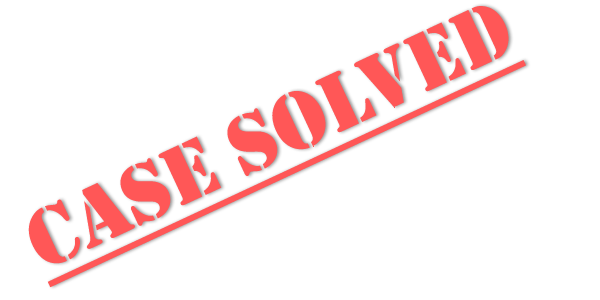
 ]
]