Hi all.
I made a small tool for easier access to LFS and other programs.
The aim was to start LFS with other programs together with 3 seconds break between program starts.
I have also added a few launch buttons for some LFS programs and two Custom Buttons.
Feel free to try it if you have time and interest.
If you find any bug please write me an email or here in the forum.
Update 14.09.2013: Version 0.6
Only testet with resolution 1920x1080.
Other resolution maybe not work.
Whats new in v0.6:
- Option to enable driver change
- changing driver by shortcut SHIFT+2, SHIFT+3, SHIFT+4
- shortcut SHIFT+1 to disable driver change
You can change driver by shortcut in the game.
After changing the new driver starts from the pit.
Number of drivers in the settings must be the number of existing driver in LFS. Not the number of real drivers at the moment.
Don't change drivers to fast. Wait 2 seconds until changing to the next driver.
Screenshots:
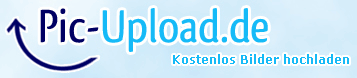
Downsloads:
X86:
LFS_Menu_setup_x86.exe
x64:
LFS_Menu_setup_x64.exe
Version 0.5 - LFS launcher tool.
Features:
- GUI to launch programs and change the settings
- Up to 5 programs can be started together with LFS (Add Program to list in settings or chose patch to LFS)
- 3 languages, german, englisch and french (detection through registry)
- 12 Buttons to launch LFS and favorites programs (2 of them are custom buttons)
- Separate Menu for LFS Analyser tools
- Change Names and Patch to the programs in Settings Menu
Install Info:
- Use the LFS Menu installer for your operation system and install it into your LFS game directory
- After installation start LFS Menu and go to settings, change the patch to your programs
Uninstaller is included and added to the Windows Start up Menu.
After uninstall delete the Windows Start up Menu entry manually.
Screenshots:





Downloads:
X86:
LFS_Menu_setup_x86.exe
X64:
LFS_Menu_setup_x64.exe
I made a small tool for easier access to LFS and other programs.
The aim was to start LFS with other programs together with 3 seconds break between program starts.
I have also added a few launch buttons for some LFS programs and two Custom Buttons.
Feel free to try it if you have time and interest.
If you find any bug please write me an email or here in the forum.
Update 14.09.2013: Version 0.6
Only testet with resolution 1920x1080.
Other resolution maybe not work.
Whats new in v0.6:
- Option to enable driver change
- changing driver by shortcut SHIFT+2, SHIFT+3, SHIFT+4
- shortcut SHIFT+1 to disable driver change
You can change driver by shortcut in the game.
After changing the new driver starts from the pit.
Number of drivers in the settings must be the number of existing driver in LFS. Not the number of real drivers at the moment.
Don't change drivers to fast. Wait 2 seconds until changing to the next driver.
Screenshots:
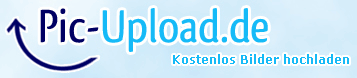
Downsloads:
X86:
LFS_Menu_setup_x86.exe
x64:
LFS_Menu_setup_x64.exe
Version 0.5 - LFS launcher tool.
Features:
- GUI to launch programs and change the settings
- Up to 5 programs can be started together with LFS (Add Program to list in settings or chose patch to LFS)
- 3 languages, german, englisch and french (detection through registry)
- 12 Buttons to launch LFS and favorites programs (2 of them are custom buttons)
- Separate Menu for LFS Analyser tools
- Change Names and Patch to the programs in Settings Menu
Install Info:
- Use the LFS Menu installer for your operation system and install it into your LFS game directory
- After installation start LFS Menu and go to settings, change the patch to your programs
Uninstaller is included and added to the Windows Start up Menu.
After uninstall delete the Windows Start up Menu entry manually.
Screenshots:





Downloads:
X86:
LFS_Menu_setup_x86.exe
X64:
LFS_Menu_setup_x64.exe
