Hi guys, im old LFS player, i enjoy a lot doing some layouts for play LAN with my friends, and now i wanted to share one of the layouts 
I have to say that have some issues, but is totally playable and i think you will enjoy the track, i just wanted to share with you guys becouse i feel sad when i create a track with ilusion and after a while it fall in to the oblivion ... :'(
So have fun, and tell me if you like!!
;D

http://www.mediafire.com/download/oy9ojme11j5sj54/SO5_CityBoxTetulRacing.rar

I have to say that have some issues, but is totally playable and i think you will enjoy the track, i just wanted to share with you guys becouse i feel sad when i create a track with ilusion and after a while it fall in to the oblivion ... :'(
So have fun, and tell me if you like!!
;D

http://www.mediafire.com/download/oy9ojme11j5sj54/SO5_CityBoxTetulRacing.rar