Reporting a "SPEED COMP" gadget BUG mentioned in my previous post. And a couple of suggestions which tie-in to fixing the bug. Relates to updating relevant gadget values when making a new PB.
The BUG:
After the release of updated Blackwood, deleting existing LFSW (and Lazy) PBs, then making new ones some of the gadgets did not update properly. I'll explain using same screenshoot:
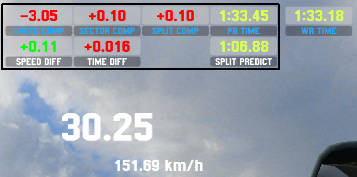
For preparation I've deleted both LFSW and Lazy PBs (/o del tb) on BL1-XFG.
- 1st row 1,2,3 DID NOT update after making NEW PB (they were tied to previous 1:32 PB)
- 1st row 2,3 UPDATED AFTER I deleted "XFG_BL1_0_0.spd" AND made new PB
- 1st row 1 remains tied to old 1:32 PB and I don't know how to update it
- 2nd row - sorry I forgot how it was before BUT everything works in this row now
If you take the split speed from the small screenshoot + add 3.05 "SPEED COMP" difference... what you get is currently registered speed from old Blackwood PB (1st row larger screenshoot, taken shortly after the small one). This speed did not get reset after all I mentioned so far. It could affect all the other split speeds on other combos but I can't verify atm.
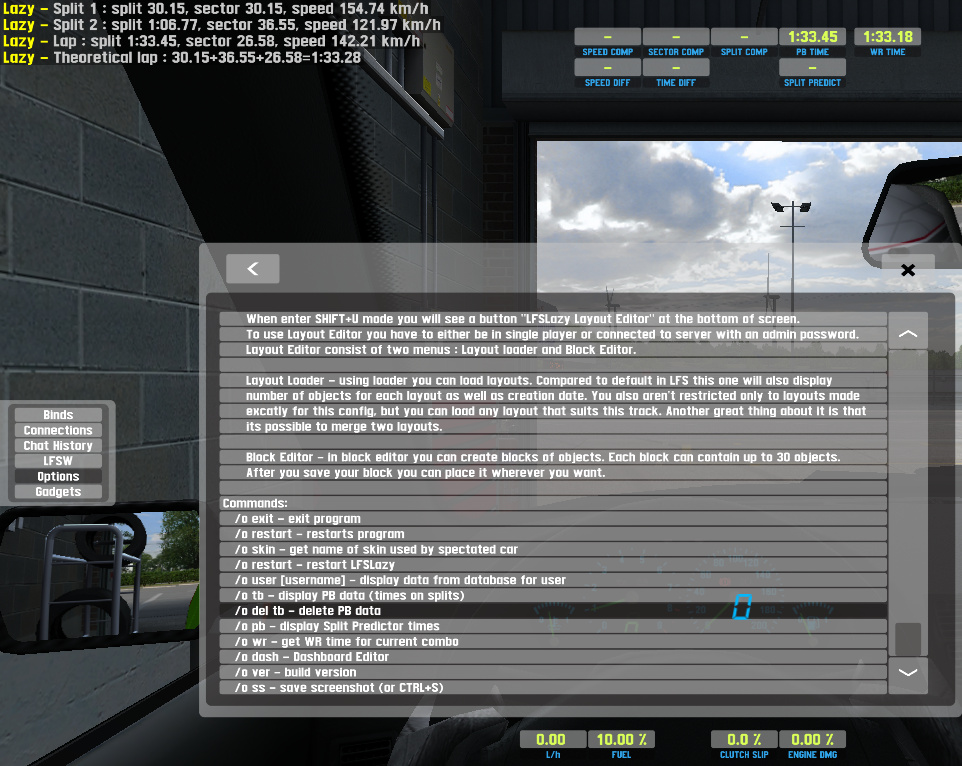 The Suggestions
The Suggestions:
-
/o pb - display Personal Best laptime with splits
(put higher up, right bellow the /o user; fix description)
- rename "tb" to "tpb":
/o tpb - display Theoretical PB data (PB/sector/split/speed)
(fix description?)
- rename "tb" to "tpb":
/o del tpb - delete ALL Theoretical PB data (PB/sector/split/speed)
(deletes the corresponding .spd file, in addition to Lazy PB; maybe you could color the command in red to signify danger)
These are my long-lasting suggestions I never got around to write before. Please put them in order I mentioned, lol. It's slowly killin me how they are now...












