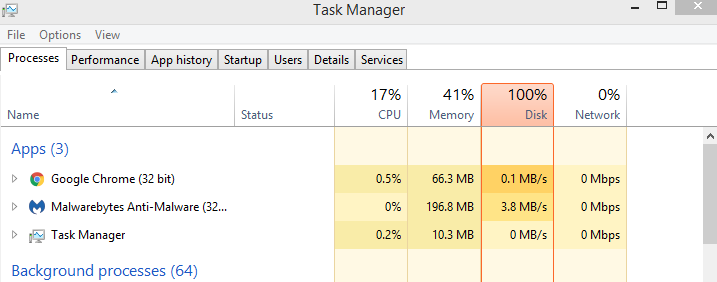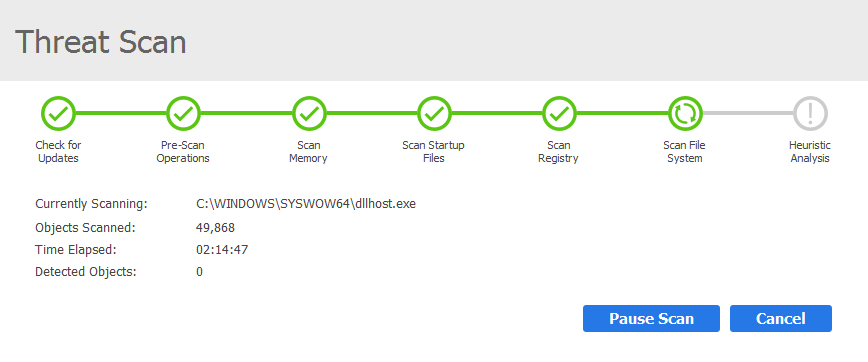Hello, here to ask for some help,
LFS has been playing up lately, whenever I try to join any multiplayer server (by master server or Join Specific/Follow user), it loads the Insim, then gets to "Rebuilding" and hangs there for a good solid 30 minutes, without any percentage, then heads to "Generating", then immediately shows "Did not receive track info".
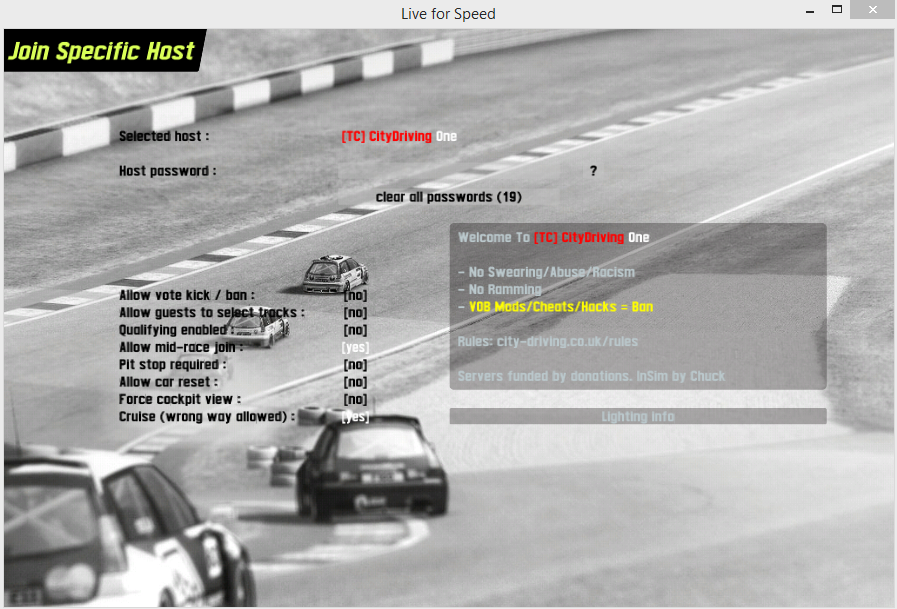
(Takes a while between these)
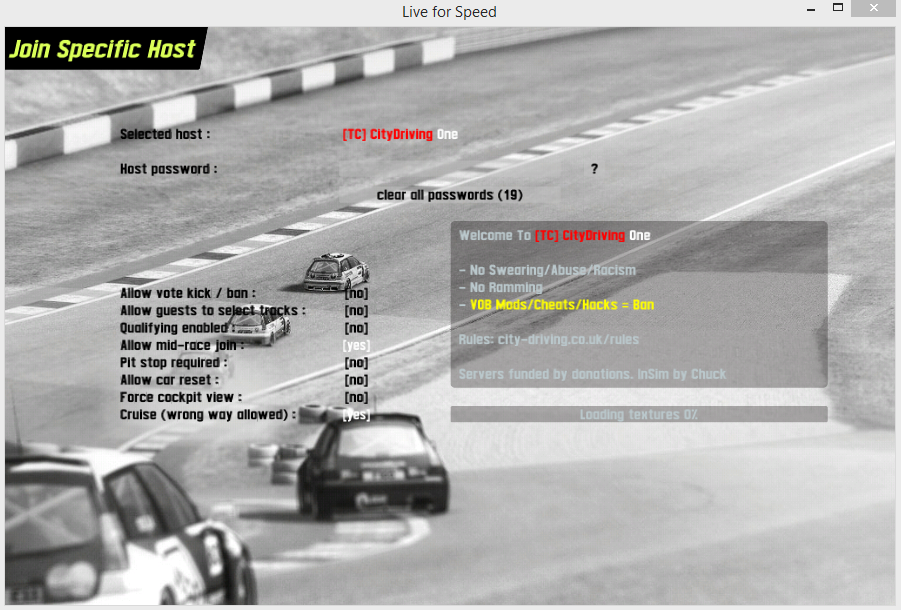
(Textures sometime take 1 minute to load 5%, and by then it gets an error, as stated below)
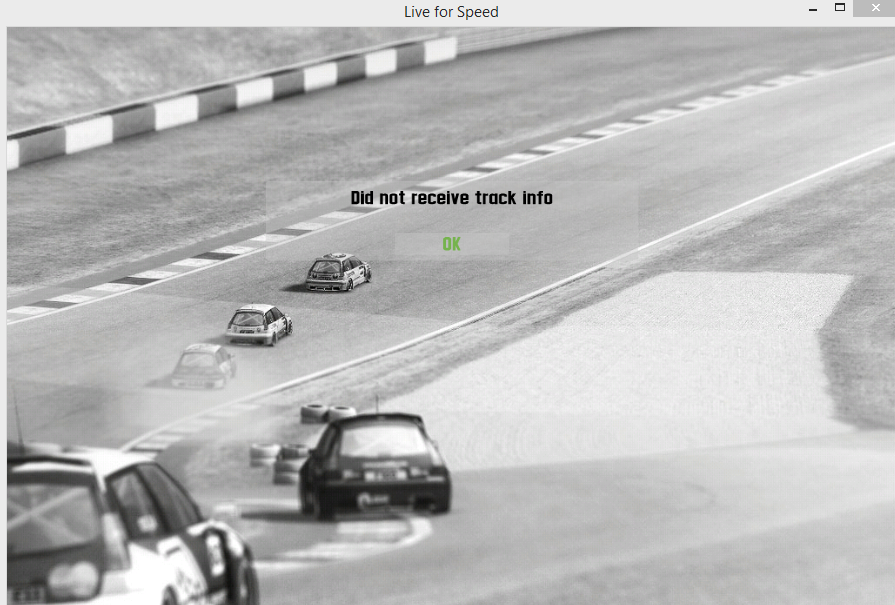
This whole thing takes about 2 minutes, and it occurs for every server I try to join.
On some occasions it shows the FATAL ERROR/TIMER BOUNDED error and LFS totally hangs.
After I click OK and try to rejoin, it loads perfectly fine as normal.
This has only started to happen since 2 days ago, LFS was working perfectly fine for me before, no changes to any files prior.
Any suggestions?
--
Oh, and not sure if it's connected, but my PC itself has been acting weird,
Windows 8 laptop
(This takes place from boot to about 10 minutes)
On boot, after entering desktop, normally as startup process goes Skype, then Discord and a page of Chrome opens automatically.
Now, the desktop just sits there, nothing starts up. Everything is slow, you click something and it takes a full minute to actually open. Clicking the win 8 start button on the left/winkey opens the Windows 8 tray thing, normally it opens instantly, now it just opens the background of the Win8 tray, and then after about 2 minutes the tray and apps followthrough. Opening Search and typing something in takes another minute, and even Msconfig takes 3 minutes to fully open.
The PC itself hangs intermittingly during this "10 minutes of slowdown", only then does Skype pop up and it appears to startup normally then.
Checked for defragment, it's fine, checked startup ad it's processes, it's fine too. Did a full scan with Malwarebytes, no Spyware or viruses found, and disk itself is working fine (apart from the Windows 8 100% Disk glitch).
If you have answers to both topics (or if it's linked, then one long one), much appreciated!
Cheers
LFS has been playing up lately, whenever I try to join any multiplayer server (by master server or Join Specific/Follow user), it loads the Insim, then gets to "Rebuilding" and hangs there for a good solid 30 minutes, without any percentage, then heads to "Generating", then immediately shows "Did not receive track info".
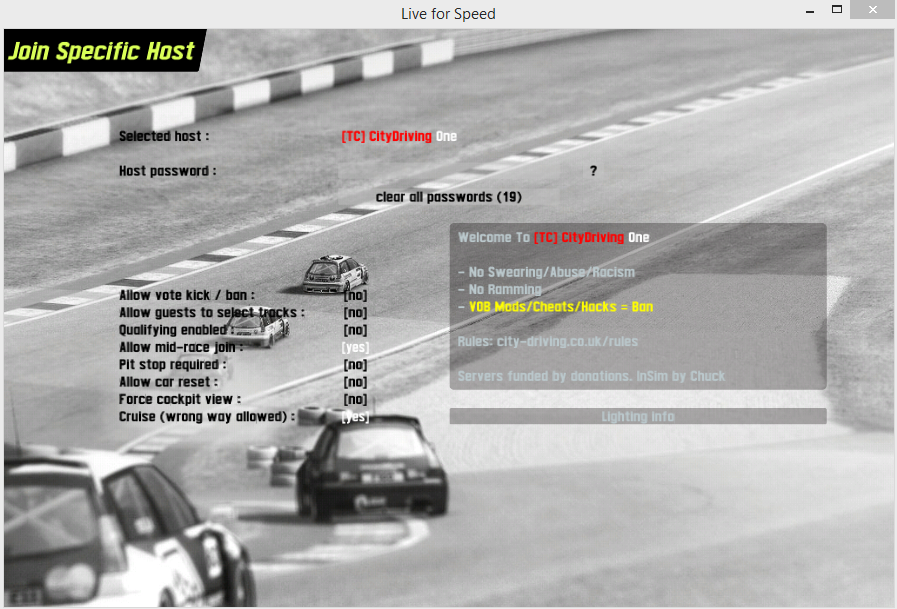
(Takes a while between these)
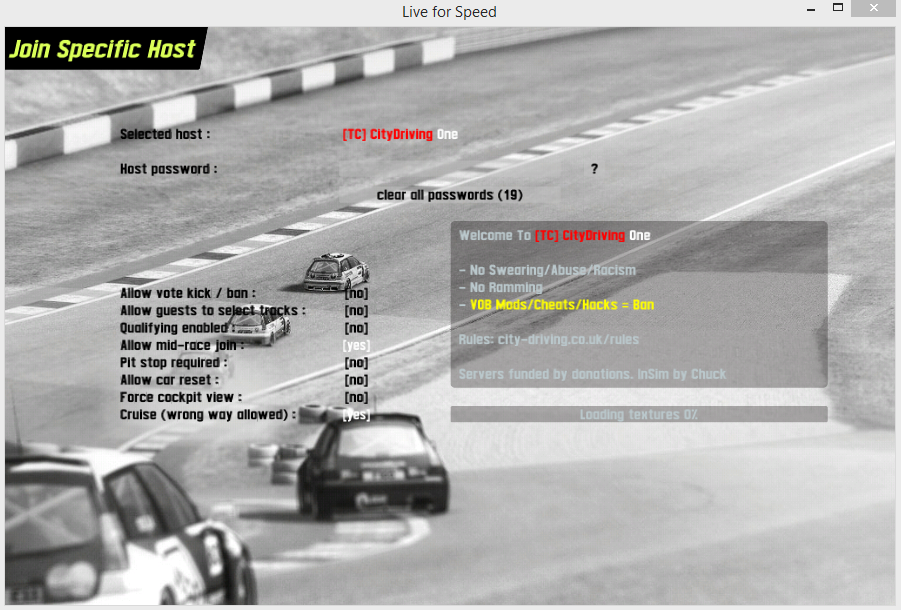
(Textures sometime take 1 minute to load 5%, and by then it gets an error, as stated below)
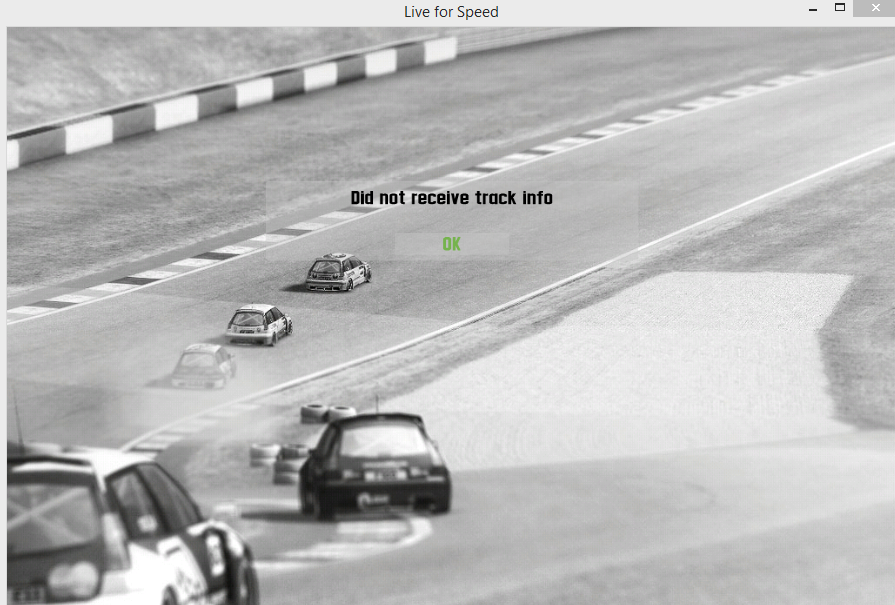
This whole thing takes about 2 minutes, and it occurs for every server I try to join.
On some occasions it shows the FATAL ERROR/TIMER BOUNDED error and LFS totally hangs.
After I click OK and try to rejoin, it loads perfectly fine as normal.
This has only started to happen since 2 days ago, LFS was working perfectly fine for me before, no changes to any files prior.
Any suggestions?
--
Oh, and not sure if it's connected, but my PC itself has been acting weird,
Windows 8 laptop
(This takes place from boot to about 10 minutes)
On boot, after entering desktop, normally as startup process goes Skype, then Discord and a page of Chrome opens automatically.
Now, the desktop just sits there, nothing starts up. Everything is slow, you click something and it takes a full minute to actually open. Clicking the win 8 start button on the left/winkey opens the Windows 8 tray thing, normally it opens instantly, now it just opens the background of the Win8 tray, and then after about 2 minutes the tray and apps followthrough. Opening Search and typing something in takes another minute, and even Msconfig takes 3 minutes to fully open.
The PC itself hangs intermittingly during this "10 minutes of slowdown", only then does Skype pop up and it appears to startup normally then.
Checked for defragment, it's fine, checked startup ad it's processes, it's fine too. Did a full scan with Malwarebytes, no Spyware or viruses found, and disk itself is working fine (apart from the Windows 8 100% Disk glitch).
Not exactly sure if the LFS issue is linked to this PC issue, and if it is/or isn't, how can I fix it?
If you have answers to both topics (or if it's linked, then one long one), much appreciated!
Cheers