What version of game do you have?I think this is just car shadow file from one version to another and it doesnt work.
Use this version, it's still the 1.2, but with shadow shader of 0.6R.
PS: I updated the first post to add the latest version of my shader, and I'll update it when I make an update on the shaders.
PS: I updated the first post to add the latest version of my shader, and I'll update it when I make an update on the shaders.

Thanks, it works now!
However, there's one tiny problem.. and one I can't really report properly.
On the very left of my screen, there's a 1 pixel wide strip that is sometimes pink-ish, sometimes blue-ish. It's definitely not a monitor defect, as when I play LFS with default shaders, it does not appear, nor does it appear anywhere else.
The most stupid thing is that it does not gets captured by screenshots. Therefore I can't even show it properly.
Any idea what it could be?
However, there's one tiny problem.. and one I can't really report properly.
On the very left of my screen, there's a 1 pixel wide strip that is sometimes pink-ish, sometimes blue-ish. It's definitely not a monitor defect, as when I play LFS with default shaders, it does not appear, nor does it appear anywhere else.
The most stupid thing is that it does not gets captured by screenshots. Therefore I can't even show it properly.
Any idea what it could be?
Nacim, is it possible to make brightness/contrast editable in some... bigger aspects? I think the S-curve really does the job when it comes to immersion and everything but I feel that the darkest and brightest parts of image are jsut too flat and there is no way of changing it without having some serious artifacts  I tried freaking lots of combinations but it all ended up badly.
I tried freaking lots of combinations but it all ended up badly.
Is there anyway to make it something like a tiny add of contrast to original LFS colors? (Or to imagine it better to make tyres have shades again and bring clouds "depth" back as they are just white spots on the sky).
Thanks for any help!
Made it looking like this but it's still not satisfying me:
 I tried freaking lots of combinations but it all ended up badly.
I tried freaking lots of combinations but it all ended up badly.Is there anyway to make it something like a tiny add of contrast to original LFS colors? (Or to imagine it better to make tyres have shades again and bring clouds "depth" back as they are just white spots on the sky).
Thanks for any help!
Made it looking like this but it's still not satisfying me:
Hi guys! Making a Reshade 3.0 preset for nacim's shaders. BTW, nacim could you release ur preset to publicz?
*excuse the engrish*
*excuse the engrish*
I'll see what I can do, but Shader Model 2.0 has a really low instructions count which limit what I can do, plus I don't have a lot of free time these days. :/
BTW, sorry for the delay, I must have forgot to reply

I'll see if I still got it on my desktop when I get home, but I think I dumped it because the effects that are the most useful aren't working on it (ambient occlusion, god rays and depth of field, which are dependent on depth buffer). Keep you updated.

Okay, so I can definitively confirm that my preset has been lost. Not a big loss, just bloom, vignette and HDR.
If you want to create a nice preset, I suggest you do disable LFS's post-process (S-Curve and vignette), and make everything within ReShade, it's far better and that way post-process won't interfer with each other.
PS: Sorry for the double post.
If you want to create a nice preset, I suggest you do disable LFS's post-process (S-Curve and vignette), and make everything within ReShade, it's far better and that way post-process won't interfer with each other.
PS: Sorry for the double post.

Depth buffer does work, it flickers though, and MSAA has to be off for it to detect, making it incompatible with any shader as it has forced 4x MSAA. I just use a simple preset to make it a bit darker, and a bit of ambient light.
Have you tried forcing MSAA Off with your driver (with AMD Radeon Settings or NVIDIA Control Panel) and see if post-process works with ReShade? It might solve the problem.

What are your settings for depth buffer detection, I can't make it work...
Idk mate, 1080p no MSAA, no PP shader. There is no such thing as "force off anti aliasing", tried overriding, didn't work. Depth buffer detection is fine with those settings, but once you get moving, all the depth based effects flicker. It's possible to turn on the PP shader and have 2D effects after that point, but really it's a lot less hassle just to use ur fog shaders and use a 2d reshade preset.
Hey, I have this problem! The wheels and shadows
Hey,
Yeah, I couldn't do it better, shaders aren't splitted enough.
But who uses vanilla tyre texture anyways?

Use Lynce's one, it's not finished but I find them beautiful already, as every other Lynce's textures

I'll upload them on this post because I couldn't find the original post again:
Can you upload a vignette-less version? too dark imo
Just use the configuration in the top of the PostProcess.psh file. Set "USE_VIGNETTE" to 0.
(Eri9k1)
DELETED
by Eri9k1 : Ruless
Eri9k1, do you have a license?
Screenshots by my friend, he have S2
@Eri9k1 - You need to read the LFS Forum Rules of Conduct - in particular: 1.5 I shall not post screenshots of so called vob-mods; modifications to the shape of any car in LFS.
1º- You can't post VOB-mods nor talk about them on LFS Forums (at least until a Mod Support is added);
2º- Then why doesn't your friend post the pictures himself? Or is it another """friend""" story? You are demo, you can't post pictures of licensed content, even if it was taken by another person...
First metallic shader for lfs +
2 test shaders PostProcess
-------------------------------------------------------------------------
-Diffuse layer + Metallic layer
Mixed with fresnel
-All can be configured via const variables
P.S. For some reason, the interior of the car is completely black, so far I can not find the cause of the problem.
Not used linear color space
-------------------------------------------------------------------------
Download : https://yadi.sk/d/16AJj_fL3M6K3U
2 test shaders PostProcess
-------------------------------------------------------------------------
-Diffuse layer + Metallic layer
Mixed with fresnel
-All can be configured via const variables
P.S. For some reason, the interior of the car is completely black, so far I can not find the cause of the problem.
Not used linear color space
-------------------------------------------------------------------------
Download : https://yadi.sk/d/16AJj_fL3M6K3U
Any screenshot for us? 
Why haven't you used linear color space? LFS looks so wrong in gamma space when you're used to the corrected version.

Why haven't you used linear color space? LFS looks so wrong in gamma space when you're used to the corrected version.

Hello everyone! 
I have some new stuff I've been experimenting. I finally managed to get ReShade running and get the depth buffer, so I've been playing with shaders and (re)created a preset.
Since LFS's post-process can't be enabled with ReShade (because it forces 4xMSAA, and MSAA must be disabled for ReShade to work properly), I had to port the GammaToLinear and S-Curve to a ReShade shader. It has the advantage to be easier to tweak the S-Curve values, so it helped me get the contrast more like what I wanted (still not perfect though). And since post process is now applied on the whole screen, it also fixes the virtual mirror being too dark.
I also added Bloom and Marty McFly's MXAO, which is by far the best SSAO solution that I know in terms of quality/performance ratio.
Screenshots:
COMPARAISON




Here you can see MXAO in action:
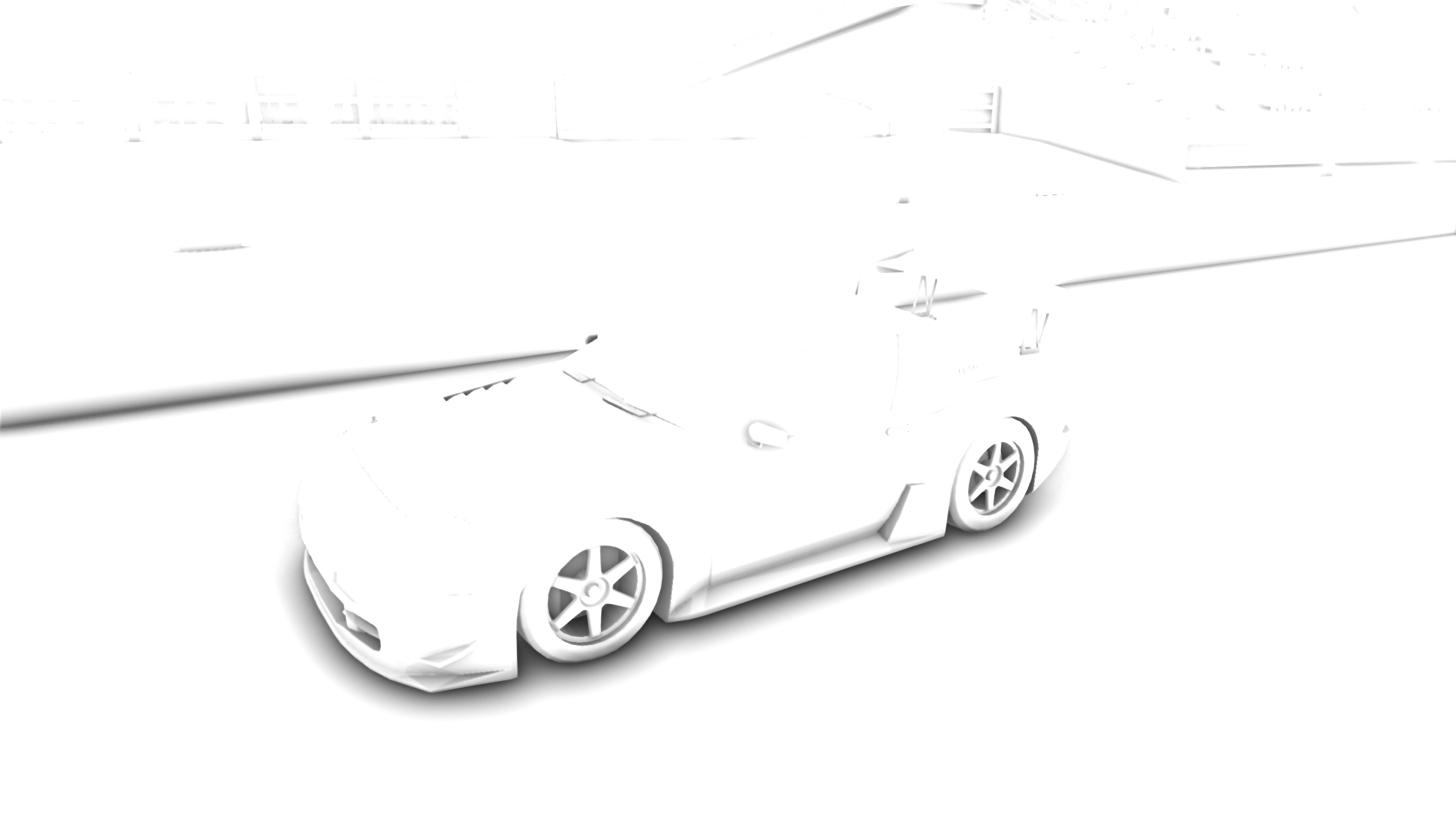
Download is in attached files below. Extract it in the root of your LFS install folder.
Notes:
- To install it, simply extract it in the root of your LFS install folder.
- Make sure to disable full-scene MSAA and LFS's post-process.
- All the effects can be enabled or not on the reshade panel (SHIFT + F2 to open/close it)
- For thoses who don't use Keiichi's linear color space shader (or any of mine, which includes it), simply disable the LinearToGamma effect
- ReShade and LFSLazy conflicts with each other. If you see SSAO flicker, disable LFS Lazy dashboard (I know it's sad, maybe DANIEL-CRO can fix it).

I have some new stuff I've been experimenting. I finally managed to get ReShade running and get the depth buffer, so I've been playing with shaders and (re)created a preset.
Since LFS's post-process can't be enabled with ReShade (because it forces 4xMSAA, and MSAA must be disabled for ReShade to work properly), I had to port the GammaToLinear and S-Curve to a ReShade shader. It has the advantage to be easier to tweak the S-Curve values, so it helped me get the contrast more like what I wanted (still not perfect though). And since post process is now applied on the whole screen, it also fixes the virtual mirror being too dark.
I also added Bloom and Marty McFly's MXAO, which is by far the best SSAO solution that I know in terms of quality/performance ratio.
Screenshots:
COMPARAISON
Here you can see MXAO in action:
Download is in attached files below. Extract it in the root of your LFS install folder.
Notes:
- To install it, simply extract it in the root of your LFS install folder.
- Make sure to disable full-scene MSAA and LFS's post-process.
- All the effects can be enabled or not on the reshade panel (SHIFT + F2 to open/close it)
- For thoses who don't use Keiichi's linear color space shader (or any of mine, which includes it), simply disable the LinearToGamma effect
- ReShade and LFSLazy conflicts with each other. If you see SSAO flicker, disable LFS Lazy dashboard (I know it's sad, maybe DANIEL-CRO can fix it).
Did you get the new MXAO version Marty released on his facebook page?
Yeah. MXAO 3.1 

Confused, do I keep PPS on or off? You mentioned the linear space shader but then said to keep it off... Also, you have to change the location of LFS on the ini's manually otherwise preset and shaders won't load
Sorry for the confusion! If you want to use the ReShade preset, you must disable LFS post process and LFS's anti-aliasing.
If you have my shaders pack (for LFS, not the ReShade preset), then the image should be good when ReShade starts. If you don't, disable the LinearToGamma effect on ReShade, to get the image right again.

Hope it's clear enough this time

EDIT: Indeed, it seems that ReShade saved the absolute path of my LFS directory on the d3d9.ini, and not just the relative path of the shaders. I modified it, and I created a pack with my LFS shaders so that I know everyone who installs the pack will get the same result as I do. I'll also upload it on the first post
The custom shaders thread
(194 posts, started )
FGED GREDG RDFGDR GSFDG