Hey everyone,
I just received my need 1440p monitor, and I tried fiddling with it a bit. I tried LFS multi screen with my (now secondary) 1080p screen, but since LFS locks itself to the lowest refresh rate of both screen and doesn't have something for screen with multiple sizes, it wasn't gonna cut it.
So I used my second screen as a spectator view, so that my siblings can watch me play with a better view while I can play at 100Hz on the main screen. To do that, I had to launch a second instance of LFS, set it in windowed mode, and create and connect to a local server (since you can connect multiple times with the same account in local mode). It's really cool but as it's a local server, you can't go play online, and the camera is only focused on one player.
What do you think of it? And like me, would you like to see something integrated inside LFS? If so, would you use it on your second display?
I think it would be cool for SimulatorRental.com too, a proper spectator view and using the same LFS instance.

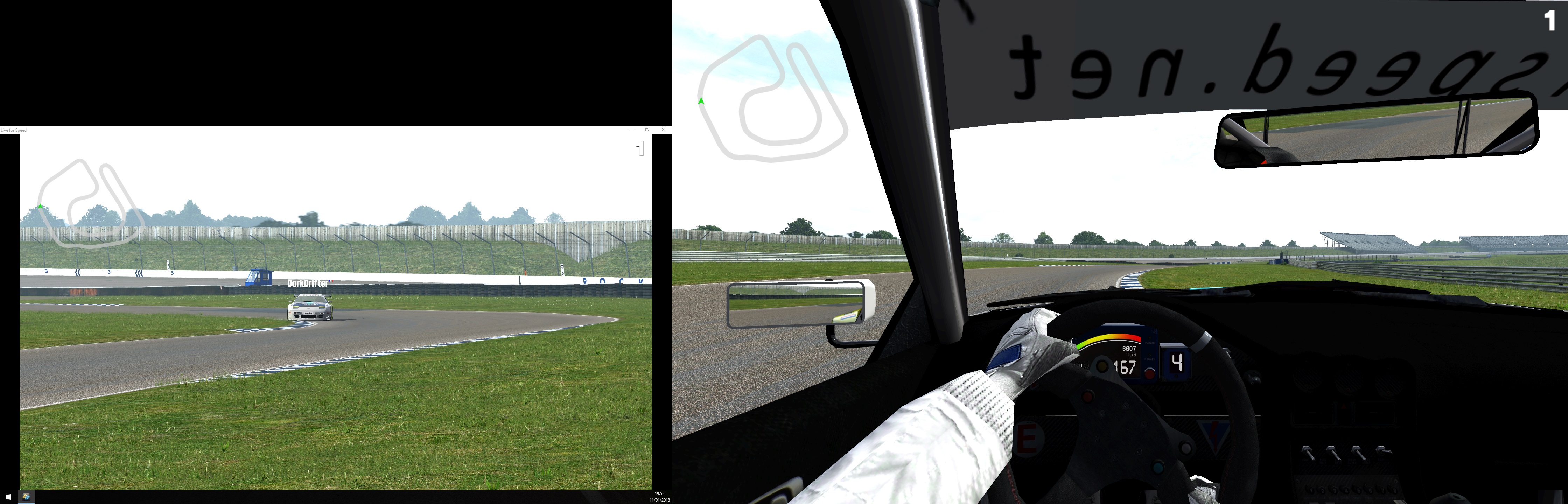
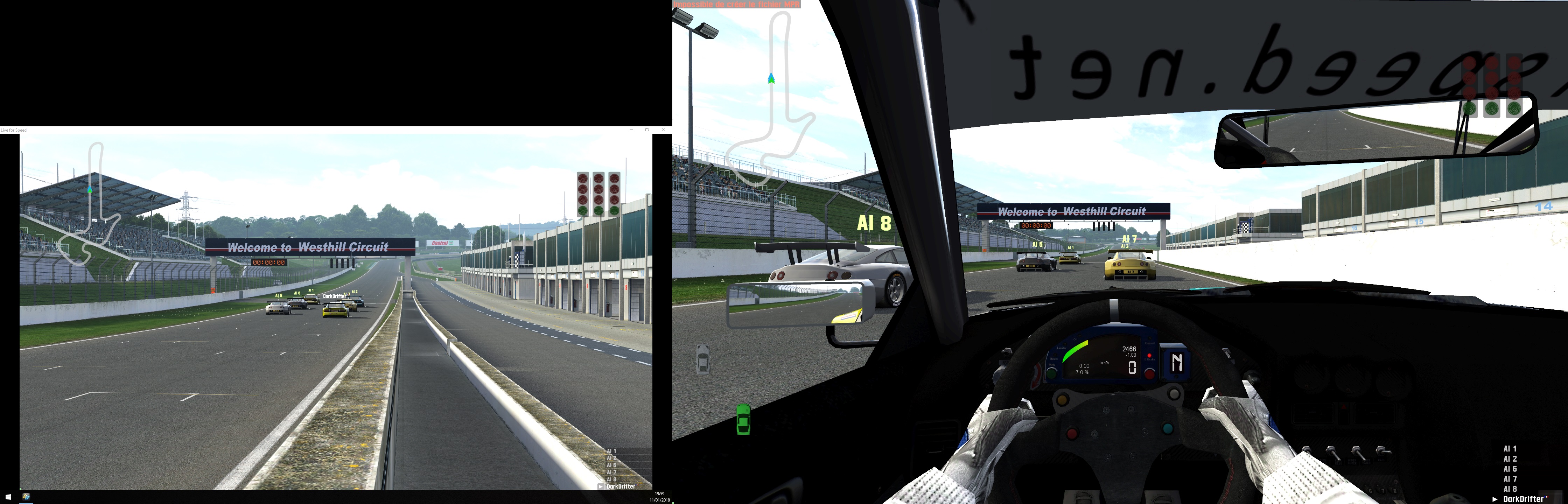
I just received my need 1440p monitor, and I tried fiddling with it a bit. I tried LFS multi screen with my (now secondary) 1080p screen, but since LFS locks itself to the lowest refresh rate of both screen and doesn't have something for screen with multiple sizes, it wasn't gonna cut it.
So I used my second screen as a spectator view, so that my siblings can watch me play with a better view while I can play at 100Hz on the main screen. To do that, I had to launch a second instance of LFS, set it in windowed mode, and create and connect to a local server (since you can connect multiple times with the same account in local mode). It's really cool but as it's a local server, you can't go play online, and the camera is only focused on one player.
What do you think of it? And like me, would you like to see something integrated inside LFS? If so, would you use it on your second display?
I think it would be cool for SimulatorRental.com too, a proper spectator view and using the same LFS instance.
 !
! (when my GPU can keep up
(when my GPU can keep up  , Freesync is really helpful for that)
, Freesync is really helpful for that)