Nice To Hear That , Thank You So Muchhhhhh <3 <3
Thanks Daniel, we all appreciate your work very much! 

Thank you Daniel!
Here is new version compatible with patch U.
Note that dashboard wont work with previous patches. My intention was to keep all current gauges compatible. I did most of work, still didn't test gauge divisions (eg speedod.png) and update info text about new resolutions.
All textures can be now two times larger, eg background.png can be 512x512 (old 256x256 still work).
While dashboard editor is open gauges will also be drawn in top left corner of screen. Idea that still sits on my mind for couple of years is to make drag n drop for indicators, gauges, ... but I got many other interesting hobbies now like taking extremely long road trips.
edit: please test this version and report any problems.
https://www.dropbox.com/s/j73xc3d7p1cpf2e/LFSLazy.exe?dl=0
Note that dashboard wont work with previous patches. My intention was to keep all current gauges compatible. I did most of work, still didn't test gauge divisions (eg speedod.png) and update info text about new resolutions.
All textures can be now two times larger, eg background.png can be 512x512 (old 256x256 still work).
While dashboard editor is open gauges will also be drawn in top left corner of screen. Idea that still sits on my mind for couple of years is to make drag n drop for indicators, gauges, ... but I got many other interesting hobbies now like taking extremely long road trips.
edit: please test this version and report any problems.
https://www.dropbox.com/s/j73xc3d7p1cpf2e/LFSLazy.exe?dl=0
Thanks Daniel you are the boss
Thank you Daniel
Replaced the new exe for the old one. But still shows 0.6U not supported on LFS startup. But, if you then open Lazy once again while LFS running it works.
Sorry, I tried it on my main install and it worked fine.
Also I can confirm the bug with speed on each gear below.
Replaced the new exe for the old one. But still shows 0.6U not supported on LFS startup. But, if you then open Lazy once again while LFS running it works.
Sorry, I tried it on my main install and it worked fine.
Also I can confirm the bug with speed on each gear below.
Hi Daniel
might of found a bug with the new update. On the gears page in the pits it shows the speed of what your car can do In each gear but it shows 1st with - in front and 2nd only shows inf. Please note this shows on all cars.
https://imgur.com/a/ijqKnyY
might of found a bug with the new update. On the gears page in the pits it shows the speed of what your car can do In each gear but it shows 1st with - in front and 2nd only shows inf. Please note this shows on all cars.
https://imgur.com/a/ijqKnyY
I have same bug too. But I have to start LFSLazy after I have started LFS first... It checks if there are updates but Lazy doesn´t notice that new version somehow.. 

Because it's a test version not the "official" update?

The dashboard of FXO looks very strange - The second screenshot is the original dashboard of LFS.
MRT5 dashboard shows wrong value for rpm in the "bar"
see screnshot: current rpm is 3576 but the bar shows the value of around 7000 rpm.
see screnshot: current rpm is 3576 but the bar shows the value of around 7000 rpm.
Many thanks for your work

A Little wish: Can you extend the LFSLazy error message for missing D3DX9_43.dll with a simple hint, that we can find this dll in the LFS Sub directory dll,too. But perhaps you find another (simple) solution so we don't need to copy that dll, too?
 Of course the file is very small (around 1.5 MB); a second copy is not a problem.
Of course the file is very small (around 1.5 MB); a second copy is not a problem.Thanks for report. That is now fixed in new version:
https://www.dropbox.com/s/j73xc3d7p1cpf2e/LFSLazy.exe?dl=0
I'll look into rest of dashboard problems tomorrow evening.
Simple answer: Until I'm done updating the most I can, you can temporary fix this:
-open the dashboard editor (open Lazy from taskbar and press Ctrl + E).
-show the Lin Gauges tab.
-on the 1st line (RPM_Lin) change the Len X value from 480 to 240.
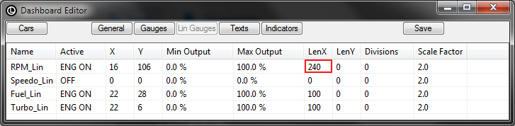
I already had the same problem in the past, it's like files were not loaded at the right time.
Try to "refresh" by getting in a different car then load FXO again.
Notice:
Because of this update, all the dashboards (included with Lazy or not) will need to be reworked.
The least I can say is that most dashboards are pretty messed up now (to be polite).
Fortunately I was already working at least in 512x512.
i found a bug.... You said earlier before update, since draw resolution is now doubled you should increase X values and Y values by doubling it. I think the code should have stayed the same (because its the textures that needs to be changed to double resolution not the code of the program) not changing anything because my every input when making dashboards is now doubled by LFS Lazy. And some textures has weird scaling. Pls bring back old LFS Lazy just compatible with 0.6U. Or im doing somthing wrong?
btw i like what you have done when i open gagues editor
 . Nice work
. Nice workAnother update, linear gauges (MRT) should be fine now.
https://www.dropbox.com/s/j73xc3d7p1cpf2e/LFSLazy.exe?dl=0
https://www.dropbox.com/s/j73xc3d7p1cpf2e/LFSLazy.exe?dl=0
I found a problem with the latest update; when using an XRT with the dashboard feature active and using the standard custom dashboard - the Rev Gauge is on the right where the speedometer is, the revometer and speedometer are backwards essentially with their motions.
Could you specify which dashboard please?
Keep in mind that one of the main flaws of my dashes is that most were originally created for left-hand driving (yea, another thing that should have been settled for a long time).
I'll go with official update today because I won't have access to PC next few days. My intention is to fix all the issues with old dashboards, so please report problems.
FXO has white RPM bar. UFR/XRR RPM bar gets stuck when redlining the engine.
New "official" version is available with support for 0.6U patch. 
Please send me your FXO dashboard folder so I can test this.
Good find! That should be now fixed.

Please send me your FXO dashboard folder so I can test this.
Good find! That should be now fixed.
Thank you, great!

Disabled RPM_Lin and the bar disappeared. Attached unedited folder if you still want to check it out.
bug on lazy 0.6T (joemontana)
DELETED
by joemontana
bug in 0.6T (joemontana)
DELETED
by Scawen : crack user and a reply to the crack user
(neonmateo)
DELETED
by Scawen : crack user and a reply to the crack user
I noticed every sounds (handbrake, shift & indicators) are always reloaded when played, producing disk usage.
Is there a way it could be loaded only once instead of reloaded at every play?
Is there a way it could be loaded only once instead of reloaded at every play?
Who have IS200 gauge to XRT?
This thread is closed
LFSLazy
(1578 posts, closed, started )
FGED GREDG RDFGDR GSFDG