NEW FILES AVALIABLE HERE: https://www.lfs.net/forum/thread/95307-NEW-Blend-and-OBJ-Files-for-All-LFS-Cars%21
This is an updated version of Bogey Jammers old ready to render kit.
All credit goes to Bogey Jammer for the original file!
In 2008 Bogey Jammer posted this rendering kit: https://www.lfs.net/forum/thread/34770-Ready-To-Render-kit-%28free%29 (Thanks to Bean0 for hosting the file!)
It has since been the only blender kit avaliable and it's a little dated to say the least.
Therefor I have updated it to work with Cycles; the new rendering engine in blender, and blender 2.9.
You use it in the same way. This does not make the cars look better it only makes you not have to use a really old blender version. Everything is not fixed either. Some cars still have a messed up interior, becuase of broken UV-maps. But all cars look okay in the render. There is also some issue with the windows. It would be nice if someone could fix these issues!
Download: https://mega.nz/file/cOggkS7a#fs_jJjrlj3HyAU4nfoRWPpiCWZ7k-7NaVv5g4TW9Kvo
Mirror 1: https://drive.google.com/file/d/1xFG875qQVbsnA2HzXtVclCBOJnbtcQqE/view?usp=sharing
Example renders:


How to use:
Adding the skin and where the render button is:
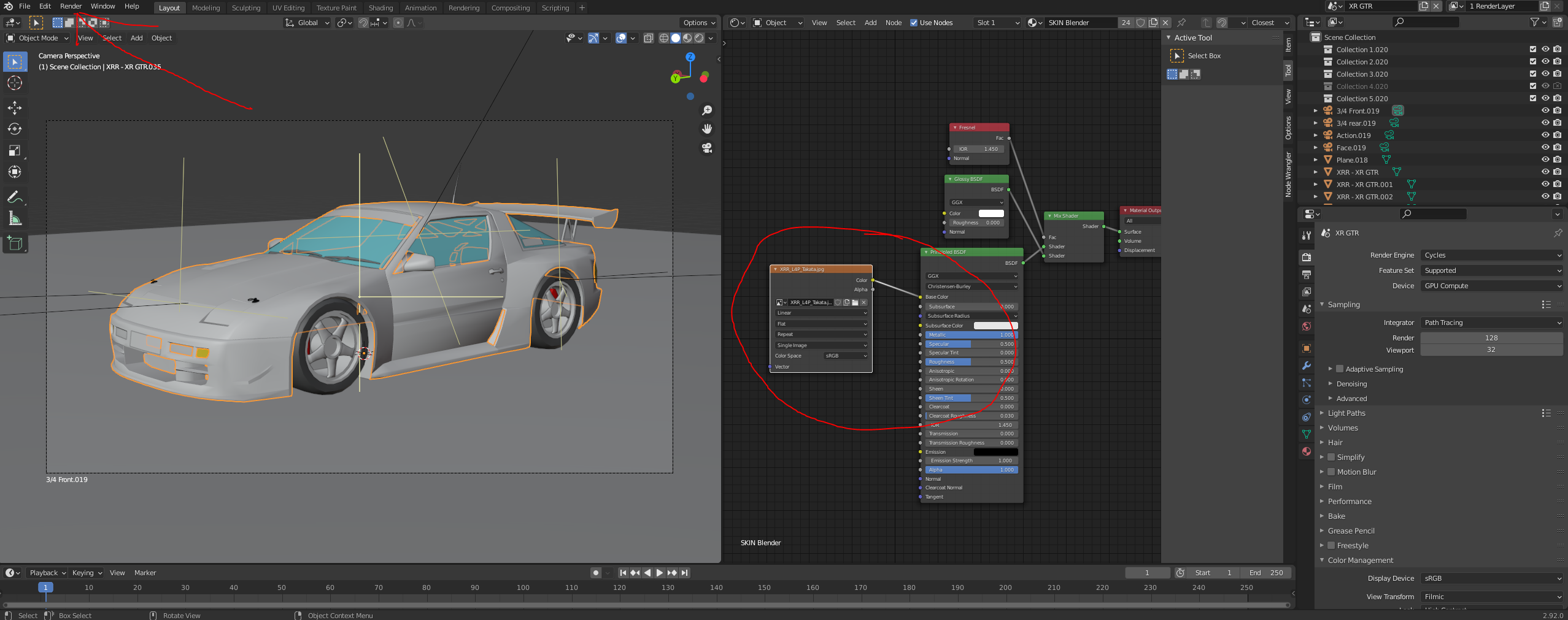
Save the render:

Changing camera:

This is mostly made for people to not have to re apply all the materials themselves. You can use this to just steal the cars and make you own scene! All credit goes to Bogey Jammer for the original file!
Feel free to ask for help, report issues, improve the file etc!
This is an updated version of Bogey Jammers old ready to render kit.
All credit goes to Bogey Jammer for the original file!
In 2008 Bogey Jammer posted this rendering kit: https://www.lfs.net/forum/thread/34770-Ready-To-Render-kit-%28free%29 (Thanks to Bean0 for hosting the file!)
It has since been the only blender kit avaliable and it's a little dated to say the least.
Therefor I have updated it to work with Cycles; the new rendering engine in blender, and blender 2.9.
You use it in the same way. This does not make the cars look better it only makes you not have to use a really old blender version. Everything is not fixed either. Some cars still have a messed up interior, becuase of broken UV-maps. But all cars look okay in the render. There is also some issue with the windows. It would be nice if someone could fix these issues!

Download: https://mega.nz/file/cOggkS7a#fs_jJjrlj3HyAU4nfoRWPpiCWZ7k-7NaVv5g4TW9Kvo
Mirror 1: https://drive.google.com/file/d/1xFG875qQVbsnA2HzXtVclCBOJnbtcQqE/view?usp=sharing
Example renders:
How to use:
- Get blender, I recommend downloading it through Steam.
- Extract the .zip and open the .blend file.
- Press the car body and drag and drop the skin you want to use into the window in the middle of the screen. Connect the image texture to the color of the Principled BSDF
- In the top menu press Render -> Render Image, can be canceled by pressing ESC.
- Once the render is ready press Image -> Save a copy.
- Now you have a complete render!
- Properties window, Render properties tab:
Change rendering between CPU and GPU, depending on Computer
Under Samples, change number of samples. Higher Value = Less noise but slower. Lower Value = More noise but faster render.
- Scene Properties, change camera. Make sure you choose the correct one, if it says .019 as standard the new camera also needs to end with .019. The numbers need to match.
- Output Properties, change resolution.
- I can recommend adding a denoise node in compositing tab. Google how to do this.
Adding the skin and where the render button is:
Save the render:
Changing camera:
This is mostly made for people to not have to re apply all the materials themselves. You can use this to just steal the cars and make you own scene! All credit goes to Bogey Jammer for the original file!
Feel free to ask for help, report issues, improve the file etc!



