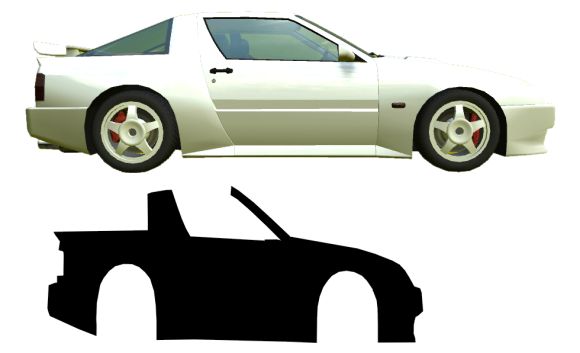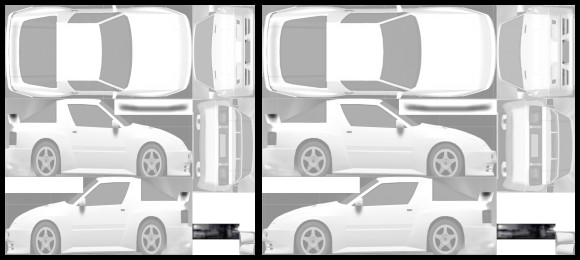Looking good, just need some vector wireframes for ultimate precision 
A suggestion that might be simpler than that - as it stands, this still requires mod creators to create and supply the skin templates themselves, which I'm sure won't happen in all cases.
Would it be possible to automatically generate and pack the skin templates in the mod export to be available to download as a zip on the mod page?

A suggestion that might be simpler than that - as it stands, this still requires mod creators to create and supply the skin templates themselves, which I'm sure won't happen in all cases.
Would it be possible to automatically generate and pack the skin templates in the mod export to be available to download as a zip on the mod page?