I'm currently in the early stages of making new layout, and I thought I'd share what I'm doing, rather than show the finished project.
No idea how it's going to end up looking, as I've not got anything in mind except it'll be a circuit (start/finish at almost the same place), and that it'll likely have at least 1 alternate route.
So for this layout, I started with a hairpin, then added a long straight. Normally for long straights on the LA layout, I put the track on the road, but this time, the edge of the track is the edge of the pavement furthest from the road.
Struggled on the hairpin. I put in a little bit of straight then a straight after the corner, then basically joined both straights up with curves.
Problems with 'joining' walls together in a straight line is that in LFS you can turn objects in 256 increments to turn 360 degrees. Which means 1 turn = 1.40625 degrees. This makes it hard if you use the wrong angle to get the edges to meet up properly, and they can be slightly offset, so you don't get a nice straight line.
So my straight after turn 1 is 45 degrees.
Spent ages fiddling with the hairpin. Not happy with it, but it's servicable. I'll wait till I'm finished most of the layout before I go back to it and see how many objects I've got left to try make it better.
Put a blue wall round the hairpin section, as this makes it so much easier for me to judge where the turn is. I could have put a stand there, but in real life, circuit owners wouldn't as they'd have to be aware that cars can easily go straight on, and even with tyre barriars and catch fencing, objects could still end up in a crowded stand.
I also spent some time making a 'Y' junction after the checkpoint, with the start paralleling the main straight.
I plan to make a chicane next to break up this second straight.
I've attached a lyt of the bit I've done, so, if you want, you can do timed run from straight, round the hairpin, and run to Checkpoint 1.
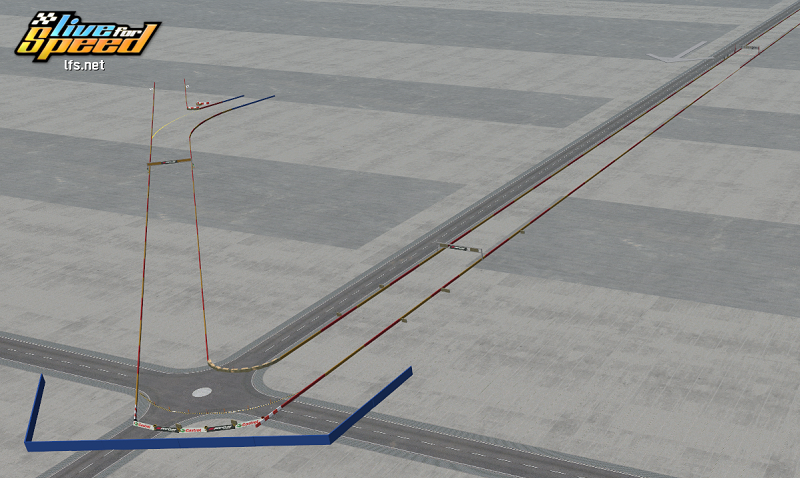
No idea how it's going to end up looking, as I've not got anything in mind except it'll be a circuit (start/finish at almost the same place), and that it'll likely have at least 1 alternate route.
So for this layout, I started with a hairpin, then added a long straight. Normally for long straights on the LA layout, I put the track on the road, but this time, the edge of the track is the edge of the pavement furthest from the road.
Struggled on the hairpin. I put in a little bit of straight then a straight after the corner, then basically joined both straights up with curves.
Problems with 'joining' walls together in a straight line is that in LFS you can turn objects in 256 increments to turn 360 degrees. Which means 1 turn = 1.40625 degrees. This makes it hard if you use the wrong angle to get the edges to meet up properly, and they can be slightly offset, so you don't get a nice straight line.
So my straight after turn 1 is 45 degrees.
Spent ages fiddling with the hairpin. Not happy with it, but it's servicable. I'll wait till I'm finished most of the layout before I go back to it and see how many objects I've got left to try make it better.
Put a blue wall round the hairpin section, as this makes it so much easier for me to judge where the turn is. I could have put a stand there, but in real life, circuit owners wouldn't as they'd have to be aware that cars can easily go straight on, and even with tyre barriars and catch fencing, objects could still end up in a crowded stand.
I also spent some time making a 'Y' junction after the checkpoint, with the start paralleling the main straight.
I plan to make a chicane next to break up this second straight.
I've attached a lyt of the bit I've done, so, if you want, you can do timed run from straight, round the hairpin, and run to Checkpoint 1.


