This is a small guide to help set up a gamepad for use with LFS.
It is based on a standard two-stick PS2 type gamepad using the left stick to steer, the right stick for throttle and brake(pushing up for gas, pulling back to brake and pushing up on the left axis for clutch.

Left stick x axis - steer
Left stick y axis - clutch(optional)
Right stick rz axis - throttle and brake combined.
Step 1:
First go to options/misc/analogue steer smooth and set to .90(full).
In this step you will set the button functions(gear up, gear down, look buttons etc), wheel turn, wheel turn compensation, throttle-brake to combined and also set clutch to use an axis(if you wish to use auto-clutch simply leave it set to button)
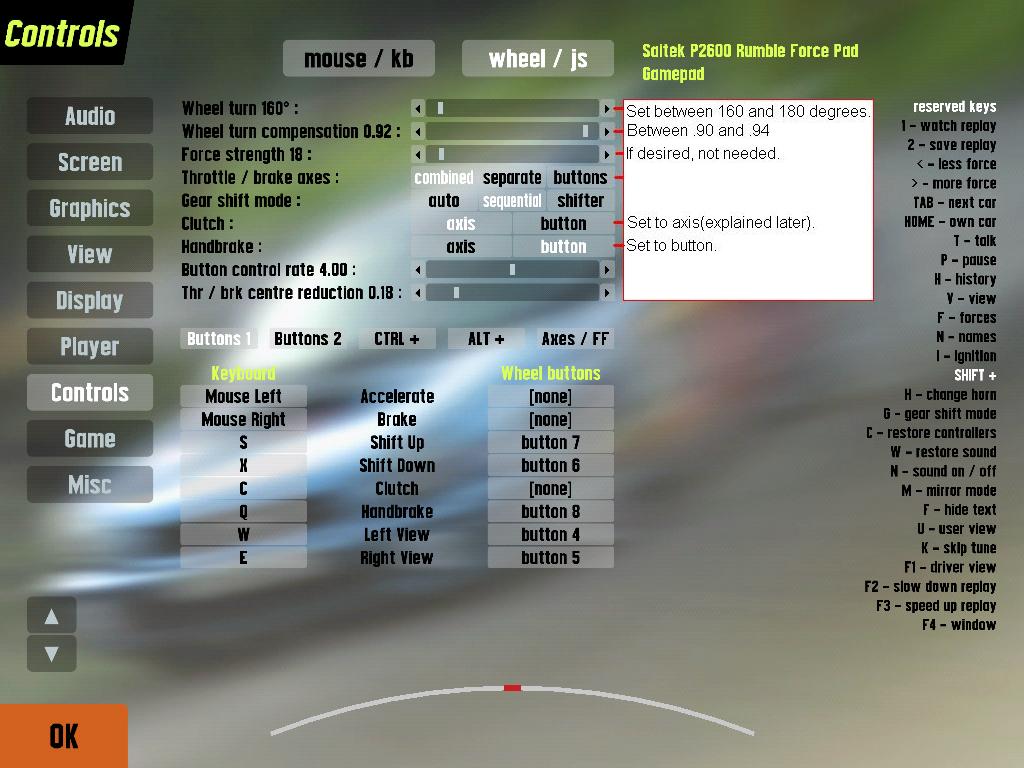
Step 2:
Here you will set the steer axis to the left stick and the throttle-brake axis to the right stick:
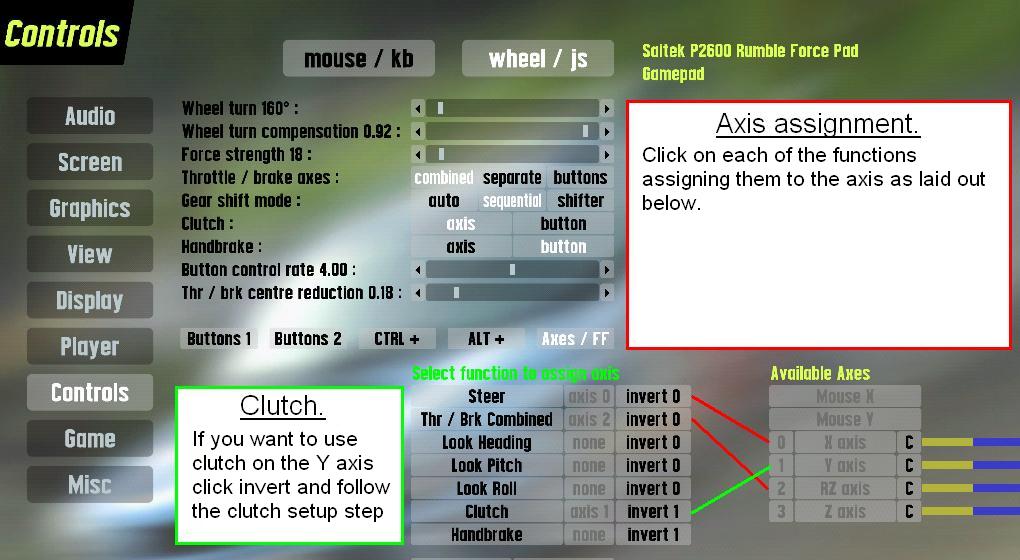
Step 3:
The clutch axis:
Here you can see that with the clutch set to the left stick Y axis the clutch only remains 50% open.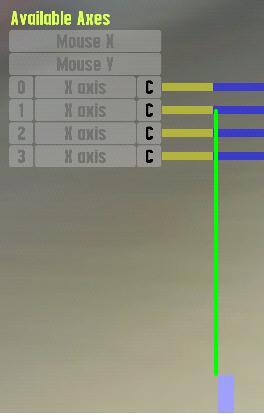
You will need to push up on the axis and press "c" to lock the axis as seen below.

When the stick is centered the yellow bar will return to centre and the clutch will now engage 100%.
Note: to lock all axis settings when you are happy that they are callibrated set calibration lock to [YES].
Also if you forget to plug the pad in before you start LFS you will find you need to go to option/controllers to tell LFS to use the pad and the callibration lock will no longer be engaged. You will need to repeat Step 3, or restart LFS.
----------------------------------------------------------------------
The above settings are intended as a guide and I have found they work on three different model of pad on all cars.
I've found the most comfartable button setup is to use the rear shoulder buttons as look buttons and the near shoulder buttons as gear up/gear down.
XboX Controllers
I done some testing with these pads and have not found a driver that functions correctly, in actual fact some of the drivers available for the xbox pad cause minor conflicts with your pc and cause you to lag while racing! no joke.
It is based on a standard two-stick PS2 type gamepad using the left stick to steer, the right stick for throttle and brake(pushing up for gas, pulling back to brake and pushing up on the left axis for clutch.

Left stick x axis - steer
Left stick y axis - clutch(optional)
Right stick rz axis - throttle and brake combined.
Step 1:
First go to options/misc/analogue steer smooth and set to .90(full).
In this step you will set the button functions(gear up, gear down, look buttons etc), wheel turn, wheel turn compensation, throttle-brake to combined and also set clutch to use an axis(if you wish to use auto-clutch simply leave it set to button)
Step 2:
Here you will set the steer axis to the left stick and the throttle-brake axis to the right stick:
Step 3:
The clutch axis:
Here you can see that with the clutch set to the left stick Y axis the clutch only remains 50% open.
You will need to push up on the axis and press "c" to lock the axis as seen below.
When the stick is centered the yellow bar will return to centre and the clutch will now engage 100%.
Note: to lock all axis settings when you are happy that they are callibrated set calibration lock to [YES].
Also if you forget to plug the pad in before you start LFS you will find you need to go to option/controllers to tell LFS to use the pad and the callibration lock will no longer be engaged. You will need to repeat Step 3, or restart LFS.
----------------------------------------------------------------------
The above settings are intended as a guide and I have found they work on three different model of pad on all cars.
I've found the most comfartable button setup is to use the rear shoulder buttons as look buttons and the near shoulder buttons as gear up/gear down.
XboX Controllers
I done some testing with these pads and have not found a driver that functions correctly, in actual fact some of the drivers available for the xbox pad cause minor conflicts with your pc and cause you to lag while racing! no joke.


 I also give hand signals but that is another story.
I also give hand signals but that is another story. 
 .. Its set on auto.. Still wont.
.. Its set on auto.. Still wont.