
I suppose I'll post this for slagging off Bill!

As I was on sooo much about how in my case 20%~ system performance can be achieved I'll go on.
By running Windows at it's minimal by disabling/stoping those of the Windows Services that a "casual" PC user would not need when you are gaming.
If you are like me and dont own a monster pc; then this performance improvment helps with fps etc

[Windows
Firstly
Explorer.exe, isn't worth having around if you dont need it.
EVERY other task you might carry out can be launched with a browse window! the same as if you where from explorer.
From
Windows Task Manager, from the shell or somthin

So heres a shot of TM:
Exclude TPSmain & TPSbatt only power management for laptop.
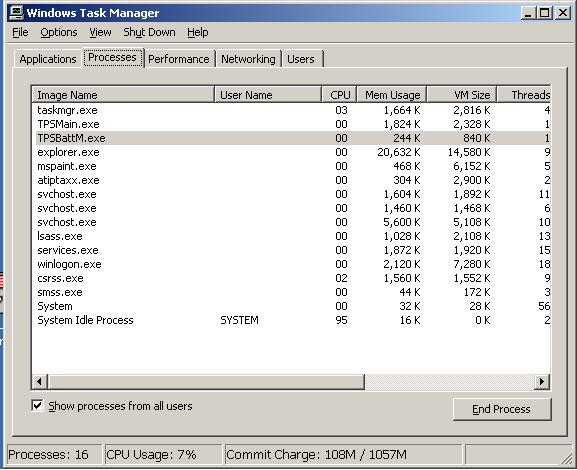
Now, which of the 93 or so Windows services can be stopped?
All but 5 when your PC is in 'Game' mode.
1). Remote procedure call(RPC)
2). Plug and Play.
3). DCOM Server Process launcher.
4). DHCP Client.
5). Windows Audio.
Explorer will still work even with all of the other services off, it can simply be stoped and started as you wish from TM.
To access windows sevices WindowsKey+r and type 'services.msc'
Go through each services, looking at it's name and decide weather you use that service or not prticularly those with activeX links.
To change how a service starts at startup, left click on the svs and choose properties then change 'startup' type and stop that service.





 I think I may have started an anti MS movement here
I think I may have started an anti MS movement here







 I suppose I'll post this for slagging off Bill!
I suppose I'll post this for slagging off Bill!



 back to normal
back to normal