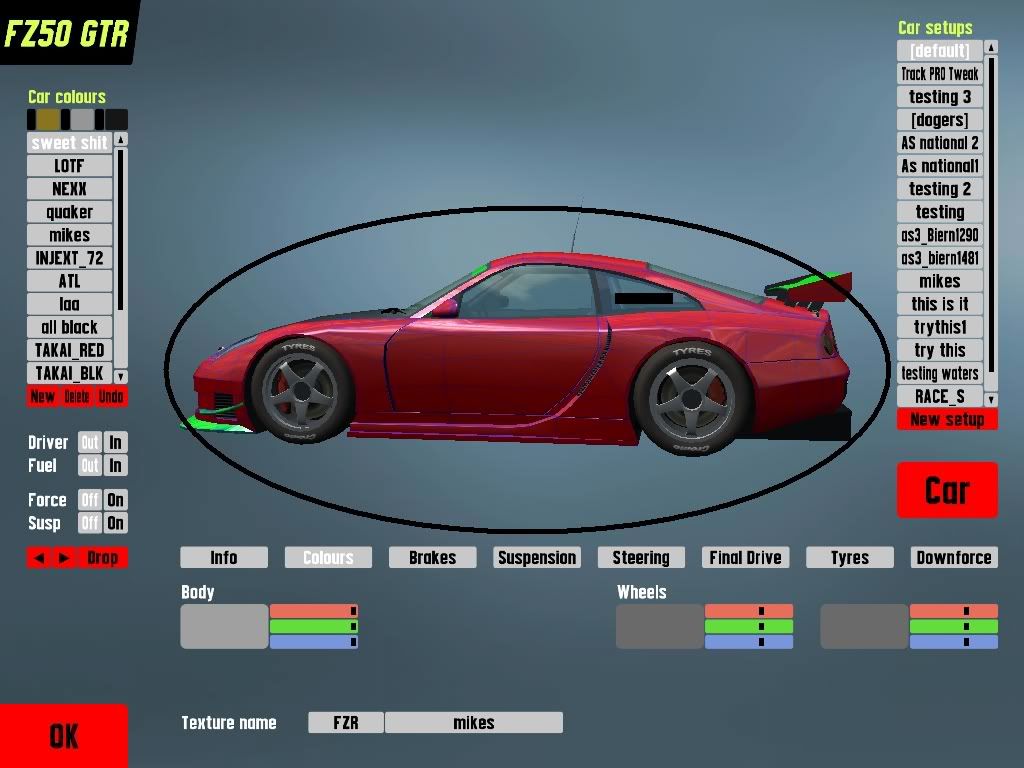
Ok I'm experiencing a minor problem with skining, i'm getting the lines on the car skin, VIEW PIC TO SEE. I'm using Adobe Phostshop CS2 and i'm new to it so i'm not sure how to get rid of the lines, please help me out, cuz this sucks.
 Also how do I apply decals with adobe?
Also how do I apply decals with adobe? .
.