need some help please, but you will have too explain in simple terms please LOL
right iv been playing while photoshop and 3d studio max for a while, and iv been making skins for my cars, but the thing is how do i????
*render 2 cars at the same time with differant skins on each car. (can it be done through 3ds max or do you have to render each car then chop then together in photoshop???)
*add a background, even if its just that mirrored floor, i really havent a clue..
oh and how to you change wheels??? (not to bothered About this one just yet, its more the first 2 please)
oh also how do i make them high detailed/quality, they just seem a little low rez at the min..
thanks in advance nathan..
right iv been playing while photoshop and 3d studio max for a while, and iv been making skins for my cars, but the thing is how do i????
*render 2 cars at the same time with differant skins on each car. (can it be done through 3ds max or do you have to render each car then chop then together in photoshop???)
*add a background, even if its just that mirrored floor, i really havent a clue..
oh and how to you change wheels??? (not to bothered About this one just yet, its more the first 2 please)
oh also how do i make them high detailed/quality, they just seem a little low rez at the min..
thanks in advance nathan..

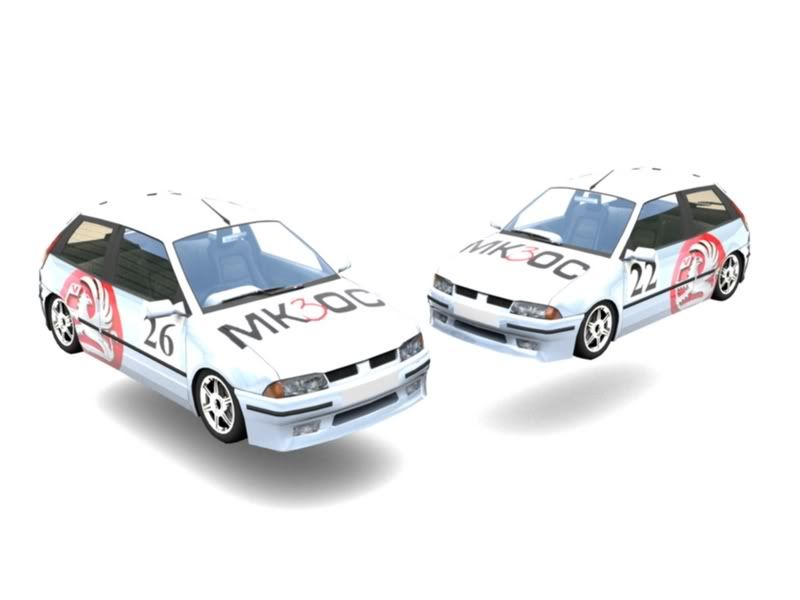
 iv managed to get a coloured floor now, but the car has vanished leaving its shadow :doh: LOL
iv managed to get a coloured floor now, but the car has vanished leaving its shadow :doh: LOL


