This is something that has bothered me for a long time and which I think could be improved a lot. I mentioned this at RSC before the forum move but finally put together a proof of concept instead of just talking about it. Here's a (crappy) photochop of what I propose:
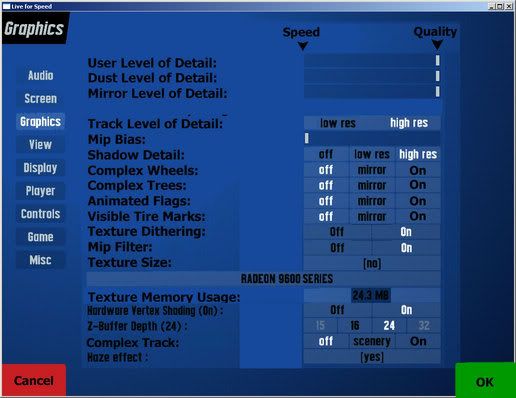
Here's a quick rundown of the changes from how it is now:
1) Things should always be arranged with speed to the left and quality to the right and there are markers to show it. This makes it quicker and easier to see what's enabled and disabled at a glance. I've also changed Yes/No options to On/Off for consistency, and moved the buttons so that Off is to the left (speed) and On is to the right (quality). I meant to change Texture Size to Low Res/High Res to make it consistent with Track Detail but forgot to do it before I uploaded the pic. If these could all be changed to sliders it would look even more uniform and easy to read.
2) The names of most items have been changed so that "On" means "Enabled". As it is now if you want trees enabled you turn off "disable trees" which is a double-negative and totally non-sensical. It's much more clear to turn on complex trees than to turn off disabling of trees.
3) I've moved the texture memory so that it's not the only element floating out there to the right as it is now. Not only does it look out of place, it's a huge waste of space. This allowed the whole interface to be much larger and fill the available space better.
4) I've moved the OK button to the right side and replaced the left side with a Cancel button. Right now if you accidentally change something there's no way to cancel the change and revert to the previous settings.
I think these would be changes that would be pretty simple to implement and would make a big difference in the ease of use of the menu. I'd also suggest moving the "Multiplayer car draw", "Screen clear type", and "Dynamic LOD reduction" items from the Misc tab to the Graphics tab since these are obviously graphics related items. Floating tool tips would also be VERY nice to have, but would probably take a lot of time to implement compared to what I've done here which is mostly text and button changes.
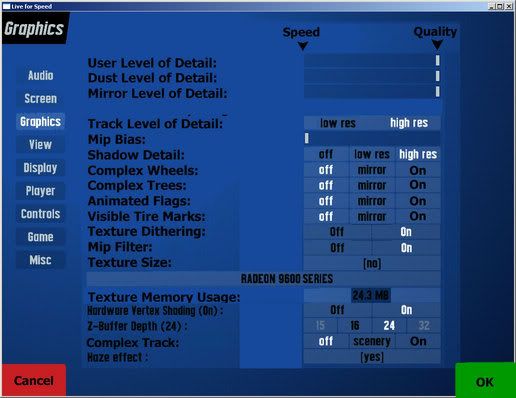
Here's a quick rundown of the changes from how it is now:
1) Things should always be arranged with speed to the left and quality to the right and there are markers to show it. This makes it quicker and easier to see what's enabled and disabled at a glance. I've also changed Yes/No options to On/Off for consistency, and moved the buttons so that Off is to the left (speed) and On is to the right (quality). I meant to change Texture Size to Low Res/High Res to make it consistent with Track Detail but forgot to do it before I uploaded the pic. If these could all be changed to sliders it would look even more uniform and easy to read.
2) The names of most items have been changed so that "On" means "Enabled". As it is now if you want trees enabled you turn off "disable trees" which is a double-negative and totally non-sensical. It's much more clear to turn on complex trees than to turn off disabling of trees.
3) I've moved the texture memory so that it's not the only element floating out there to the right as it is now. Not only does it look out of place, it's a huge waste of space. This allowed the whole interface to be much larger and fill the available space better.
4) I've moved the OK button to the right side and replaced the left side with a Cancel button. Right now if you accidentally change something there's no way to cancel the change and revert to the previous settings.
I think these would be changes that would be pretty simple to implement and would make a big difference in the ease of use of the menu. I'd also suggest moving the "Multiplayer car draw", "Screen clear type", and "Dynamic LOD reduction" items from the Misc tab to the Graphics tab since these are obviously graphics related items. Floating tool tips would also be VERY nice to have, but would probably take a lot of time to implement compared to what I've done here which is mostly text and button changes.
 . The same applies to the setups/garage, and this has been suggested before... would be very helpful for people that don't know what to do when setting up their own car, or don't know about or what a particular option does.
. The same applies to the setups/garage, and this has been suggested before... would be very helpful for people that don't know what to do when setting up their own car, or don't know about or what a particular option does.



 , and best designs are alwayes the simpliest.. I was thinking more like the colour of the buttons, and so on, the Orange, the flashy green, you know, it is childish.
, and best designs are alwayes the simpliest.. I was thinking more like the colour of the buttons, and so on, the Orange, the flashy green, you know, it is childish.