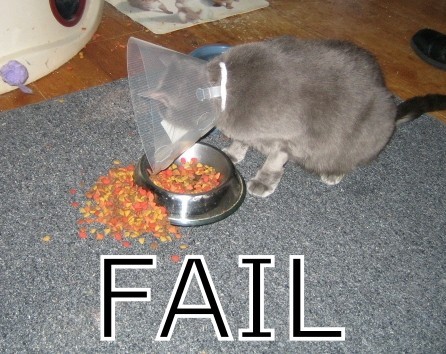hi
just wondering what'd be the most realistic steering lock setting for road cars ? despite the personal feeling etc.. im using a G25 with a 720° rotation.. cos i honestly think that 36 is pretty unrealistic if u know what i mean..
many thx,

just wondering what'd be the most realistic steering lock setting for road cars ? despite the personal feeling etc.. im using a G25 with a 720° rotation.. cos i honestly think that 36 is pretty unrealistic if u know what i mean..
many thx,