i dont want to sound insane but, can Intel Celeron M 380 run LFS or any of the Celeron M series? cuz ive had trouble running it on this laptop all though i have a very powerful desktop at home(i just need the conforts of LFS when im on vacation during the summer) but anyways my laptop does load LFS and runs completly fine until either i stay on too long or too many cars on the server then the error boxes go off, soo im thinking if a clean install is worth(windows XP), i already did clean the vents and all but still no luck, and also i was thinking about getting a coolpad but will it help anygood? my graphics are up to date ATI Xpress Radeon 200M,
but if none of that works im gonna save up for a good laptop but im on a bargin and my limit is $650, seen a couple good ones but im not sure about em
but if none of that works im gonna save up for a good laptop but im on a bargin and my limit is $650, seen a couple good ones but im not sure about em




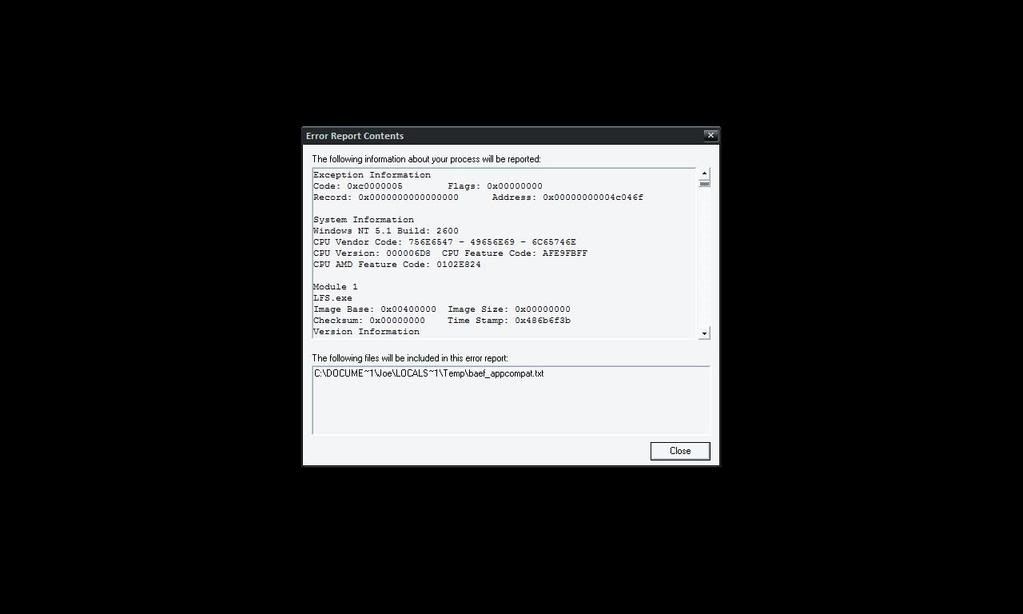
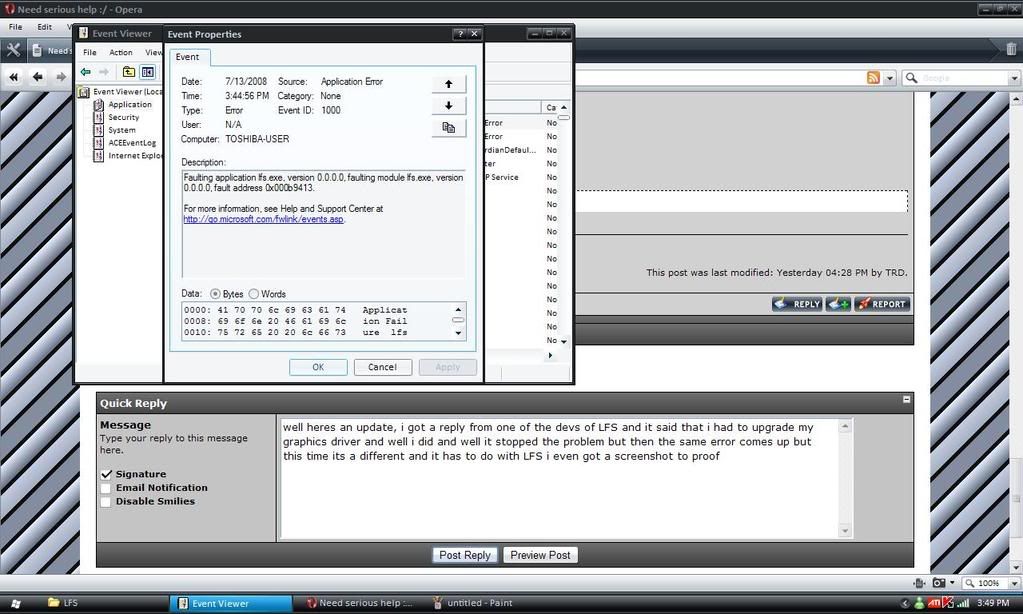
 is there a software i can use to monitor my CPU?
is there a software i can use to monitor my CPU? and the motherboard and laptop is a Toshiba
and the motherboard and laptop is a Toshiba 