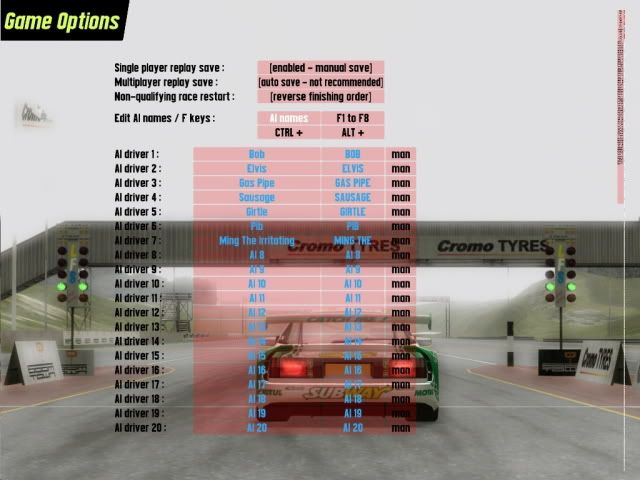WARNING : THIS IS A TEST
Hello Racers.
Here is a new compatible test patch Y12.
It contains Chinese, Japanese and Korean Translations.
There are also some fixes including a hot lapping fix affecting South City.
Please read the list of changes below.
Changes in TEST PATCH Y12 :
FIX : Texture issue and crash caused by a change in Y11
Changes in TEST PATCH Y11 :
Name of active Chinese input method is now shown (but not in Vista)
New game setup screen info message "X removed Y from the start grid"
FIX : Speedo and tacho numbers and text appeared above the needle
FIX : Low ASCII characters can no longer be read from text files
FIX : Previously missing fonts should now appear in the list
FIX : Repeating message "could not get input context"
Changes from Y to Y10 :
Double byte character support :
Included Chinese, Japanese and Korean translations
Selectable fonts for these languages in Game Options
Input Method Editor support including candidate lists
IME automatically switched on and off in text entry dialog
Input language is shown when editing text (white if IME active)
Interface :
Faster text drawing system improves frame rate
Separate text entry field for AI number plates
Welcome screen now has three columns of languages
Added flags beside names of translations in Game Options
Czech / Japanese / Simplified Chinese lesson translations
Network debug messages are no longer sent in InSim packets
Text input box is now drawn above user messages so easier to type
Line breaks in help text and lesson text now depend on actual width
FIX : Corrupted text in top left corner after changing language
FIX : Corrupted "finished" at top right after changing language
Multiplayer :
New command /ndebug=no/yes to switch off/on network debug
Dedicated host and network debug show connecting guest IP
FIX : Rapid /ai NAME command resulted in AI with same name
FIX : Rapid /ai command could exceed number of cars allowed
FIX : Joining a host with same name AI resulted in Join OOS
FIX : Skin name buffer overflow exploit
Fixes :
FIX : Replay could open reversed configuration in DEMO
FIX : Wall riding was possible on soft walls at South City
FIX : Could select invalid configuration and weather in cfg.txt
FIX : Admin could crash dedicated host by mistake with some commands
DOWNLOAD :
PATCH Y12 (Version Y must already be installed) :
www.liveforspeed.net/file_lfs. ... me=LFS_PATCH_Y_TO_Y12.exe (1.5 MB)
DEDICATED HOST (for hosting only) :
www.liveforspeed.net/file_lfs.php?name=LFS_S2_DEDI_Y12.zip
KNOWN ISSUES :
Russian and Slovenian flags appear to be radioactive
Dedicated host does not display double byte characters
Name of active Chinese input method is not shown in Vista
In game text can sometimes appear blurred (not reproducable)
Windows XP : East Asian Language Support / Font Installation
LFS does not support double byte characters with Windows 98 / ME. Windows XP and Vista should work well but you may need to install fonts.
If you have Windows XP and currently cannot see the East Asian translations, here's how to set up your computer so it works.
See the attachment - in Control Panel click on "Regional and Language Options" then under the "Languages" tab select "Install files for East Asian Languages".
Windows will probably ask you to get your XP CD and the fonts will be installed from it.
This is important even if you do not use Chinese, Japanese or Korean translations so you can see East Asian text and player names correctly when you are online.
Hello Racers.
Here is a new compatible test patch Y12.
It contains Chinese, Japanese and Korean Translations.
There are also some fixes including a hot lapping fix affecting South City.
Please read the list of changes below.
Changes in TEST PATCH Y12 :
FIX : Texture issue and crash caused by a change in Y11
Changes in TEST PATCH Y11 :
Name of active Chinese input method is now shown (but not in Vista)
New game setup screen info message "X removed Y from the start grid"
FIX : Speedo and tacho numbers and text appeared above the needle
FIX : Low ASCII characters can no longer be read from text files
FIX : Previously missing fonts should now appear in the list
FIX : Repeating message "could not get input context"
Changes from Y to Y10 :
Double byte character support :
Included Chinese, Japanese and Korean translations
Selectable fonts for these languages in Game Options
Input Method Editor support including candidate lists
IME automatically switched on and off in text entry dialog
Input language is shown when editing text (white if IME active)
Interface :
Faster text drawing system improves frame rate
Separate text entry field for AI number plates
Welcome screen now has three columns of languages
Added flags beside names of translations in Game Options
Czech / Japanese / Simplified Chinese lesson translations
Network debug messages are no longer sent in InSim packets
Text input box is now drawn above user messages so easier to type
Line breaks in help text and lesson text now depend on actual width
FIX : Corrupted text in top left corner after changing language
FIX : Corrupted "finished" at top right after changing language
Multiplayer :
New command /ndebug=no/yes to switch off/on network debug
Dedicated host and network debug show connecting guest IP
FIX : Rapid /ai NAME command resulted in AI with same name
FIX : Rapid /ai command could exceed number of cars allowed
FIX : Joining a host with same name AI resulted in Join OOS
FIX : Skin name buffer overflow exploit
Fixes :
FIX : Replay could open reversed configuration in DEMO
FIX : Wall riding was possible on soft walls at South City
FIX : Could select invalid configuration and weather in cfg.txt
FIX : Admin could crash dedicated host by mistake with some commands
DOWNLOAD :
PATCH Y12 (Version Y must already be installed) :
www.liveforspeed.net/file_lfs. ... me=LFS_PATCH_Y_TO_Y12.exe (1.5 MB)
DEDICATED HOST (for hosting only) :
www.liveforspeed.net/file_lfs.php?name=LFS_S2_DEDI_Y12.zip
KNOWN ISSUES :
Russian and Slovenian flags appear to be radioactive
Dedicated host does not display double byte characters
Name of active Chinese input method is not shown in Vista
In game text can sometimes appear blurred (not reproducable)
Windows XP : East Asian Language Support / Font Installation
LFS does not support double byte characters with Windows 98 / ME. Windows XP and Vista should work well but you may need to install fonts.
If you have Windows XP and currently cannot see the East Asian translations, here's how to set up your computer so it works.
See the attachment - in Control Panel click on "Regional and Language Options" then under the "Languages" tab select "Install files for East Asian Languages".
Windows will probably ask you to get your XP CD and the fonts will be installed from it.
This is important even if you do not use Chinese, Japanese or Korean translations so you can see East Asian text and player names correctly when you are online.


 I can choose all of truetype fonts in the game!
I can choose all of truetype fonts in the game! Look at the picture.
Look at the picture.