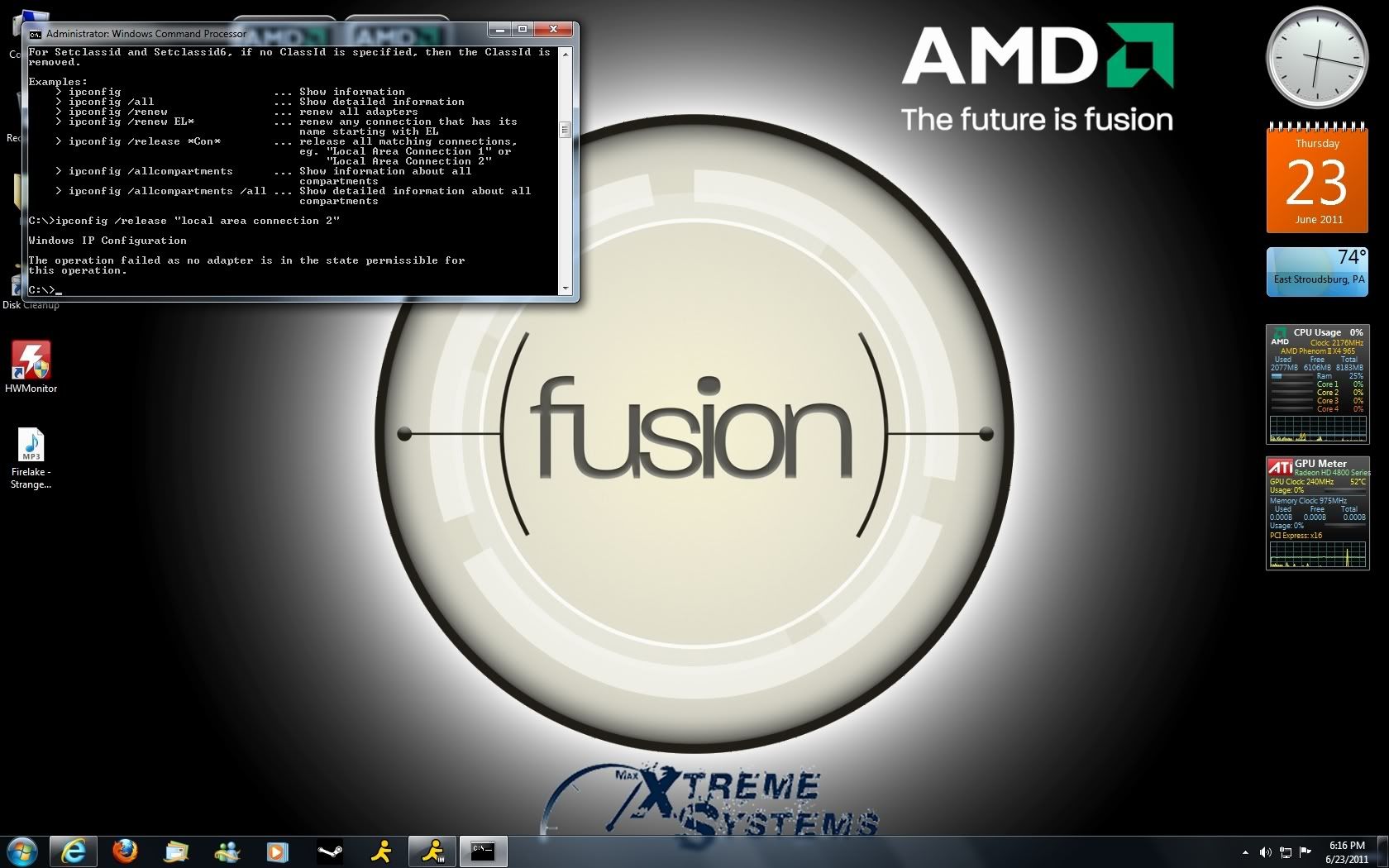They're very low resolution, or just really blurry, it's strange. In the race setup screen, where you can add or remove AI cars, and even in-race. This is kind of bizzare.
The only thing I can think of that could relate, possibly, is; Yesterday when playing Crysis 2 Demo, out of nowhere my frame rate bottomed out to near nothing. I rebooted my system and all is normal again, but that was probably a bug, because that demo is extremely buggy.
Any idea what would cause this? I know it's not hard to fix, probably, with a reinstall, but I'd really like to know how this could happen.
Any tips appreciated. The sim works perfectly otherwise.
EDIT: Read my below post.
The only thing I can think of that could relate, possibly, is; Yesterday when playing Crysis 2 Demo, out of nowhere my frame rate bottomed out to near nothing. I rebooted my system and all is normal again, but that was probably a bug, because that demo is extremely buggy.
Any idea what would cause this? I know it's not hard to fix, probably, with a reinstall, but I'd really like to know how this could happen.
Any tips appreciated. The sim works perfectly otherwise.
EDIT: Read my below post.