I was supposed to start this thread long ago, but better late than never. So this is like a kind of continuation of this thread dedicated to Riskedrum's app, but the purpose is to organize everything up, making information accesible. I think this is add-on is still awesome, and works real well. So starting by the beginning..
Installation
1. Download the "Installation.zip" file in the attachments. You might also need .NET Framework to be installed in your PC.
2. Extract all the files in .zip to the LFS folder, which is usually located in C:\LFS.
3. Open the "cfg.txt" file in your LFS Folder.
4. Scroll to the bottom and replace the lines beginning by "outgauge" by the following:
5. Create a "Gauges" folder in the LFS Folder.
6. Now just download any of my gauges or in the thread above, and extract the GaugesXXX (XXX=carname) folder they contain into the "Gauges" folder you created (C:\LFS\Gauges)
7. If they include a font file (.ttf), double click it and install it.
-Video
http://youtu.be/J_Lx4OBFHtM
*Ignore the save issues
Using it
Once in game, you can use Ctrl+Arrows to move the gauges around, and Ctrl-Pg.up/down to toggle between the gauges you've got installed.
My gauges
FXO_Deltastyde
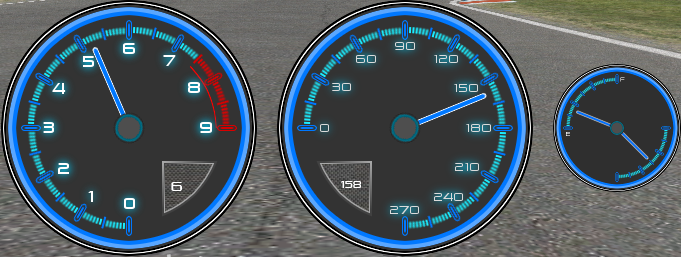
Download
FXO_Transparent_thingy

Download
FZ5_Kindof_Porsche

Download
FZ5_Minimalism

Download
RB4_Sport
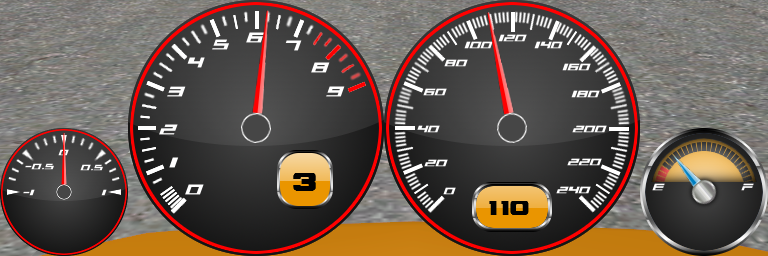
Download
UF1_Simple
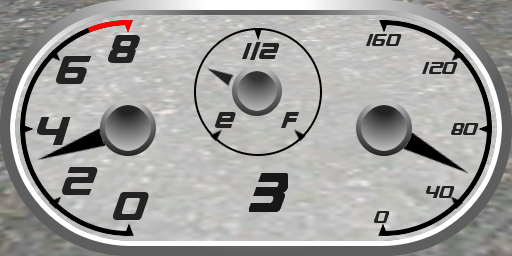
Download
UFR_Race

Download
XRG_Sidetacho

Download
XRT_NFS_like
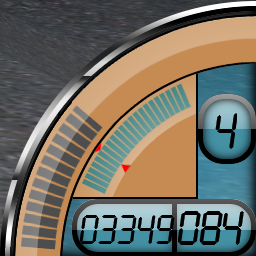
Download
Making your own
All you'll need is a graphics editor like Photoshop or Gimp and any program to write text (Notepad is recommended).
So quoting my own post..
I've attached a gauges.ini template file below, which you just fill in to suit your needs. I recommend to take examples from other gauge sets as reference.
And if any of the former gauge makers come back to life, you can post your gauges too, you know..
Happy driving!
Installation
1. Download the "Installation.zip" file in the attachments. You might also need .NET Framework to be installed in your PC.
2. Extract all the files in .zip to the LFS folder, which is usually located in C:\LFS.
3. Open the "cfg.txt" file in your LFS Folder.
4. Scroll to the bottom and replace the lines beginning by "outgauge" by the following:
OutGauge Mode 2
OutGauge Delay 1
OutGauge IP 127.0.0.1
OutGauge Port 30000
OutGauge ID 05. Create a "Gauges" folder in the LFS Folder.
6. Now just download any of my gauges or in the thread above, and extract the GaugesXXX (XXX=carname) folder they contain into the "Gauges" folder you created (C:\LFS\Gauges)
7. If they include a font file (.ttf), double click it and install it.
-Video
http://youtu.be/J_Lx4OBFHtM
*Ignore the save issues
Using it
Once in game, you can use Ctrl+Arrows to move the gauges around, and Ctrl-Pg.up/down to toggle between the gauges you've got installed.
My gauges
FXO_Deltastyde
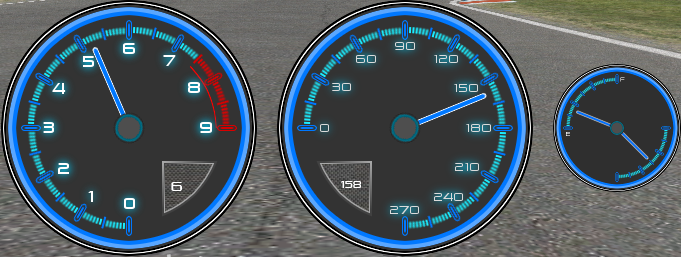
Download
FXO_Transparent_thingy

Download
FZ5_Kindof_Porsche

Download
FZ5_Minimalism

Download
RB4_Sport
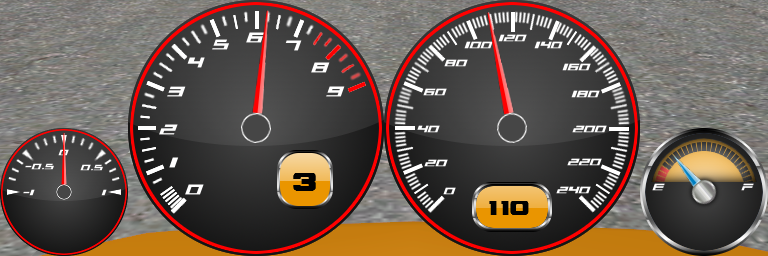
Download
UF1_Simple
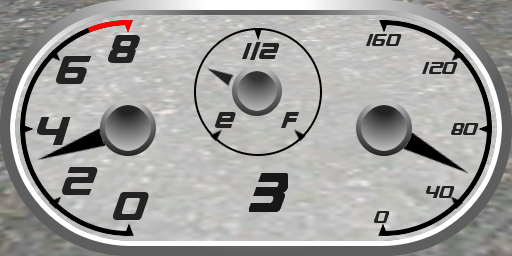
Download
UFR_Race

Download
XRG_Sidetacho

Download
XRT_NFS_like
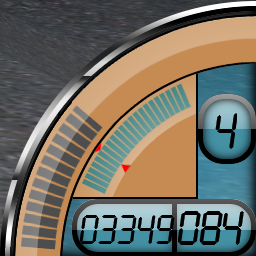
Download
Making your own
All you'll need is a graphics editor like Photoshop or Gimp and any program to write text (Notepad is recommended).
So quoting my own post..
I've attached a gauges.ini template file below, which you just fill in to suit your needs. I recommend to take examples from other gauge sets as reference.
And if any of the former gauge makers come back to life, you can post your gauges too, you know..
Happy driving!
