Watching your team go into battle, watching the other drivers, dissecting their tactics and strategies, thrilling to the vast exposition of competition and sportsmanship - spectating while others race is one of the true joys of motorsport.
Getting as close to the action as you can possibly be without actually driving, the epitome of motorsport spectating is, of course, the ride-along, so without further ado:

Whilst in spectator mode, press Shift-o to bring up the options, go to View options.
Press V to cycle through the different camera views
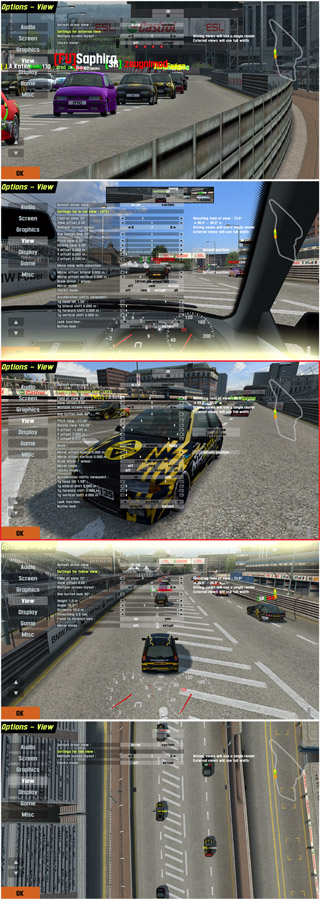
The highlighted view is the one you want - you might have already used it to take screenshots of your car already, so it might look like this...
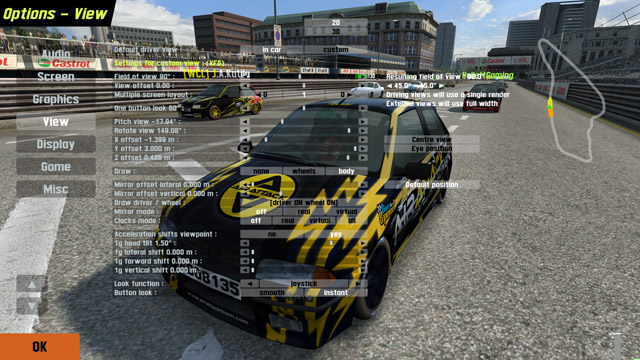
Make the highlighted settings like this:
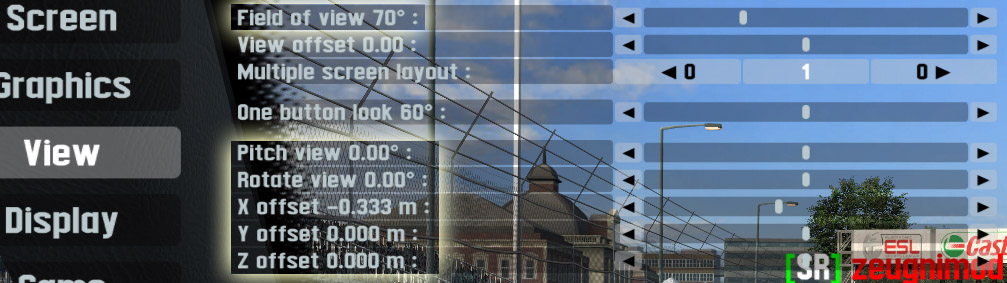
...although the X offset will need to be positive for left-hand-drive cars. Field of view and Pitch view are adjustable to your liking, as is the Z offset if you want to be taller or shorter.
While you have the options open, you can use Rotate View to look around, but once you exit options this isn't available, but your One button look buttons/keys do still work, even as a passenger.
Another little thing I found while doing this tutorial - once it is set up, when you [TAB] cycle through the other cars, the passenger view swaps sides automatically depending on whether that driver's car is set up LHD or RHD. Nifty!
I hope you find this tutorial useful - and have fun with it!
Getting as close to the action as you can possibly be without actually driving, the epitome of motorsport spectating is, of course, the ride-along, so without further ado:
Whilst in spectator mode, press Shift-o to bring up the options, go to View options.
Press V to cycle through the different camera views
The highlighted view is the one you want - you might have already used it to take screenshots of your car already, so it might look like this...
Make the highlighted settings like this:
...although the X offset will need to be positive for left-hand-drive cars. Field of view and Pitch view are adjustable to your liking, as is the Z offset if you want to be taller or shorter.
While you have the options open, you can use Rotate View to look around, but once you exit options this isn't available, but your One button look buttons/keys do still work, even as a passenger.
Another little thing I found while doing this tutorial - once it is set up, when you [TAB] cycle through the other cars, the passenger view swaps sides automatically depending on whether that driver's car is set up LHD or RHD. Nifty!
I hope you find this tutorial useful - and have fun with it!
