VULCAN 998
Vehicle mod: VULCAN 998
Details page: https://www.lfs.net/files/vehmods/CB3723
SHORT DESCRIPTION:
DESCRIPTION:
COVER SCREENSHOT:

Details page: https://www.lfs.net/files/vehmods/CB3723
SHORT DESCRIPTION:
DESCRIPTION:
COVER SCREENSHOT:
Hi Scawen, i know bikes are experimental but would it be possible to add new subobject type that spins with wheels? Or maybe split wheel models to front and rear? Ive modeled 3D brake discs for my motorbike model since editor brakes are only one sided and lack a bit more detail, but realised that they wont spin together with wheels so thats kinda sad.
I don't know if it's something to do with the Blackbird car mod but it generated path fine first time and AI even drove on track. Then i cleared the list and tried to add it again and it displays errors.
Deleted generated knw, it generates it again, but still says that AI driver settings do not match.
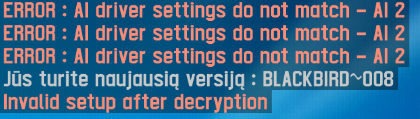
Deleted generated knw, it generates it again, but still says that AI driver settings do not match.
POCKET XR
Vehicle mod: POCKET XR
Details page: https://www.lfs.net/files/vehmods/454BC8
SHORT DESCRIPTION:
DESCRIPTION:
COVER SCREENSHOT:

Details page: https://www.lfs.net/files/vehmods/454BC8
SHORT DESCRIPTION:
DESCRIPTION:
COVER SCREENSHOT:
There seems to be a bug with Ultra wide resolution (2560x1080) when selecting triangles.
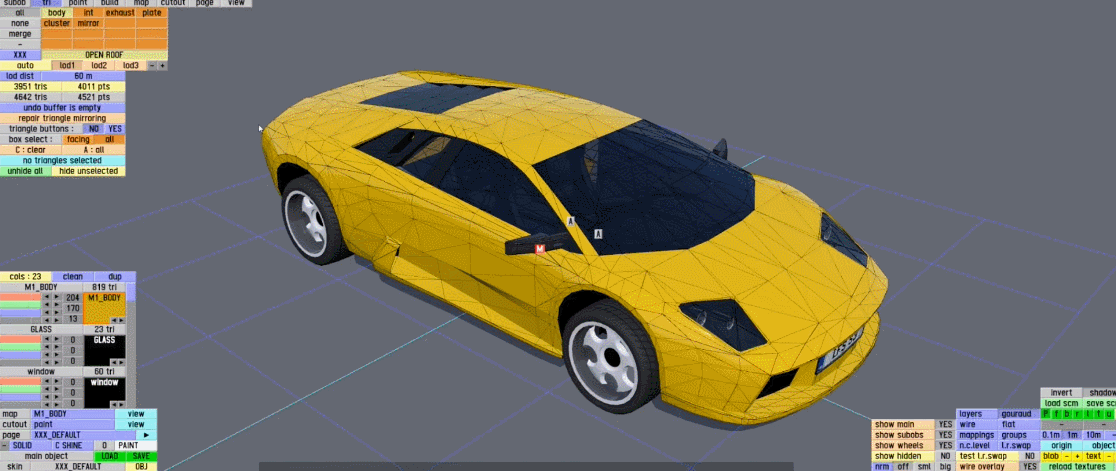
Using W51 game version did a few runs on Westhill around the track road that has fast corner near big car park:
Using "GOOD W50" setup that was stable on W50 the bike wobbles out quite fast. If you would take that corner on W50 with that setup the wobble would be hardly noticeable (maybe like 3-5% wobble).
Default Mosquito setup would wobble badly on that corner on W50 version.
Using "GOOD W51" setup adjusted to W51 the bike wobbles less but it gets stronger the longer the turn is.
And on Westhill international track:
Using "RACE" bike setup with R1 slicks on track and the bike wobbles hard on turn 4 till i crash. Can take that corner flat out on W50 version. I think some wobble is noticeable on W50, but still manageable.
Setups are attached. Also it seems to wobble more on medium speed turns as well if you lean A LOT (That's on W51 as well)
While handling at low speeds been improved a lot, i feel like the balance at high speeds is a bit broken now.
Previously there was some small oscillation/wobbling going on when cornering at medium to high speeds (even bigger with softer setups). Now even stiff setup is oscillation/wobbling.
I assume there is some sort of auto balancing system going on that is keeping the bike stable when cornering? Like when you lean on the side a lot and the rear tire wants to slide a bit but balancer brings it back then bike slides again and so on and on till it flings you off the balance completely.
On W51 the auto balancing is much more aggressive and thus makes the bike wobble even harder.
Even on slower corners if you lean more the wobble kicks in.
This bike is so fun. I've been driving it for couple days lol and it just doesn't get old. On my set i've stiffened rear and front suspensions, also used road_supers (for road setup) and a shorter front gear. Seems to eliminate the weird wobble that happens on fast corners.
The front headlight doesn't seem to work as well as front indicators.
It would be interesting to see another bike but slightly more powerful with thicker tires.
The front headlight doesn't seem to work as well as front indicators.
It would be interesting to see another bike but slightly more powerful with thicker tires.
Feels great power wise now. The wider rear tires helped a lot for the Grip setup as well. I love this car.
I mean it was more fun with more power. Less generic drift car. Would be nice to see some higher HP drift cars.
Now? i mean it feels "ok" just like S15 power level, except that S15 has 280 rears and this one has 245 on front and rear. Should be increased because tyres die too fast.
EDIT: Yea i mean i tested the first version and idk, it feels better with that additional 100bhp. Tyres were normaly balanced on that version as well.
Last edited by Drifteris, .
The wheels are kinda bit too big yes, but power wise it feels great. Something different to choose from. Don't make it another XRT/FZ5 power level car just because people can't handle the power.
I mean you can always use restriction if it's too powerfull?
And btw, the default setup does feel weird, but with properly tuned drift setup it's amazing.
I mean you can always use restriction if it's too powerfull?
And btw, the default setup does feel weird, but with properly tuned drift setup it's amazing.
POCKET UF
Vehicle mod: POCKET UF
Details page: https://www.lfs.net/files/vehmods/1B79EB
SHORT DESCRIPTION:
DESCRIPTION:
COVER SCREENSHOT:

Details page: https://www.lfs.net/files/vehmods/1B79EB
SHORT DESCRIPTION:
DESCRIPTION:
COVER SCREENSHOT:
Some people already mentioned it but i'll say it again. What about paying like a 1 pound for a mod upload/review process (could be more idk). As in licensed mods wouldn't be approved but such slight modifications would be allowed. For example:

No way to play around with such mods online even though they can be fun. I do understand that there are modders working on new mods and so on. I've started myself doing one project but it will take me months to complete. It's a lot of work and i do have a day job as well.
With paid system, mod list wouldn't get cluttered by useless mods. And we have rating system, if rating is bad, remove mod after certain time. Everybody wins.
I paid few times already to increase maximum slots for skins uploads.
No way to play around with such mods online even though they can be fun. I do understand that there are modders working on new mods and so on. I've started myself doing one project but it will take me months to complete. It's a lot of work and i do have a day job as well.
With paid system, mod list wouldn't get cluttered by useless mods. And we have rating system, if rating is bad, remove mod after certain time. Everybody wins.
I paid few times already to increase maximum slots for skins uploads.
It does say REAR identical - YES. you can switch to NO
I mean, do you bake the skin template in the LFS modeler? Sort of like normal LFS cars? And then how would you know where the edges are so that you could skin it easier? Normally i use wire frame layer if using gimp but these modded cars sure won't have wire frame layers.
I just wanna know how other people can make skins for the mod.
How would you make a skin for a modded vehicle? i assume you can use photoshop or gimp if mod creator provided a skin template. Now if i'd use blender or any other 3D program that is much easier to make skins on, i would need OBJ file for that mod. I assume LFS modeler uses OBJ files then converts to VOB once exported as a mod?
So does that mean you would have to ask for someone to provide obj file so that you could make a skin for it? Or is it too much copyright stuff?
Would be great to have some sort of primitive car painter.
So does that mean you would have to ask for someone to provide obj file so that you could make a skin for it? Or is it too much copyright stuff?
Would be great to have some sort of primitive car painter.
Great job with updated models! So much easier to use now. Think there is still some bug on XRR with the windshield. The clipping white material not sure how to get rid of that.

Great tutorial on Procedural skins using Blender btw. Amazing stuff, made this skin with it and i love how it fits any car i apply it to. Endless possibilities.

Great tutorial on Procedural skins using Blender btw. Amazing stuff, made this skin with it and i love how it fits any car i apply it to. Endless possibilities.
Last edited by Drifteris, .
Name: [6S] SIMOX
Racing number: 13
LFS username: drifteris
Racing number: 13
LFS username: drifteris
I suppose racers don't use command /siren? Why was it added if not for cruisers?
It pretty much is. Except on custom layout and you are not driving same lap and it's changing, plus other cars that you have to dodge so i'd say it's even harder than racing.
I usually wouldn't care about additional light bars, or just some small lights on front, inside the car etc. But since new graphics patch has night mode and headlights system reworked i was wondering how that is going to look like on cruise servers. Because if you going to flash your headlights you won't be able to see 50% of the time where the hell you are going. So that is why it would be nice to have something else that flashes.
Could be done by a simple config change just like on GTR "Alternative" mode nothing major.
For me it's about the same, maybe slightly less stutters but fps still drops when more cars on screen.
Ok i found that setting, thanks. However it's better and worse at the same time. The FPS seem to be higher yet still drops to about 60 (when using 80Hz) when there are more cars on screen. Your CPU is better than mine so maybe you are getting better results.
Another big problem that setting causes is that when there is alot of cars on screen (driving alone is fine no problem), if i look up or down, left or right even just slightly, the whole view stutters even when driving on a straight. Kinda disorientating. Feels like i need to sit still with my neck fixated in one location or something. Also it's dropping frames like crazy by looking at fpsVR.
What steamVR version are you using? Because in the latest steamVR 1.10.32 (non-beta) i don't see reprojection settings only motion smoothing that i turned off. There is some async_mode_toggle command in debug but that just makes it worse.
The new DLL doesn't seem to change anything. I have no idea why LFS doesn't like my CPU. Looking at that fpsVR, CPU has huge loads on it while GPU is chill doing nothing. 

It seems to be worse. It mostly stays 40fps then goes up when there are less cars. I did a quick test around southcity with 20 cars using fpsVR to check fps, and other info. Here are the logs. Both done using 100% on both steamVR and LFS.
U9 patch
U10 patch
U9 patch
U10 patch
FGED GREDG RDFGDR GSFDG