Where is the ****ing skin???
maybe you should check the post above?
Nevermind. The skin wasn't loading on my browser, but now it did. Sorry!
seems good to me, just make more to improve your work

thanx
if all be right in this year i will buy s2!
PS: I will improve my skin ok?
if all be right in this year i will buy s2!

PS: I will improve my skin ok?
This was the first I had ever made, so basically, it looks horrible. I had used to much carbon on it, and I had to make several versions of the blue painted so that the part next to the intercooler was painted blue. If you want a different color besides blue, please PM me. I will make the modifications to the skin.
 (plain white)
(plain white)
 (dull blue)
(dull blue)
(bonus: RB4 toy and
and
RB4 boxes )
)
(bonus: RB4 toy
RB4 boxes
Can you reduce the size of your images ?. Use the attachment button. (paperclip)
Ug ugly ugly copy andd paste jobs and use of filter effects that take like 20 seconds is ugly.
Skining is an art not copy and pasting for serveral minumtes and way to big carbon.
@ Schupor nice work i like it
1.I did not use filter effects
2.I know I used to much carbon, i had the tolorance on the selctor up to high
3.I it was Photoshop's fault
2.I know I used to much carbon, i had the tolorance on the selctor up to high
3.I it was Photoshop's fault
Last 2 aren't skins. First 2 aren't bad for first skins.
And, are you blind or what? don't you see the attachment button?
you forgot:
4.I will never post such a crap again, pls forgive me
never an adequate excuse. never blame the program for something you did.
you said youre using photoshop so you have a very powerful tool there, you just need to learn how to use it properly. if learn how to use the pen tool, paths, vector and layer masks rather than using the brush and magic wand, it will make your life easier and your skins look much better. also learn how to use the blending modes such as mulitiply, darken, overlay and lighten, as well as where the opacity slider is. also learn to play around with brightness and contrast, hue and saturation, levels and curves methods of changing brightness, color and color intensity
yes, i wont beat around the bush, its a terrible skin, but everyone has to start somewhere whith photoshop so it was a gallant first attempt.
Better Skin
I have made somewhat bof a better skin, modelled after a toy car.
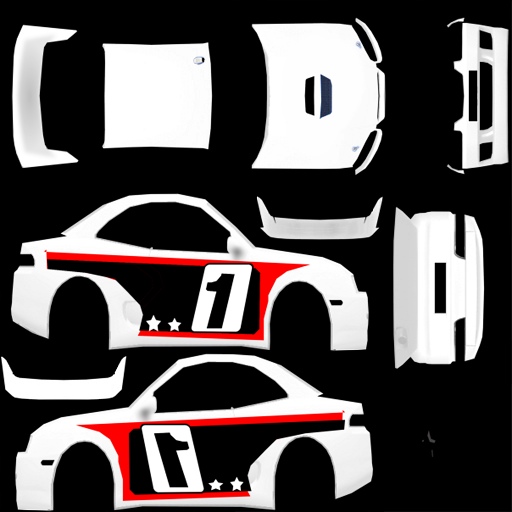
I just dont have a picture of the car or the real thing.
(i'm on a different computer than normal.)
comments, on the skin, are welcome.
[EDIT]

that is the original car, my skin is missing two stars on each side and the number three on each side.
I just dont have a picture of the car or the real thing.
(i'm on a different computer than normal.)
comments, on the skin, are welcome.
[EDIT]
that is the original car, my skin is missing two stars on each side and the number three on each side.
Looks like a pretty good replica anyway 



As requested I tried applying the Brawn GP livery onto the RB4.
Annoyingly "Imageshack" seems not to allow names containing underscores so you have to rename it after eventually downloading.
(If you can tell me there's a free image host where this is possible, please do so!)
http://img144.imageshack.us/img144/3995/rb4brawngp.jpg
Preview
Annoyingly "Imageshack" seems not to allow names containing underscores so you have to rename it after eventually downloading.
(If you can tell me there's a free image host where this is possible, please do so!)
http://img144.imageshack.us/img144/3995/rb4brawngp.jpg
Preview
www.photobucket.com
Seeing as you are a demo racer, would you like me to upload this skin for online use? I could also do a preview if you like.
EDIT: PS, im loving the skin. Very clean.
Seeing as you are a demo racer, would you like me to upload this skin for online use? I could also do a preview if you like.
EDIT: PS, im loving the skin. Very clean.

Bean0
love your skins!





Feel free, it's fully public. You can also edit it (adding Virgin logos or something the like).
As for photobucket... I had an account there and for free use only a resolution up to one thousand and something pixels was allowed... which is not enough for state of the art skins.
Two great skins!

5tag, with your skin skills you should join the skin competition. Who knows, maybe you'll take the 1st price and win the lisence?
Thanks man, I had to make the stripes and everything. I just made one today:
RB4_AEROSPACE
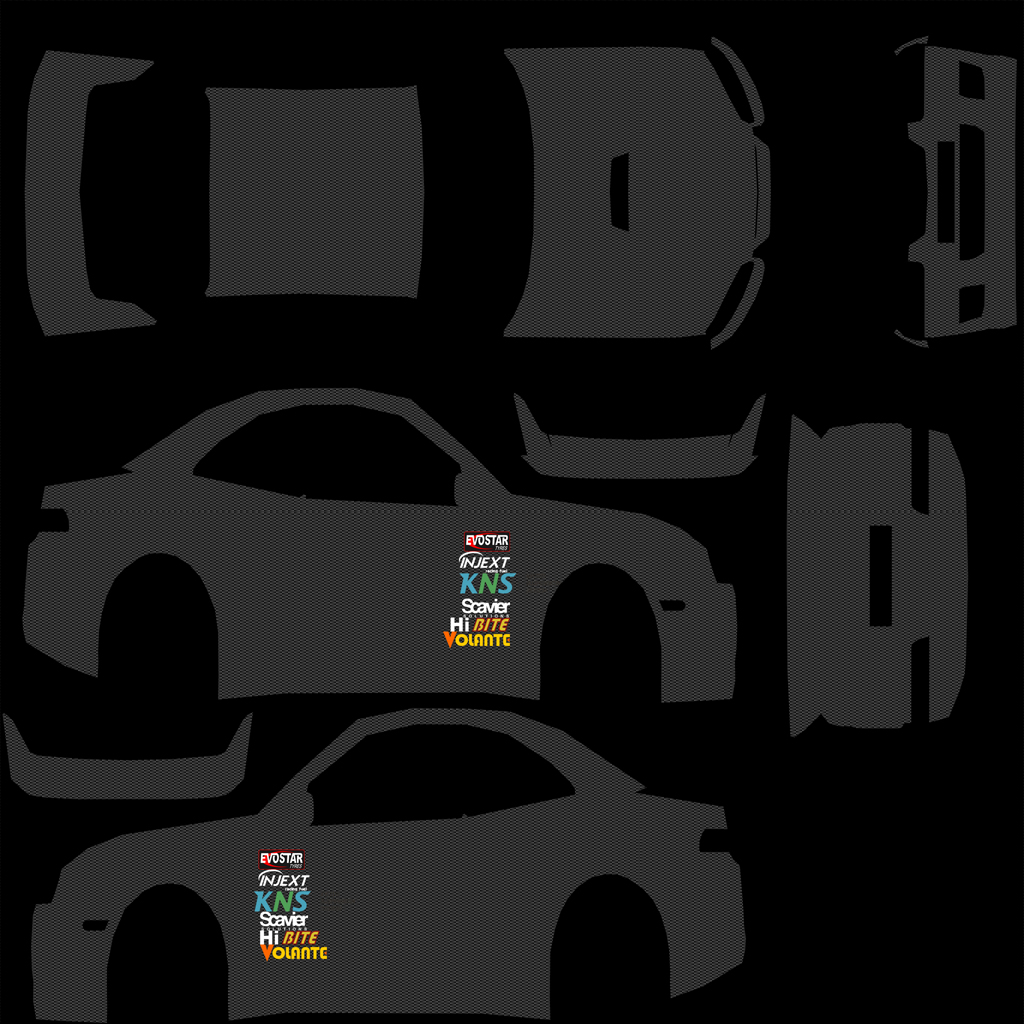
Is it any good either? I know the logos are blurry and the carbon is different shades (which Photoshop Elements 7.0 did that), but it is still good
RB4_AEROSPACE
Is it any good either? I know the logos are blurry and the carbon is different shades (which Photoshop Elements 7.0 did that), but it is still good
Considering your previous skin, this skin sucks.
(Fujioshi)
DELETED
by Fujioshi
just wanted to give a try with new Ken Block skin, but using few different logos( skullcandy+ etnies)
I like how the Ken Block (owner of DC shoes) skin has a Etnies decal on the wing...FAIL
wtf? is ken the owner of dc? lol, never knew that

(Fujioshi)
DELETED
by Fujioshi
(Fujioshi)
DELETED
by Fujioshi
RB4 Skins
(724 posts, started )
FGED GREDG RDFGDR GSFDG
