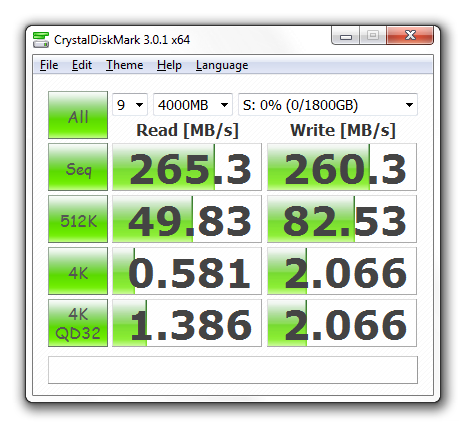I finally got my computer case so now I can start building a decent rig for editing videos. All I'm really gonna use it for is to run Vegas and AE. Maybe play some lfs and cod4 pc. I have a budget of $500 so obviously it's not going to be top of the line but something decent, and the computer case was free
 if anyone can make me a list from newegg I'll be ever so greatful
if anyone can make me a list from newegg I'll be ever so greatfulThanks.
Btw, I'm looking for the obvious stuff. Power Supply, motherboard, processor, graphics card, ram, HDD ect, ect