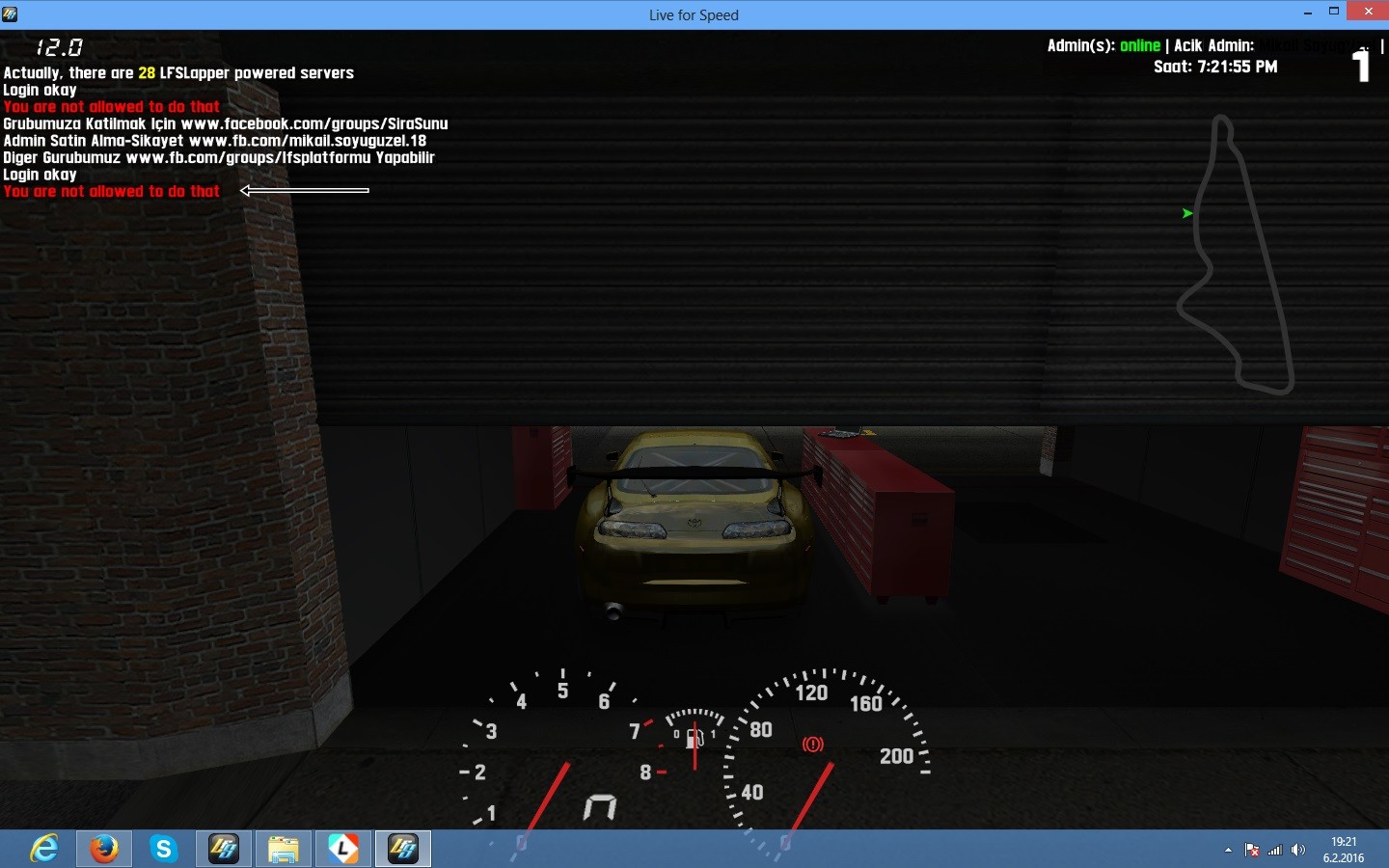After I got a private message earlier today, I decided it is about time I release the latest versions of my Lapper scripts to the community.
Some of them might not have changed after the last release, but I think it's nice to have all scripts in one place.
So here we go with:
Connected - V1.00 (tool to see who is connected to the server and inform players when to go to pitlane exit and start qualify, in case of oval races)
Ctrack - V1.07 (tool to change the loaded track of an LFS server)
Handicap system - V1.10 (tool to set handicaps for 5 different classes and 4 different cars)
Message configurator - V1.00 (tool to setup which messages from Lapper you want or don't want to receive)
Pitboard - V2.08 (information screen about split times, gaps in front and behind you, ect)
Pitwindow GUI - V1.04 (tool to setup one or more pitwindows - works together with Pitboard)
Private messages - V1.01 (tool to send private messages to a player)
Safetycar - V1.02 (tool to use when safetycar is on track - works together with Pitboard)
Schedule - V1.04 (tool to view scheduled races on current server and other servers that have been added to the schedule module)
Schedule set - V1.03b (tool to set a series of scheduled races to let Lapper change track/car(s)/password at the given dates)
Change the extension of the files to .lpr and add them to addonsused.lpr to be able to use them.
Some of them might not have changed after the last release, but I think it's nice to have all scripts in one place.
So here we go with:
Connected - V1.00 (tool to see who is connected to the server and inform players when to go to pitlane exit and start qualify, in case of oval races)
Ctrack - V1.07 (tool to change the loaded track of an LFS server)
Handicap system - V1.10 (tool to set handicaps for 5 different classes and 4 different cars)
Message configurator - V1.00 (tool to setup which messages from Lapper you want or don't want to receive)
Pitboard - V2.08 (information screen about split times, gaps in front and behind you, ect)
Pitwindow GUI - V1.04 (tool to setup one or more pitwindows - works together with Pitboard)
Private messages - V1.01 (tool to send private messages to a player)
Safetycar - V1.02 (tool to use when safetycar is on track - works together with Pitboard)
Schedule - V1.04 (tool to view scheduled races on current server and other servers that have been added to the schedule module)
Schedule set - V1.03b (tool to set a series of scheduled races to let Lapper change track/car(s)/password at the given dates)
Change the extension of the files to .lpr and add them to addonsused.lpr to be able to use them.