Hello Racers,
Introducing a variety of updates for Live for Speed and the LFS Editor!
Live for Speed 0.7F:
This year there is an increased emphasis on getting mods approved, so we have improved support for this process. On the mods screen, in addition to some new filters, you can spot approved mods more easily and there is a reminder in the garage if you use a mod but have not yet given it a rating.
Controller support now has increased input resolution and a better range adjustment system. There are some graphical optimisations and multiplayer improvements.
Please read the full list of changes: LFS 0.7F changelog page
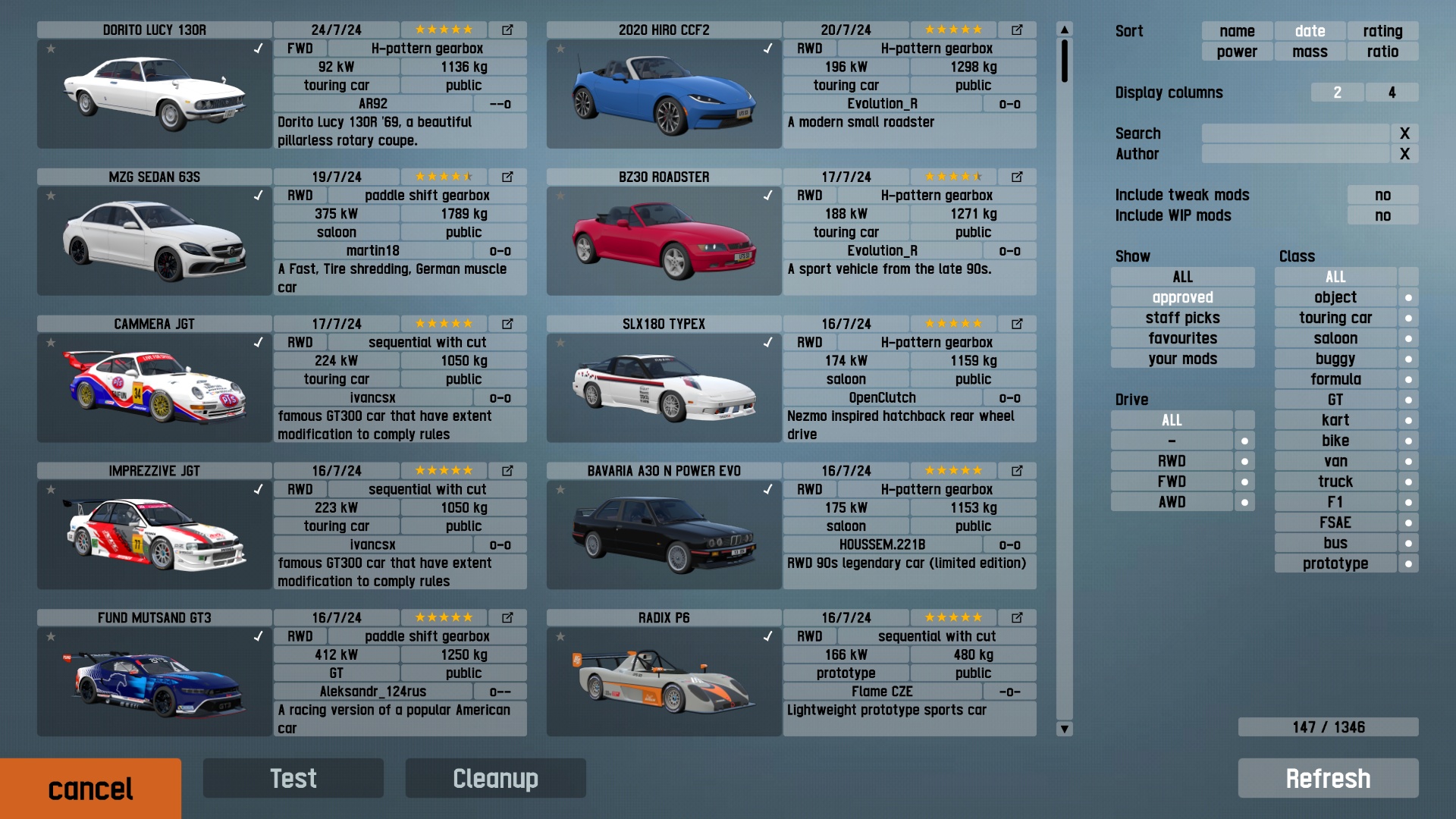
LFS Editor 0.7F:
In older versions it could be tricky to produce realistic wheel rims. In reality wheel rims must follow standards to allow the use of tyres from different manufacturers. The updated editor helps you produce rims with realistic dimensions. Detailed rim guides are displayed in the rim editor and the spoke editor.
There are also various updates in the modeller, including a 3D line guide, a function to help align points and support for merging a subobject into another subobject.
Please read the full list of changes: LFS Editor 0.7F changelog page
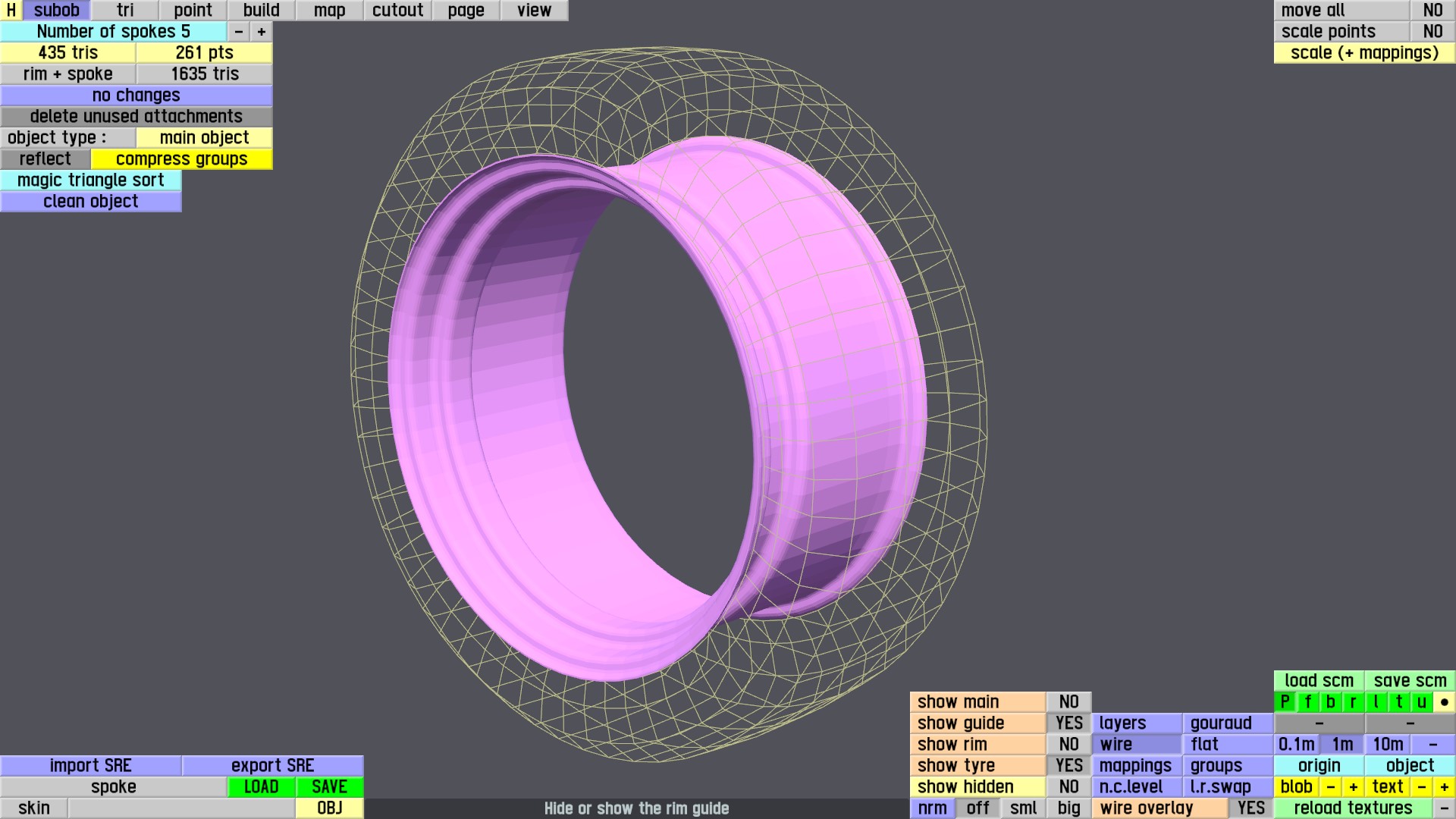
Four ways to get version 0.7F :
1) AUTO UPDATER - If you already have version 0.5V or later :
- Click on "Multiplayer" then "List of Hosts" in LFS and choose a download mirror.
2) MANUAL PATCH 1 (1.8 MB) - If you already have version 0.7E or later :
- Click HERE and save the patch installer.
- You can run the patch installer from its download location or from your LFS folder.
3) MANUAL PATCH 2 (35 MB) - If you already have version 0.6R or later :
- Click HERE and save the patch installer.
- You can run the patch installer from its download location or from your LFS folder.
4) FULL VERSION (522 MB) - If you are new to LFS or making a fresh installation.
- Click HERE to visit the download page and get the full version installer.
- LFS Developers
Introducing a variety of updates for Live for Speed and the LFS Editor!
Live for Speed 0.7F:
This year there is an increased emphasis on getting mods approved, so we have improved support for this process. On the mods screen, in addition to some new filters, you can spot approved mods more easily and there is a reminder in the garage if you use a mod but have not yet given it a rating.
Controller support now has increased input resolution and a better range adjustment system. There are some graphical optimisations and multiplayer improvements.
Please read the full list of changes: LFS 0.7F changelog page
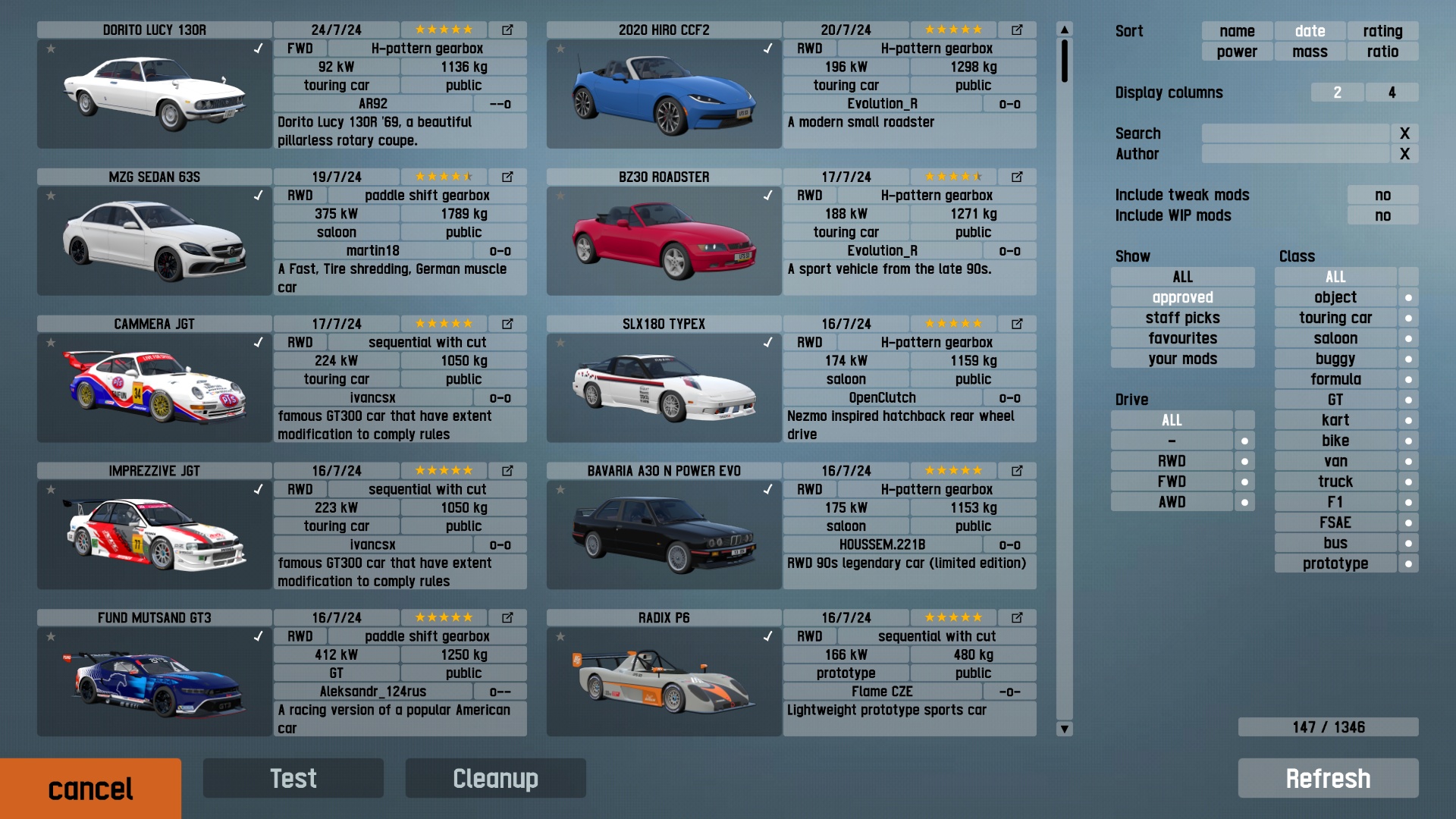
LFS Editor 0.7F:
In older versions it could be tricky to produce realistic wheel rims. In reality wheel rims must follow standards to allow the use of tyres from different manufacturers. The updated editor helps you produce rims with realistic dimensions. Detailed rim guides are displayed in the rim editor and the spoke editor.
There are also various updates in the modeller, including a 3D line guide, a function to help align points and support for merging a subobject into another subobject.
Please read the full list of changes: LFS Editor 0.7F changelog page
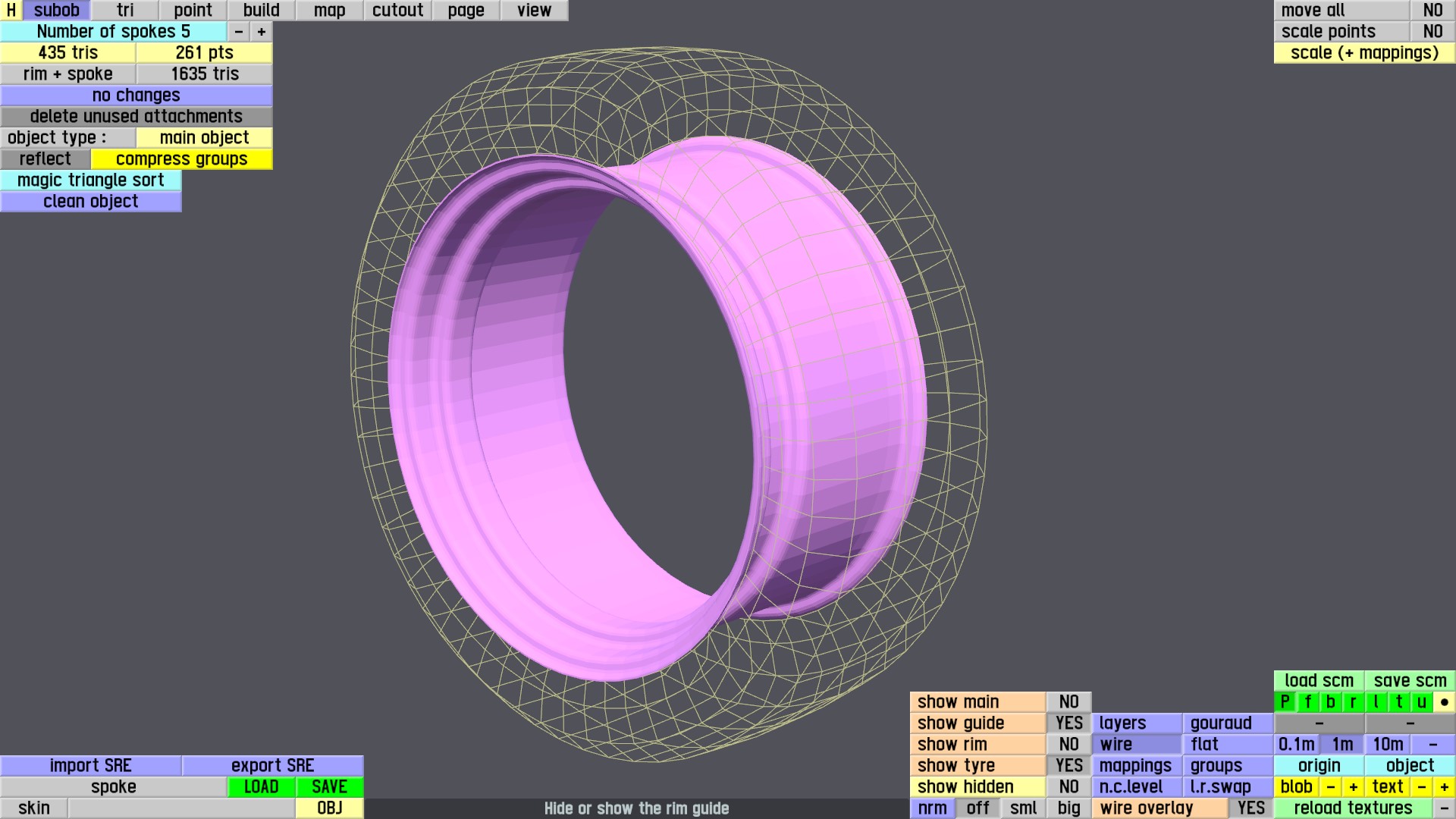
Four ways to get version 0.7F :
1) AUTO UPDATER - If you already have version 0.5V or later :
- Click on "Multiplayer" then "List of Hosts" in LFS and choose a download mirror.
2) MANUAL PATCH 1 (1.8 MB) - If you already have version 0.7E or later :
- Click HERE and save the patch installer.
- You can run the patch installer from its download location or from your LFS folder.
3) MANUAL PATCH 2 (35 MB) - If you already have version 0.6R or later :
- Click HERE and save the patch installer.
- You can run the patch installer from its download location or from your LFS folder.
4) FULL VERSION (522 MB) - If you are new to LFS or making a fresh installation.
- Click HERE to visit the download page and get the full version installer.
- LFS Developers



